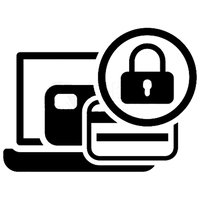- Home
- DOIO KB16B-02 Macro Keyboard Updated Macro Pad
DOIO KB16B-02 Macro Keyboard Updated Macro Pad
In stock
Celebrate July 4th with 13% savings using code: JULY4
DOIO KB16B-02 Macro Keyboard is an advancement on DOIO KB16-01, features dual modes connectivity and up to 9 layers that can be customized. Additionally, new color options are available.
Dual-Mode Connection
Support wired USB Type-C, wireless Bluetooth, and two connection modes.
Editable Layer Upgrade
On the basis of KB16-01 supporting 4 editable layers, KB16B-02 is upgraded to support up to 9 editable layers.

Triple Knob Macro Pad
A control deck with three dedicated knobs to triple your control. This little console adds an immense amount of customizable functionality to any keyboard setup with three dedicated, clickable knobs (one giant and two smaller).
Hot-swappable Sockets
There are also 16 traditional hot-swappable mechanical switch sockets for more classic macro functions, It is compatible with most 3-pin and 5-pin mechanical switches, such as Cherry, Gateron, Otemu, Kailh and other MX switches and their clones.
Support QMK&VIA Programmable
All of this is VIA&QMK programmable with 9 distinct function layers so you can get extra specific about what signals you’re sending.
Aluminum & Acrylic Case With OLED display


| General |
Brand: DOIO Type: Macro Keyboard Model: KB16B-02 |
| Specification |
Keyboard layout: 16 keys + 3 knobs Connectivity: USB Type-C, Wireless Bluetooth Programmable: QMK/VIA Firmware Setting (Support up to 9 layers) Screen: OLED Screen Keycaps Profile: XDA Switches: Gateron G Yellow Pro (Linear, 50gf) Material: 6063 Anodized Aluminum + Translucent Acrylic Base Knobs Material: CNC Aluminum PCB: Hot-Swappable Backlighting: RGB Backlighting |
| Weight & Size |
Product Weight: 0.49kg Package Weight: 0.49kg Product Size(L x W x H): 14.2x9.5x3cm |
| Package Contents |
1 x Keyboard 1 x Type-C Cable 1 x 2 in 1 Switch/Keycaps Puller 1 x User Manual |
DOIO KB16B-02 QMK/VIA Software Download Driver - Win and mac
Important Notice: Please use software within the allowed functionalities of the keyboard and refrain from self-flashing firmware. Any damage or issues arising from such actions will be the sole responsibility of the user.
Happy with everything I thought I could do.
I recently ordered the DOIO KB16B-02 Macro Keyboard Updated Macro Pad and I am very pleased with my purchase. Shipping was as expected (international order about 10 working days), and the product arrived in good condition, i.e. with no damage. Additionally, the package tracking worked fairly well, keeping me updated throughout the shipping process.
The build quality of the macro pad is nice, and it feels quite solid and heavy for this small device. Customizing the the key layout using VIA is straightforward and easy, if you know how to. RGB can be toggled by using different pre-defined combos on the pad. However, I got this one later when configuring the keys in VIA. A better How-to guide would be helpful with that. The colors of the keyboard are as shown on the webpage. If in sleep-mode, reconnects quite fast and can be used again almost immediately.
Both options (wireless and cable) are working great, and it did not lost much battery when not using for 2 weeks during a leave.
Overall, a great product and a smooth purchasing experience, with only few suggestions for improvement:
- better guidance for initial installing/using
- images of pre-configured layouts would be helpful
- hint that this device does not has an on/off switch (but goes into sleep after some minutes without using it), which might be a concert for people that need to travel often
Worked on day one , next day couldn’t get it to work! Computer doesn’t recognize device. Right now it is a big paper weight. Hopefully I eventually can get it to work. I’ll update my review if I can get it work on a consistent basis.
DOIO KB16B-02 Macro Keyboard: perfect!
Whatgeek's service: perfect!
Delivery time: 10/10
+ they also give you 12% discount for your next purchase.
Experience: 10/10
100% recommended
Highly recommended depending on your use case. The device can do so much but it is not perfect. If you need a macropad for simple macros, then this device is for you. If you need delayed macros, alot of complex macros then I would look in other variations/brands.
Glad it has so many layer (9 for those who missed it). I love the build quality. So far it is holding up well (time will tell about the longevity). Via and vial support is great for semi-techy people. Tho, It is not easy for beginners.
For the cons:
-no manual was odd.
-no power button, which making putting it in a bag challenging as any accidental key press will wake it up and drain battery. (But standby/sleep mode fixes that to some extent)
Points to note:
-no delayed macros (as far as i researched and attempted)
-cant configure knobs to switch between layers. (When done it registers random keys instead like U or M instead of TO2 or TO1)
-highly recommend to look up KC modifiers and KC keys to configure simple macros using the “Any” button under “Special” tab in VIA. Ex: Control+Z = C(KC_Z) and Control+Shift+Z = C(S(KC_Z))
(If m not mistaken)
-otherwise there are 15-16 configurable macros on VIA
Customers Also Viewed
Best Sellers
Flash Sale
-
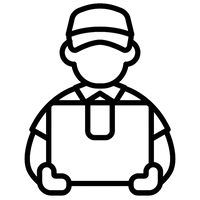 Free Shipping & Delivery Guarantee
Free Shipping & Delivery Guarantee -
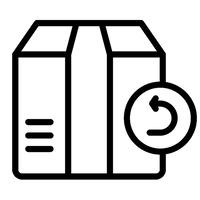 30-day No-hassle Returns
30-day No-hassle Returns -
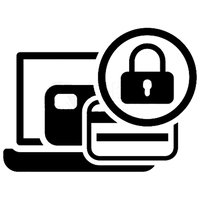 Secure Payments & Privacy
Secure Payments & Privacy -
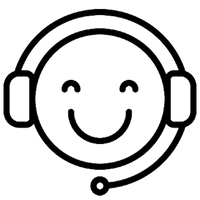 Support & Wishlist
Support & Wishlist
Subscribe to our emails
Subscribe to our emails
Be the first to know about new collections and exclusive offers.