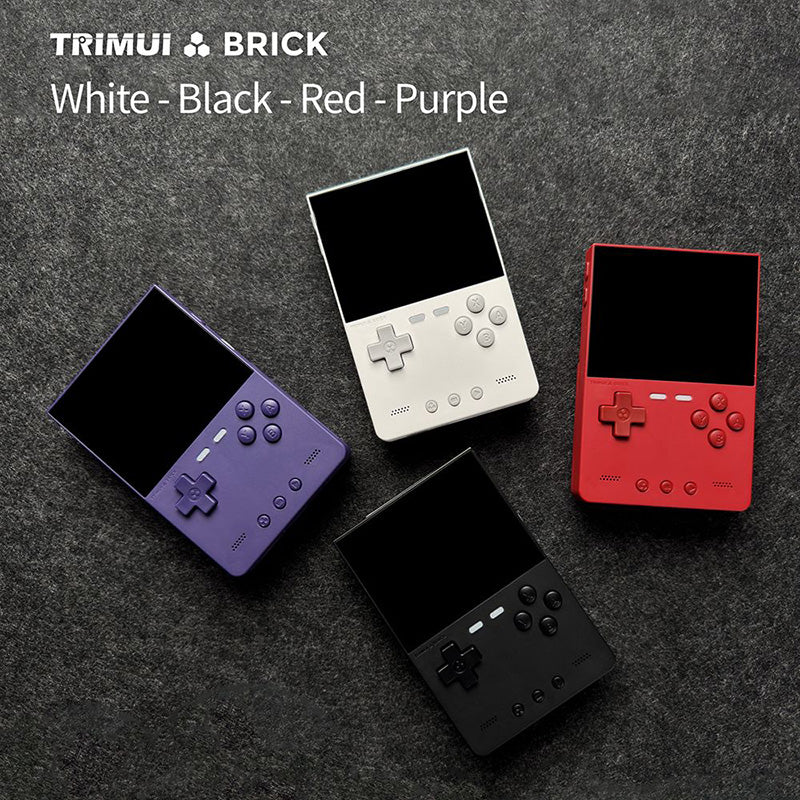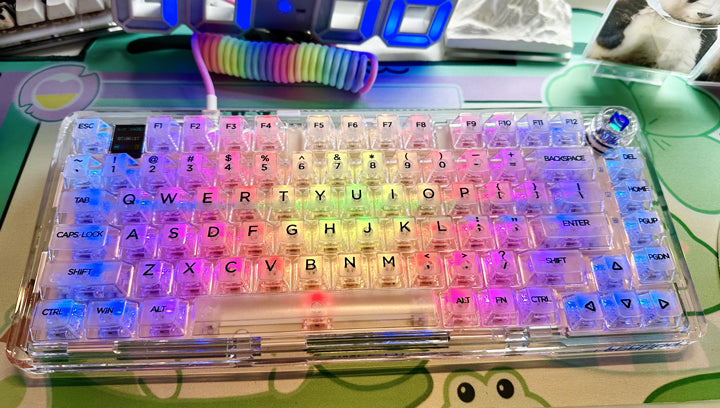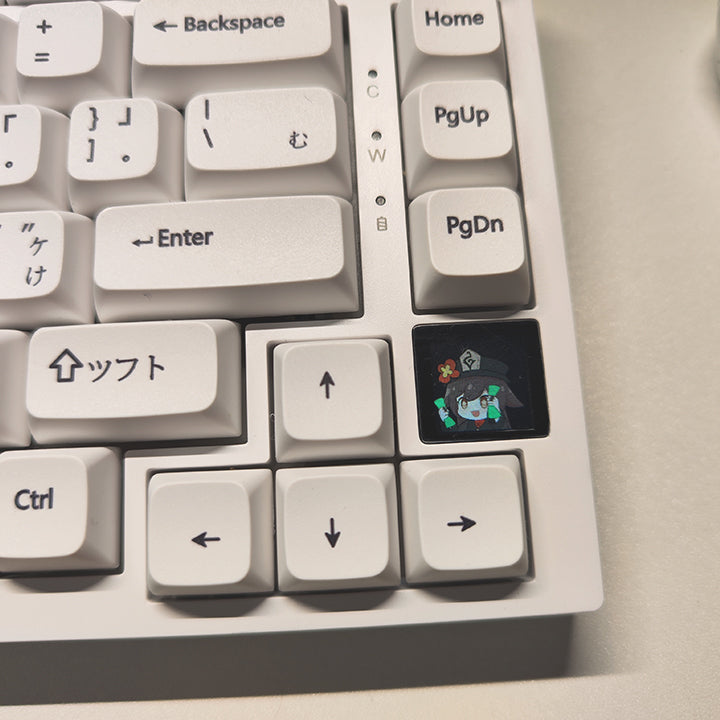Best Mechanical Keyboards With Screen
Mechanical keyboards have gained immense popularity among professionals, gamers, and tech enthusiasts for their tactile and satisfying key presses. But what if you could take the experience a step further? That's where mechanical keyboards with screens come into play. In this article, we'll delve into the world of these innovative peripherals and explore the best options available.
Article Directory
- The Benefits of Mechanical Keyboards with Screens
-
Top Picks for Mechanical Keyboards with Screens
1. Machenike KT68 Pro Mechanical Keyboard
2. FEKER Alice 98 Mechanical Arisu Keyboard
3. SKYLOONG GK87 Pro Keyboard
4. FEKER K75 Mechanical Keyboard
5. iBlancod YK830 Mechanical Keyboard - How to Choose the Right Mechanical Keyboard with a Screen
- Setting Up and Using a Mechanical Keyboard with a Screen
- Comparing Keyboards with Screens to Keyboards without Screens
- Conclusion
The Benefits of Mechanical Keyboards with Screens
Mechanical keyboards with screens offer a range of benefits that set them apart from traditional keyboards. These advantages include:
- Enhanced Productivity: The integrated screen can display various useful information, such as notifications, system statistics, or customizable key functions. This streamlines your workflow, as you can access critical data without switching between applications.
- Personalization: These keyboards allow for extensive personalization. You can customize the screen to display information that matters most to you, making it a unique and tailored experience.
- Improved Gaming Experience: Gamers can benefit from in-game stats and information displayed on the screen without interrupting gameplay. This feature can be a game-changer for serious gamers.
- Multi-Tasking: The screen enables multitasking. You can monitor emails, messages, or system performance while working on other tasks.
- Aesthetic Appeal: Mechanical keyboards with screens often come with RGB backlighting and eye-catching designs, adding a touch of style to your workspace.
Top Picks for Mechanical Keyboards with Screens
Now that we've covered the advantages of these keyboards, let's explore some of the top picks in this category:
Machenike KT68 Pro Mechanical Keyboard -9.1''
The Machenike KT68 Pro Keyboard is a mechanical keyboard that features a built-in 9.1-inch LED screen. This keyboard is designed for gamers and enthusiasts who want a customizable and immersive experience. The screen can display various information, such as in-game statistics, system performance metrics, or customizable graphics. With mechanical key switches, RGB lighting, and programmable keys, it offers a high level of customization and performance for those who demand precision and aesthetics in their gaming setup.
FEKER Alice98 Mechanical Arisu Keyboard
FEKER Alice98 ergonomic mechanical keyboard is different from other ergonomic keyboards. To be precise, it is an Arisu keyboard and retains numeric keys. This Arisu keyboard also carries a TFT screen, which you can edit through software. FEKER Alice98 Keyboard is a hot seller and well received. With two color options, triple-mode link and Gasket hot-swappable structure, you can customize and build as you like. Buy now.
SKYLOONG GK87 Pro Keyboard -1.7''
The SKYLOONG GK87 Pro Keyboard is equipped with a 1.7" TFT LCD screen, making it a unique and versatile keyboard. This screen can display various information, such as system statistics, and custom graphics, enhancing your overall computing or gaming experience. Combined with mechanical key switches, customizable RGB lighting, and programmable keys, this keyboard offers a high level of customization and utility for those who seek both performance and visual appeal in their keyboard setup.
FEKER K75 Mechanical Keyboard -1.28''
The Feker K75 Mechanical Keyboard is a unique keyboard that integrates a circular 1.28-inch TFT screen. This screen allows you to display various information, such as system statistics, custom graphics, or in-game data, providing an enhanced user experience. Featuring mechanical key switches for tactile feedback, customizable RGB lighting, and programmable keys, the Feker K75 offers a high degree of customization and performance for users who value the functionality and aesthetics of their keyboard setup.
iBlancod YK830 Mechanical Keyboard -1.14''
The iBlancod YK830 Mechanical Keyboard is a unique keyboard featuring a 1.14-inch screen. This screen can display various information and gif. Combined with mechanical key switches for a tactile feel, customizable RGB lighting, and programmable keys, the iBlancod YK830 offers a high level of customization and utility for users who value both performance and visual appeal in their keyboard setup.
How to Choose the Right Mechanical Keyboard with a Screen
Selecting the ideal mechanical keyboard with a screen can be daunting, but consider the following factors to make an informed choice:
- Switch Type: Determine which switch suits your typing or gaming preferences. Options range from clicky to linear switches.
- Screen Quality: Check the screen's size, resolution, and visibility under different lighting conditions.
- Connectivity: Ensure the keyboard is compatible with your device, whether it's a PC, Mac, or gaming console.
- Customization: Evaluate the extent to which you can personalize the screen and key functions.
- Price: Set a budget, and choose a keyboard that offers the best features within that range.
Setting Up and Using a Mechanical Keyboard with a Screen
Setting up a mechanical keyboard with a screen is generally straightforward. Most manufacturers provide user-friendly software for customization. Follow these basic steps:
- Unbox the keyboard and connect it to your computer via USB or other supported interfaces.
- Install the manufacturer's software to customize the screen and key functions.
- Follow the on-screen instructions to configure the keyboard to your preferences.
- Start using your new mechanical keyboard with a screen, enjoying the benefits it offers.
Comparing Keyboards with Screens to Keyboards without Screens
Traditional keyboards have their place, but it's essential to understand the differences:
- Mechanical keyboards with screens are more versatile and provide additional functionality through the screen.
- Traditional keyboards are often more budget-friendly but may lack the advanced features of their screen-equipped counterparts.
- Gamers and professionals who value customization and aesthetics tend to prefer keyboards with screens.

Conclusion
Mechanical keyboards with screens offer an exciting and personalized typing experience. Whether you're a professional looking to boost productivity or a gamer seeking a competitive edge, these keyboards provide a range of advantages. With a bright future ahead for this technology, investing in one might be a wise decision. If you're looking to enhance your computing or gaming setup, a Mechanical Keyboard with a Screen is undoubtedly a compelling option to consider. The added functionality, personalization, and overall experience they provide are hard to match with traditional keyboards.
In case you're ready to make the switch or upgrade to a mechanical keyboard with a screen, be sure to explore our top picks mentioned earlier. You can find a model that suits your specific needs and preferences.
Article Directory
The Benefits of Mechanical Keyboards with Screens Top Picks for Mechanical Keyboards with Screens Machenike KT68 Pro Mechanical Keyboard FEKER Alice 98 Mechanical Arisu Keyboard SKYLOONG GK87 Pro Keyboard FEKER K75 Mechanical Keyboard iBlancod YK830 Mechanical Keyboard How to Choose the Right Mechanical Keyboard with a Screen Setting Up and Using a Mechanical Keyboard with a Screen Comparing Keyboards with Screens to Keyboards without Screens Conclusion