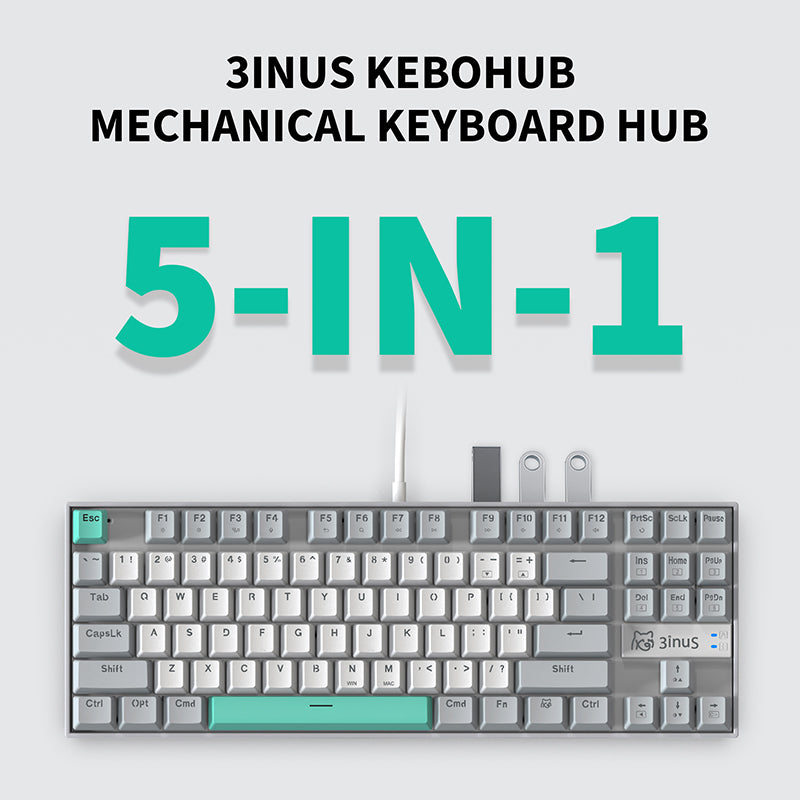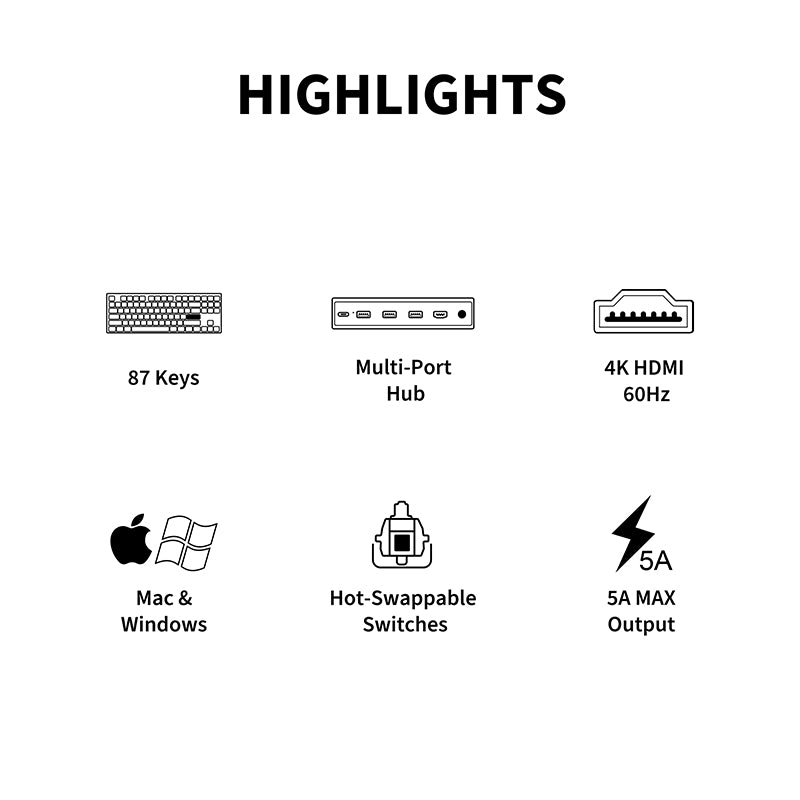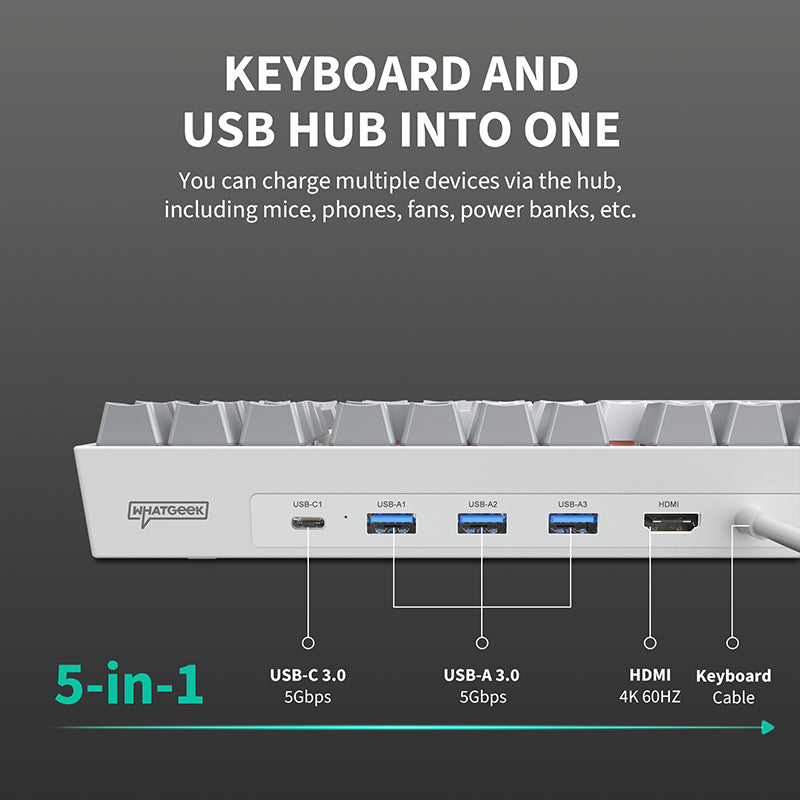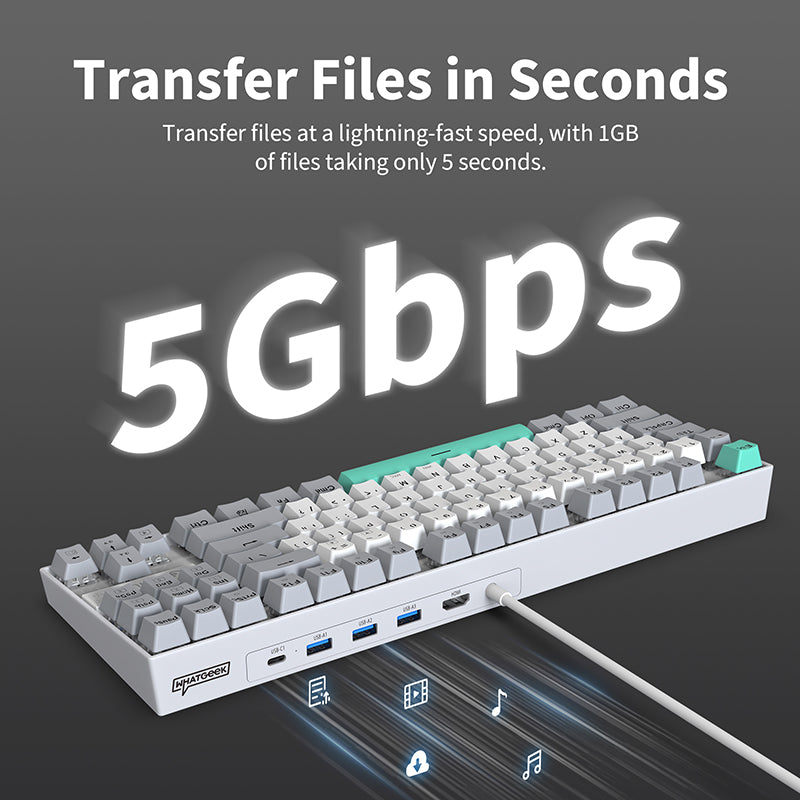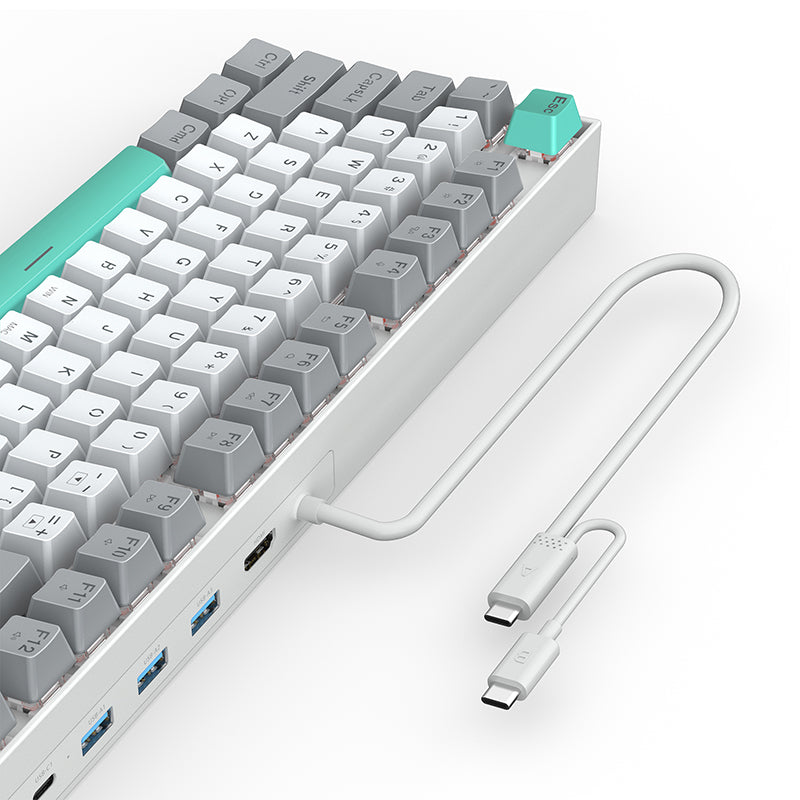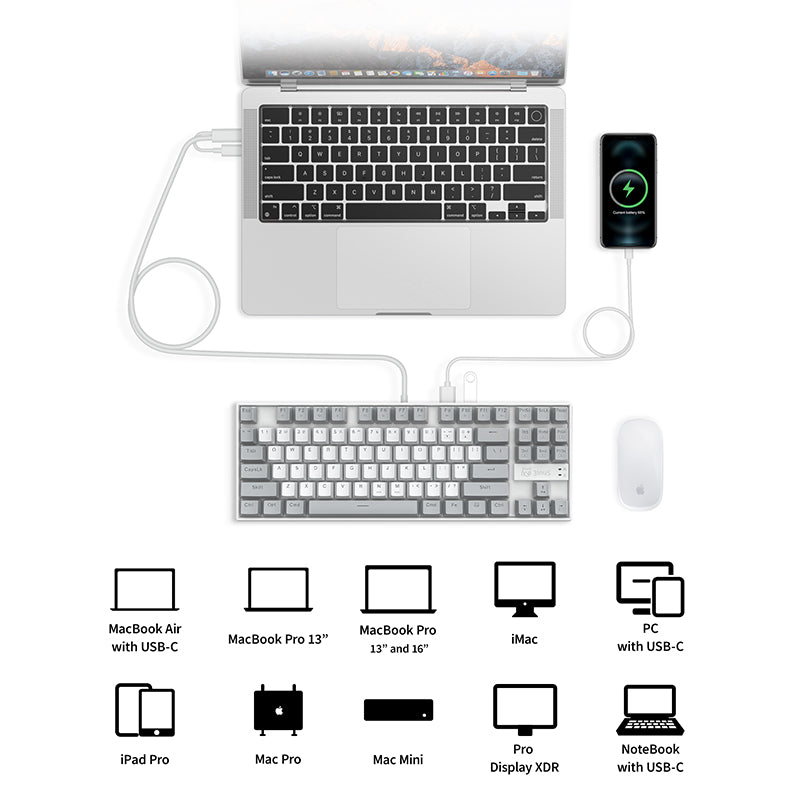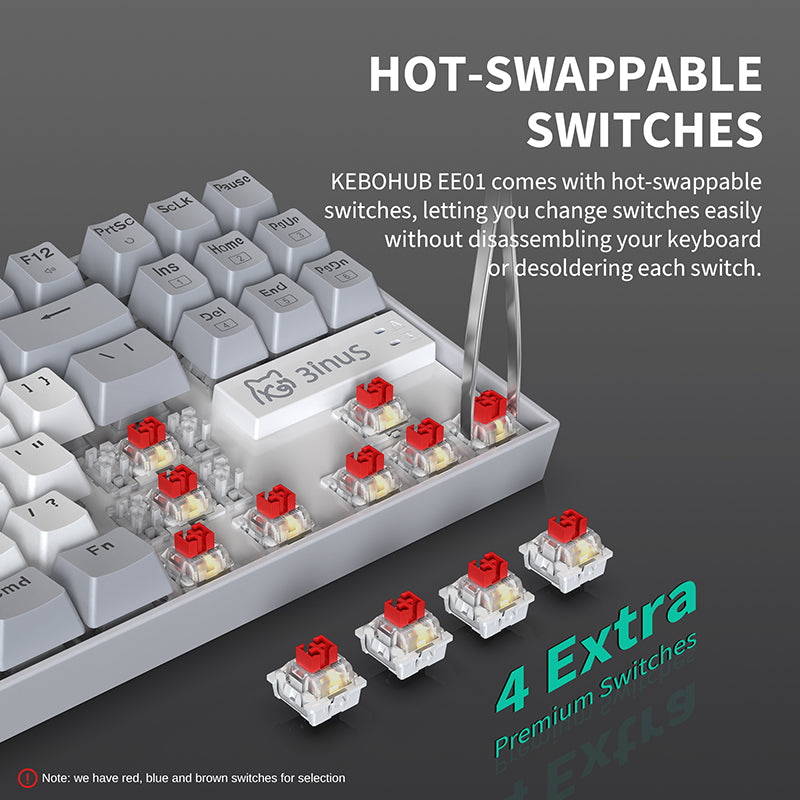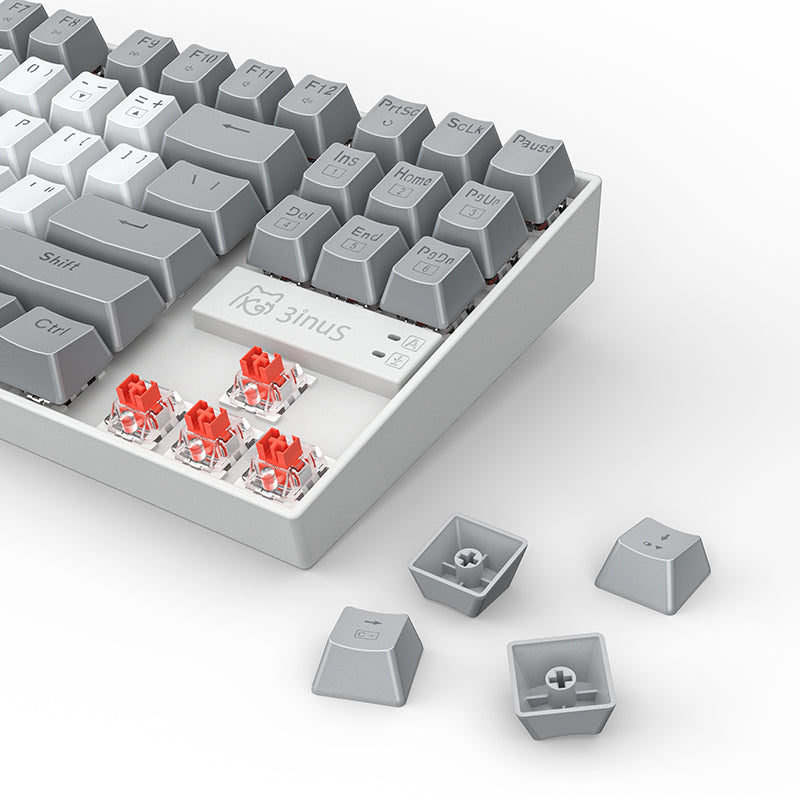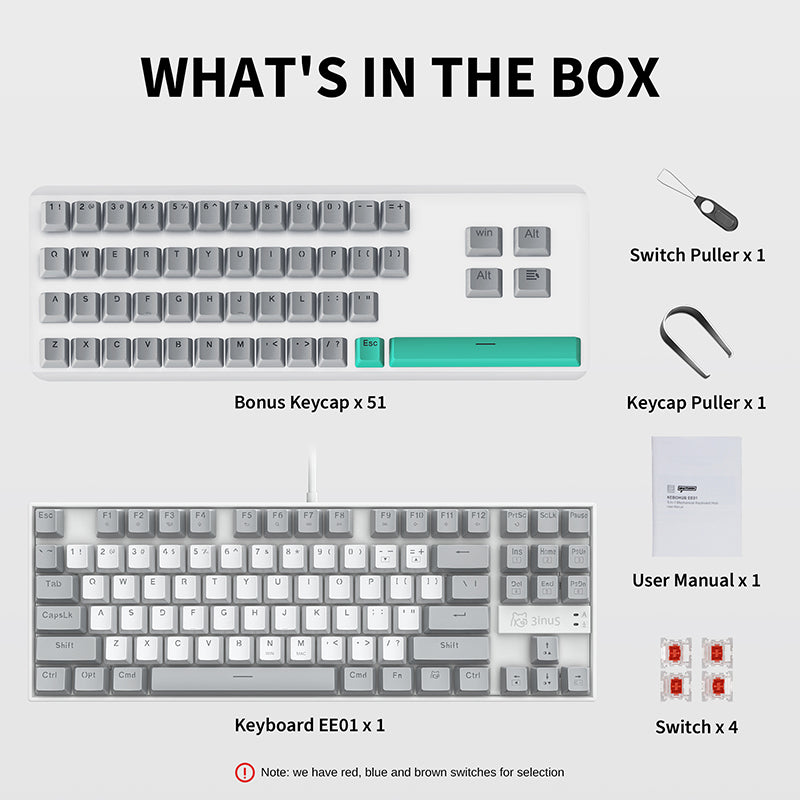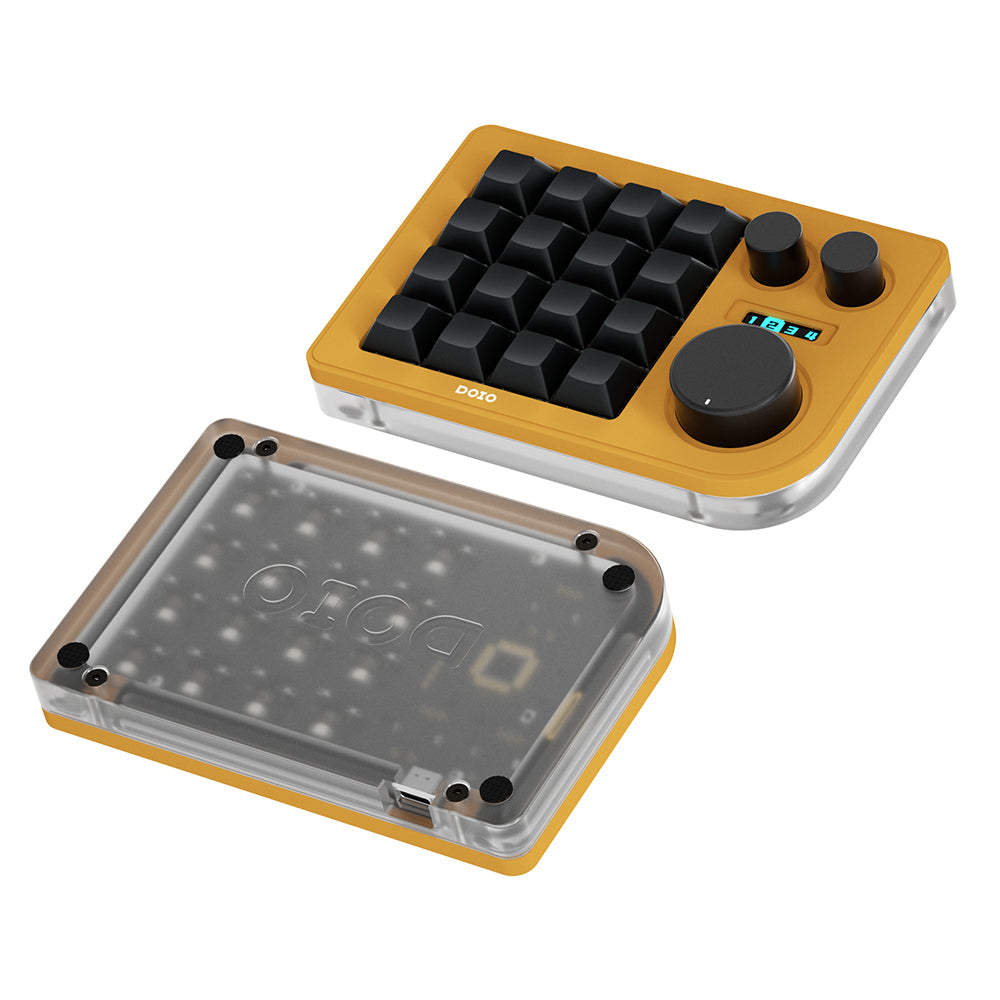Type de commutateur
Warehouse
[DESCRIPTIF]
Découvrez un niveau inégalé de commodité et de technologie moderne avec le clavier mécanique WhatGeek x 3inuS KEBOHUB EE01 avec un hub 5 en 1. Ce clavier élégant et ergonomique est doté d'un concentrateur de ports 5 en 1 de la taille d'un Macbook, conçu pour connecter rapidement et facilement jusqu'à 5 appareils simultanément. Profitez d'une expérience de frappe mécanique fluide et rationalisez votre flux de travail quotidien.

Clavier mécanique iMac et MacBook avec 16,8 millions de couleurs RVB rétroéclairées sur chaque touche.
Hub intégré à 5 ports avec 1 HDMI 4K, 1 USB-C 3.1 et 3 USB-A 3.0.
Prises de commutation à chaud, vous pouvez brancher et déconnecter les commutateurs selon vos préférences de bricolage.
6 modes d'éclairage prédéfinis et jusqu'à 18 modèles modifiables peuvent être définis à partir des touches de raccourci du clavier directement sans Logiciel.
La disposition compacte standard à 87 touches est largement compatible avec les touches tierces, vous pouvez personnaliser votre capuchon de clavier dans n'importe quel motif et couleur.
Conception ergonomique sous différents angles pointus sur chaque rangée de les touches pour correspondre à l'expérience de frappe pour les articulations des doigts et de la main dans une position plus confortable.
Compatible avec Mac, Windows, iPadOS et Android Pad.
[/DESCRIPTION] [TÉLÉCHARGER]
Manuel d'utilisation du clavier mécanique EE01
[/TÉLÉCHARGER] [SPÉCIFICATIONS]
| Général |
Marque : 3inuS Type : Concentrateur de clavier mécanique Modèle : KEBOHUB EE01 Couleur : Gris |
| Spécification |
Mise en page : ANSI Connexion : connexion filaire USB-C Rétroéclairage : RVB, avec 18 effets d'éclairage Keycap : Double-Shot Keycaps Nombre de clés : 87 Commutateurs : commutateurs remplaçables à chaud Ports : USB-C*1, USB-A*3, HDMI*1 Anti-ghosting : les 87 clés Prise en charge du système d'exploitation : Mac, Windows Matériau de la coque : PC |
|
Caractéristiques |
Concentrateur USB : Oui Compatibilité USB-C : Oui Fonction de charge : Oui Capuchons de touches bonus : 51 Personnalisation du rétroéclairage : oui Port HDMI : Oui Transmission de données : 5 Gbit/s |
| Poids et taille |
Poids du produit : 0,93 kg Taille du produit (L xlxh) : 35,5x12,5x4,5 cm Longueur du câble : 160 cm |
| Contenu de l'emballage |
1 x KEBOHUB EE01 4 interrupteurs supplémentaires 51 x touches bonus 1 x extracteur de commutateur 1 x extracteur de touches 1 manuel d'utilisation |

[/SPÉCIFICATIONS]
Expédition
Les produits expédiés via le service de livraison gratuite sont normalement livrés dans les 7 à 15 jours ouvrables suivant la commande. Vous avez la possibilité de choisir une expédition plus rapide si vous payez des frais supplémentaires.
Les informations de suivi commenceront à être livrées dès l'expédition de votre commande. Vous recevrez votre numéro de suivi via l'e-mail par lequel vous passez votre commande. Remarque : En raison du COVID-19, le délai de livraison peut prendre plus de temps que la date prévue.
Expédition
Les produits expédiés via le service de livraison gratuite sont normalement livrés dans les 7 à 15 jours ouvrables suivant la commande. Vous avez la possibilité de choisir une expédition plus rapide si vous payez des frais supplémentaires.
Les informations de suivi commenceront à être livrées dès l'expédition de votre commande. Vous recevrez votre numéro de suivi via l'e-mail par lequel vous passez votre commande. Remarque : En raison du COVID-19, le délai de livraison peut prendre plus de temps que la date prévue.
garantie
WhatGeek offre une garantie de remboursement de 30 jours pour les produits achetés directement sur www.whatgeek.com.
Nous sommes convaincus que vous allez adorer votre nouveau produit WhatGeek. Cependant, si vous n'êtes pas satisfait pour une raison quelconque, faites-le nous savoir dans les 30 jours. Une fois que nous aurons reçu le produit et confirmé sa validité, nous vous rembourserons le prix d'achat total.
garantie
WhatGeek offre une garantie de remboursement de 30 jours pour les produits achetés directement sur www.whatgeek.com.
Nous sommes convaincus que vous allez adorer votre nouveau produit WhatGeek. Cependant, si vous n'êtes pas satisfait pour une raison quelconque, faites-le nous savoir dans les 30 jours. Une fois que nous aurons reçu le produit et confirmé sa validité, nous vous rembourserons le prix d'achat total.
Service Clients
Service Clients
The default keyboard sounds and has a very good feel. Also the HUB works very well and is very useful to have at hand all the necessary ports and also high speed. For this price it is rare to even find such good hubs. In addition the extra set of keycaps and the possibility to disassemble and change the switches in such a simple way make it a very good base.
A "good" sub-$100 keyboard. It helps to have a coupon code to save even more if available ;)
I would say the noise this keyboard makes is unfortunately loud 'ping! ping!' echo coming from the whole board, unless it is placed on a thicker than usual leather desk mat... could be modified by a good tinkerer.
The hub is great, and I think could be very useful. The HDMI seems to work when plugged into macOS but not Windows, for some reason, or something else about my PC is just not recognizing it. There are no instructions-- just that it's there.
I am using it as my daily driver for a few weeks now and it's not too bad. I prefer my ducky one2 or CIDOO ABM084 (Epomaker) over this thing.
tl;dr just buy a separate usb hub if you need one.
I ordered this keyboard through Kickstarter campaign, hoping this will once and for all be my desk setup for my home office.
When I first got it, it looked amazing, however, the first typing experience was not that good. The switches (mine is brown) are a bit too rough and loose compared to other brown switches I have used. The kaycaps are also loose which make typing feel unstable.
These are somewhat acceptable since they can be changed through hotswap, but here come the worst part, I was hoping to use it as my HDMI hub setup, however, the built-in wire, which you cant change, is also very loose (please see the VDO). If I touch it or move, it will desconnect. This is very annoying due to it will also disconnect your screen, which take some time before coming back. This really interrupt my workflow and at the end of the day, I had to switched back to normal keyboard with separated HDMI hub.
Setup Ideas from Customers

Lofree DOT Liquid Foundation Keyboard Set

PIWIJOY In Winter Cherry Proflie Keycap Set

WhatGeek x LEOBOG Hi8 & Hi8 SE Aluminum Keyboard

WhatGeek x Redragon K681 Tri-mode Keyboard

PIWIJOY Summer Dessert Cherry Proflie Keycaps

Leobog Hi75 Aluminum Keyboard kit + Cow Farm SOA Profile Keycap Set

Akko Bun Wonderland Keycap Set + Leobog Hi75 Keyboard Kit

SKYLOONG GK104Pro Dual-Screen Mechanical Keyboard

MONKA A75 Aluminum Tri-Mode Wireless Keyboard

Lofree Block 98 Wireless Mechanical Keyboard

Lofree Flow Low Profile, the Smoothest hot-swappable Keyboard

Ajazz AK870 Tri-Mode Wireless Mechanical Keyboard

MCHOSE K99 Wireless Gasket Mechanical Keyboard