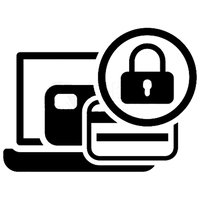- Inicio
- Teclado de macros DOIO KB16-02 Teclado de macros actualizado
Teclado de macros DOIO KB16-02 Teclado de macros actualizado
Agotado
⚡ Cyber Monday Deal Drop
- 11% off — code: BF11
- 13% off on 2+ — code: BF13
- Mystery Box now live!
[DESCRIPCIÓN]
DOIO KB16-02 Macro Keyboard es un avance en DOIO KB16-01, presenta conectividad de modos duales y hasta 9 capas que se pueden personalizar. Además, hay nuevas opciones de color disponibles.
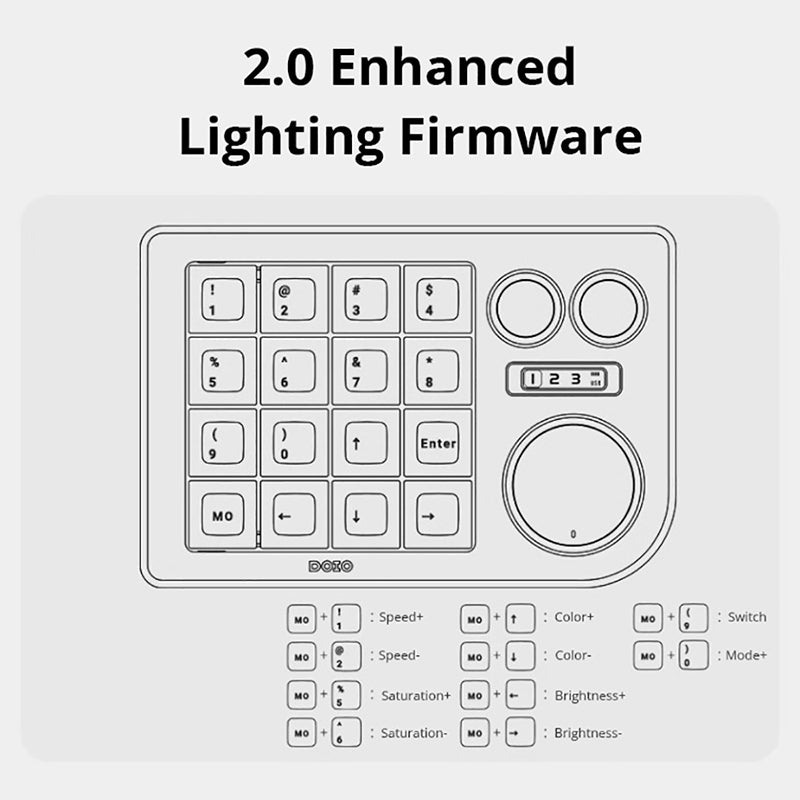
Conexión de modo dual
Admite USB tipo C con cable, Bluetooth inalámbrico y dos modos de conexión.
Actualización de capa editable
Activado Sobre la base de KB16-01 que admite 4 capas editables, KB16-02 se ha actualizado para admitir hasta 9 capas editables.
Control de macros de triple perilla
Un panel de control con tres perillas dedicadas para triplicar tu control. Esta pequeña consola agrega una inmensa cantidad de funciones personalizables a cualquier configuración de teclado con tres perillas en las que se puede hacer clic (una gigante y dos más pequeñas).
Enchufes intercambiables en caliente
También hay 16 enchufes de interruptores mecánicos intercambiables en caliente tradicionales para funciones macro más clásicas. Es compatible con la mayoría de los interruptores mecánicos de 3 y 5 pines. , como Cherry, Gateron, Otemu, Kailh y otros interruptores MX y sus clones.
Admite QMK y VIA programable
Todo esto es VIA y QMK programable con 9 capas de funciones distintas para que pueda sea más específico sobre las señales que está enviando.
Estuche de aluminio y acrílico con pantalla OLED
[/DESCRIPCIÓN]
[DESCARGAR]
Controlador de descarga de software DOIO KB16-02 QMK/VIA - Win
[/DESCARGAR]
[ESPECIFICACIONES]
| Generalidades |
Marca: DOIO Tipo: Teclado macro Modelo: KB16-02 |
| Especificación |
Disposición del teclado: 16 teclas + 3 perillas Conectividad: USB tipo C, Bluetooth inalámbrico Programable: configuración de firmware QMK/VIA (admite hasta 9 capas) Pantalla: Pantalla OLED Perfil de teclas: XDA Interruptores: Gateron G Yellow Pro (lineal, 50 gf) Material: aluminio anodizado 6063 + base acrílica translúcida Material de las perillas: Aluminio CNC PCB: intercambiable en caliente Retroiluminación: retroiluminación RGB |
| Peso y tamaño |
Peso del producto: 0,49 kg Peso del paquete: 0,49 kg Tamaño del producto (largo x ancho x alto): 14,2 x 9,5 x 3 cm |
| Contenido del paquete |
1 teclado 1 cable tipo C 1 extractor de teclas/interruptores 2 en 1 1 manual de usuario |
[/ESPECIFICACIONES]
Unit is functional, does what I need, working across iPad, Mac and Windows all wirelessly. Instructions don’t existant. Leaned on help from Discord, KeebMonkey forum to answer same basic questions. Version of Via is limited, Vial is much better option, IMO. Both need a ‘correct’ keyboard JSON file from Github, link found on Discord. The Bluetooth connection must be removed/forgotten before it can pair with another platform. Effort required but I think it is good value for the price.
Happy with everything I thought I could do.
I recently ordered the DOIO KB16B-02 Macro Keyboard Updated Macro Pad and I am very pleased with my purchase. Shipping was as expected (international order about 10 working days), and the product arrived in good condition, i.e. with no damage. Additionally, the package tracking worked fairly well, keeping me updated throughout the shipping process.
The build quality of the macro pad is nice, and it feels quite solid and heavy for this small device. Customizing the the key layout using VIA is straightforward and easy, if you know how to. RGB can be toggled by using different pre-defined combos on the pad. However, I got this one later when configuring the keys in VIA. A better How-to guide would be helpful with that. The colors of the keyboard are as shown on the webpage. If in sleep-mode, reconnects quite fast and can be used again almost immediately.
Both options (wireless and cable) are working great, and it did not lost much battery when not using for 2 weeks during a leave.
Overall, a great product and a smooth purchasing experience, with only few suggestions for improvement:
- better guidance for initial installing/using
- images of pre-configured layouts would be helpful
- hint that this device does not has an on/off switch (but goes into sleep after some minutes without using it), which might be a concert for people that need to travel often
Worked on day one , next day couldn’t get it to work! Computer doesn’t recognize device. Right now it is a big paper weight. Hopefully I eventually can get it to work. I’ll update my review if I can get it work on a consistent basis.
Customers Also Viewed
Shipped from the USA
-
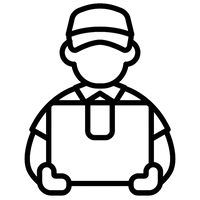 Free Shipping & Delivery Guarantee
Free Shipping & Delivery Guarantee -
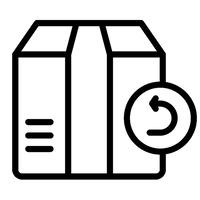 30-day No-hassle Returns
30-day No-hassle Returns -
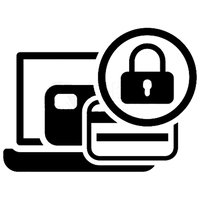 Secure Payments & Privacy
Secure Payments & Privacy -
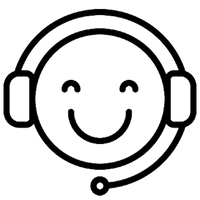 Support & Wishlist
Support & Wishlist
Subscribe to our emails
Subscribe to our emails
Be the first to know about new collections and exclusive offers.