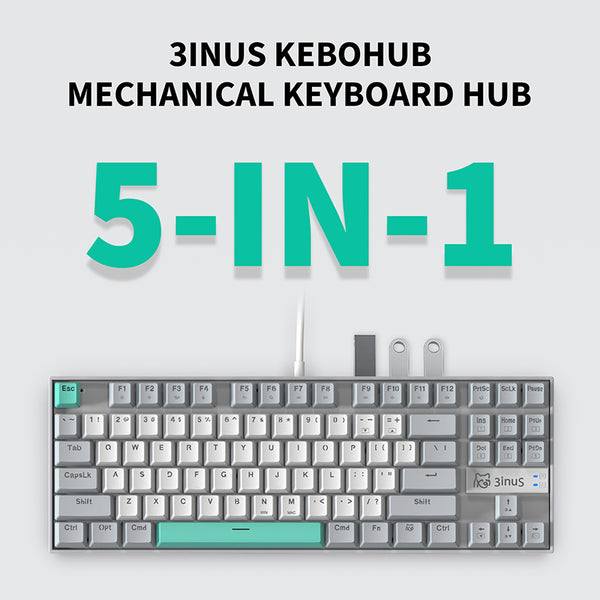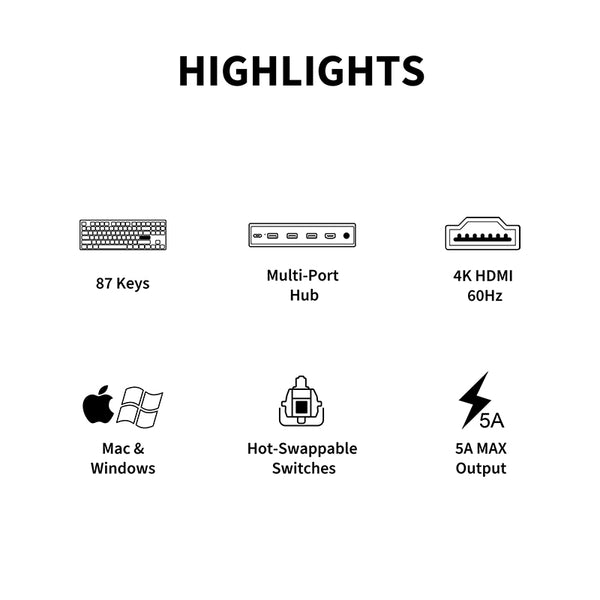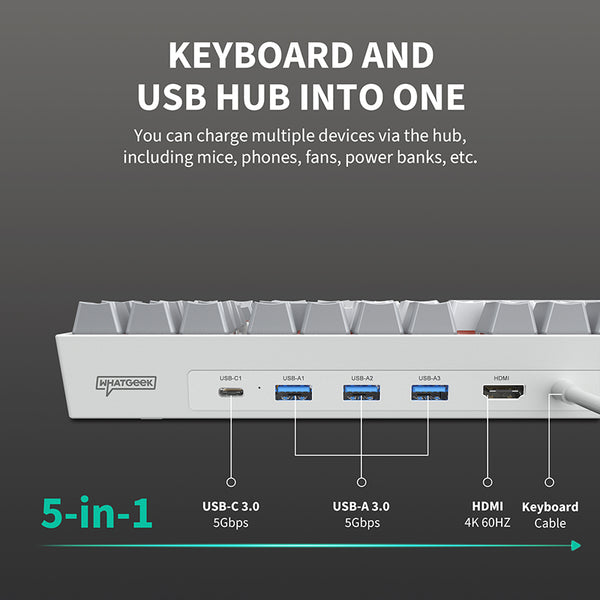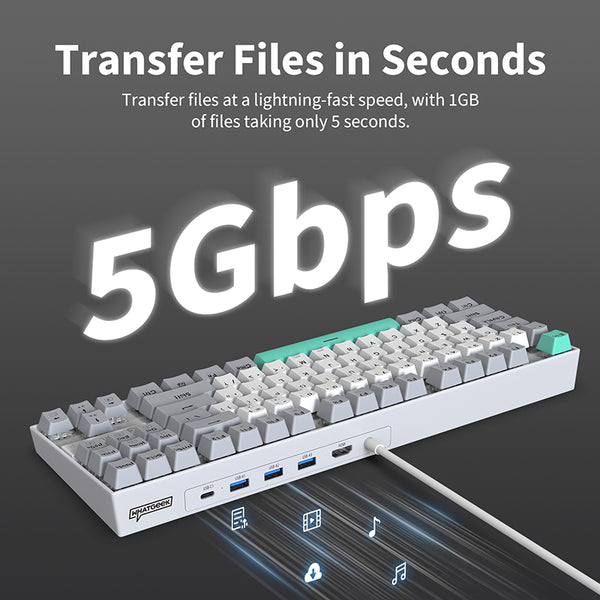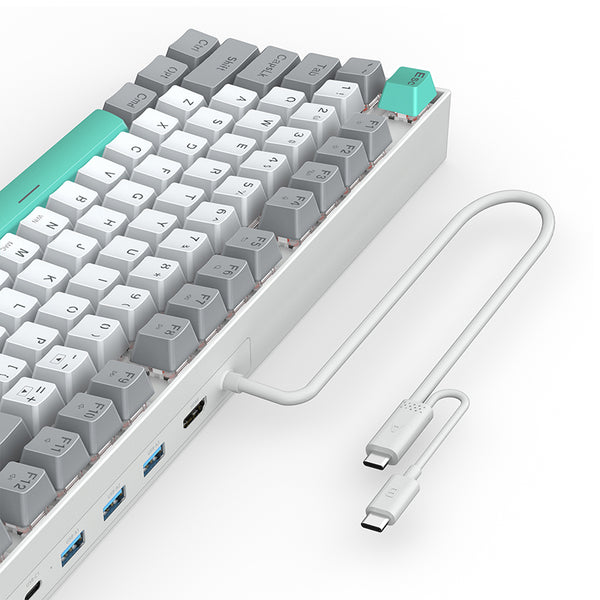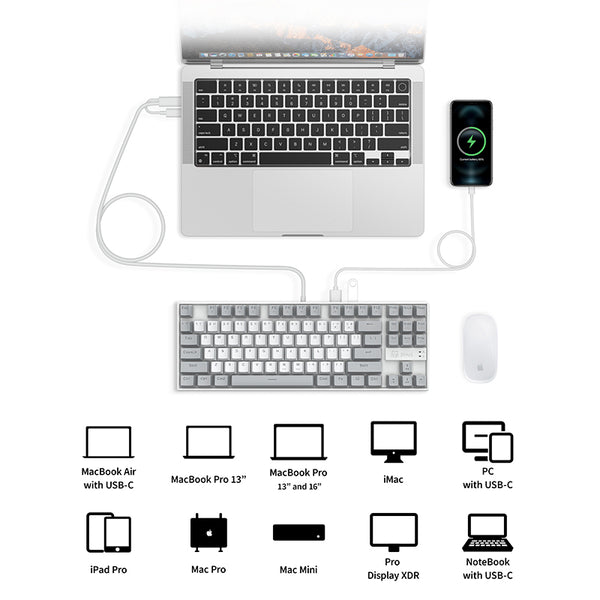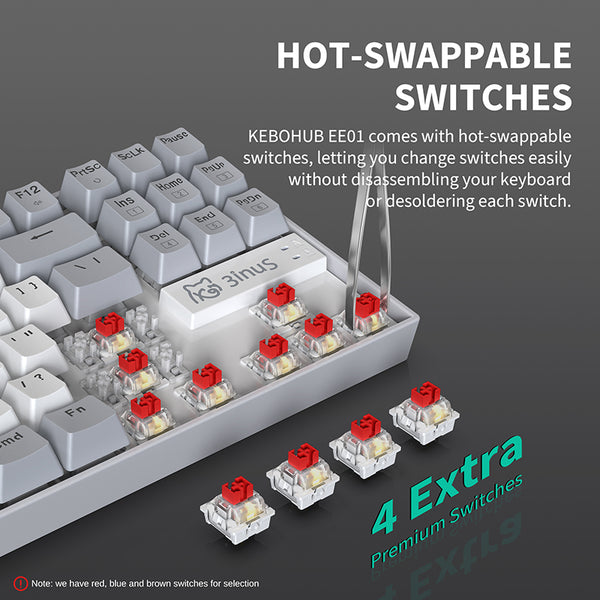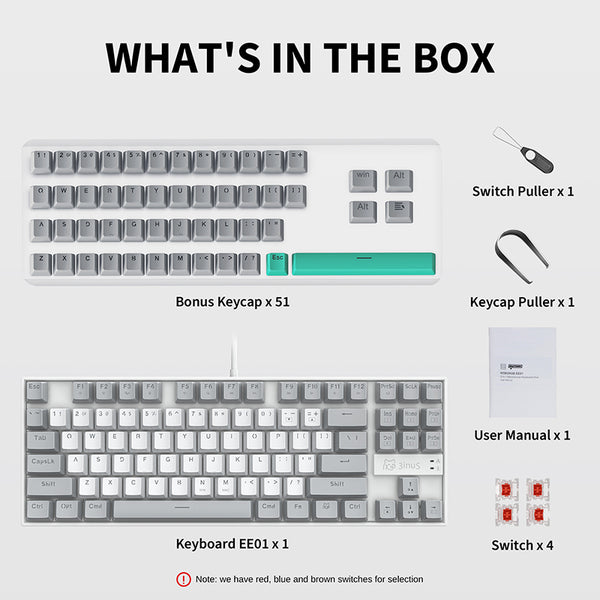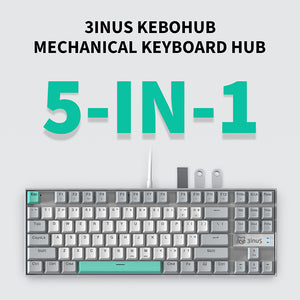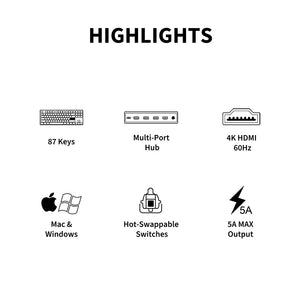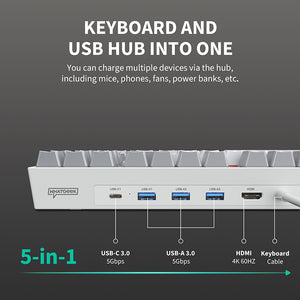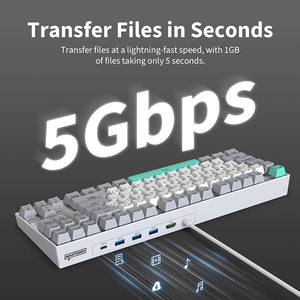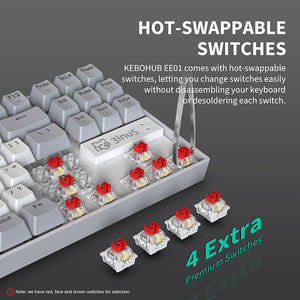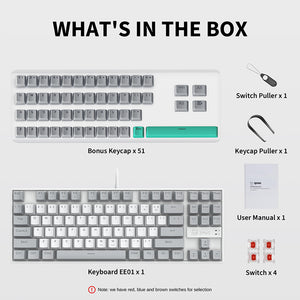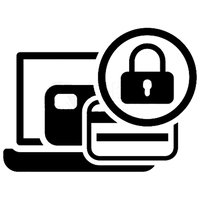WhatGeek x 3inuS KEBOHUB EE01 Teclado mecánico con concentrador 5 en 1
20 en stock
🎉 New Year Special:
Free mystery gift with any keyboard
10% off code: WG2026
[DESCRIPCIÓN]
Experimente un nivel incomparable de comodidad y tecnología moderna con el teclado mecánico WhatGeek x 3inuS KEBOHUB EE01 con un concentrador 5 en 1. Este teclado elegante y ergonómico cuenta con un concentrador de puertos 5 en 1 del tamaño de una Macbook, diseñado para conectar rápida y fácilmente hasta 5 dispositivos simultáneamente. Disfrute de una experiencia de escritura mecánica fluida y optimice su flujo de trabajo diario.

Teclado mecánico de iMac y MacBook con 16,8 millones de colores RGB retroiluminados en cada tecla.
Concentrador de 5 puertos integrado con 1 HDMI 4K, 1 USB-C 3.1 y 3 USB-A 3.0.
Enchufes de interruptor intercambiables en caliente, puede conectar y desconectar interruptores según sus preferencias de bricolaje.
Se pueden configurar 6 modos de iluminación preestablecidos y hasta 18 patrones cambiables desde las teclas de acceso rápido del teclado directamente sin Software.
El diseño compacto estándar de 87 teclas es ampliamente compatible con teclas de terceros, puede personalizar su tapa de teclado en cualquier patrón y color.
Diseño ergonómico en diferentes ángulos Nítidos en cada fila de las teclas para que coincidan con la experiencia de escritura para las articulaciones de los dedos y las manos en una posición más cómoda.
Compatible con Mac, Windows, iPadOS y Android Pad.
[/DESCRIPCIÓN] [DESCARGAR]
EE01 Manual de usuario del teclado mecánico
[/DESCARGAR] [ESPECIFICACIONES]
| Generalidades |
Marca: 3inuS Tipo: Concentrador de teclado mecánico Modelo: KEBOHUB EE01 Color: Gris |
| Especificación |
Diseño: ANSI Conexión: conexión por cable USB-C Retroiluminación: RGB, con 18 efectos de iluminación Tecla: Teclas de doble disparo Número de teclas: 87 Interruptores: interruptores intercambiables en caliente Puertos: USB-C*1, USB-A*3, HDMI*1 Anti fantasma: las 87 teclas Compatibilidad con SO: Mac, Windows Material de la carcasa: PC |
|
Características |
Concentrador USB: Sí Compatibilidad USB-C: Sí Función de carga: sí Teclas adicionales: 51 Personalización de la retroiluminación: sí Puerto HDMI: Sí Transmisión de datos: 5 Gbps |
| Peso y tamaño |
Peso del producto: 0,93 kg Tamaño del producto (largo x ancho x alto): 35,5 x 12,5 x 4,5 cm Longitud del cable: 160 cm |
| Contenido del paquete |
1 x KEBOHUB EE01 4 interruptores adicionales 51 teclas adicionales 1 extractor de interruptores 1 extractor de teclas 1 manual de usuario |

[/ESPECIFICACIONES]
The default keyboard sounds and has a very good feel. Also the HUB works very well and is very useful to have at hand all the necessary ports and also high speed. For this price it is rare to even find such good hubs. In addition the extra set of keycaps and the possibility to disassemble and change the switches in such a simple way make it a very good base.
A "good" sub-$100 keyboard. It helps to have a coupon code to save even more if available ;)
I would say the noise this keyboard makes is unfortunately loud 'ping! ping!' echo coming from the whole board, unless it is placed on a thicker than usual leather desk mat... could be modified by a good tinkerer.
The hub is great, and I think could be very useful. The HDMI seems to work when plugged into macOS but not Windows, for some reason, or something else about my PC is just not recognizing it. There are no instructions-- just that it's there.
I am using it as my daily driver for a few weeks now and it's not too bad. I prefer my ducky one2 or CIDOO ABM084 (Epomaker) over this thing.
tl;dr just buy a separate usb hub if you need one.
I ordered this keyboard through Kickstarter campaign, hoping this will once and for all be my desk setup for my home office.
When I first got it, it looked amazing, however, the first typing experience was not that good. The switches (mine is brown) are a bit too rough and loose compared to other brown switches I have used. The kaycaps are also loose which make typing feel unstable.
These are somewhat acceptable since they can be changed through hotswap, but here come the worst part, I was hoping to use it as my HDMI hub setup, however, the built-in wire, which you cant change, is also very loose (please see the VDO). If I touch it or move, it will desconnect. This is very annoying due to it will also disconnect your screen, which take some time before coming back. This really interrupt my workflow and at the end of the day, I had to switched back to normal keyboard with separated HDMI hub.
Customers Also Viewed
Shipped from the USA
-
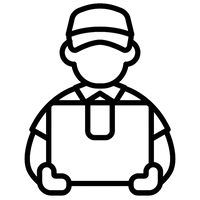 Free Shipping & Delivery Guarantee
Free Shipping & Delivery Guarantee -
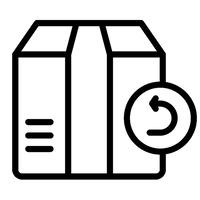 30-day No-hassle Returns
30-day No-hassle Returns -
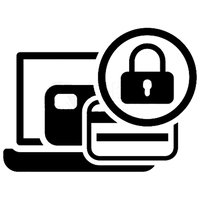 Secure Payments & Privacy
Secure Payments & Privacy -
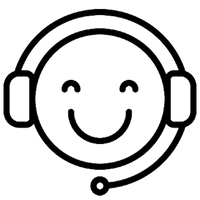 Support & Wishlist
Support & Wishlist
Subscribe to our emails
Subscribe to our emails
Be the first to know about new collections and exclusive offers.