Hi everyone, if you have an Ajazz AK820 Pro keyboard and are looking for guidance on how to change the display gif, I hope this article will help you.
How to Change the Screen Display GIF of the Ajazz AK820 Pro Keyboard:
Step 1: Wired Mode
Switch the keyboard to wired mode. On the back of the keyboard, push the upper button to 'Win' and the lower button to the middle 'USB' position. Then use the Typc-C link to connect to the computer.
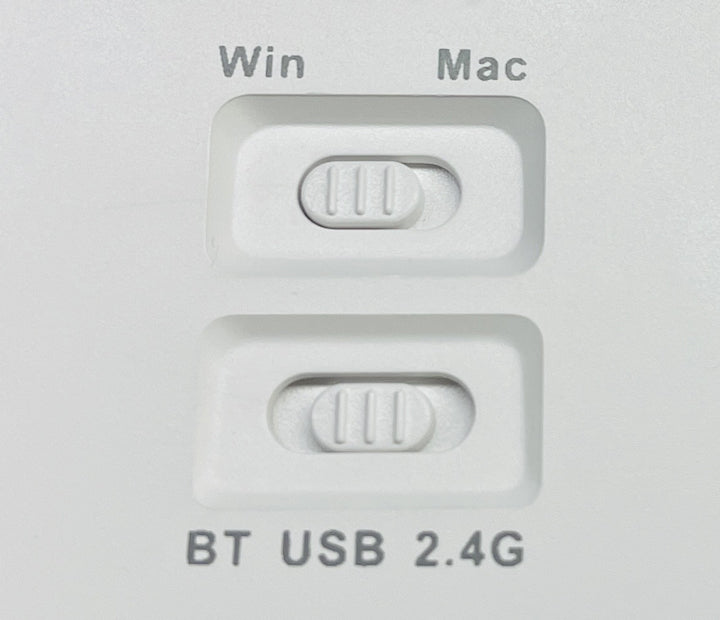
Step 2: Download Software
Download the Ajazz AK820 Pro keyboard software from WhatGeek. You can download it from the 'DOWNLOAD' section below the product page: https://www.whatgeek.com/products/ajazz-ak820-pro-mechanical-keyboard
Or download from the download page: https://www.whatgeek.com/pages/software-downloads
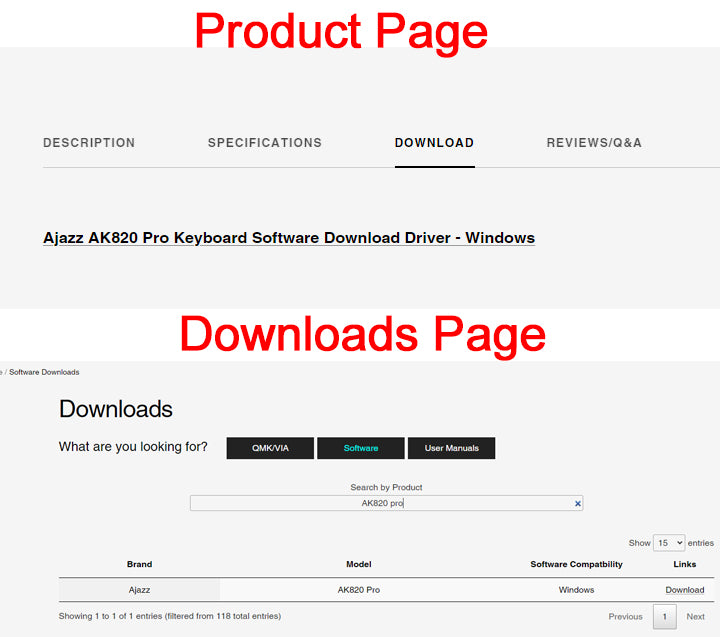
Step 3: Install Software
After downloading the Ajazz AK820 Pro keyboard software, install it on your Windows computer
- Unzip the ZIP file and you will get an .exe file of the AJAZZ AK820 Pro keyboard software
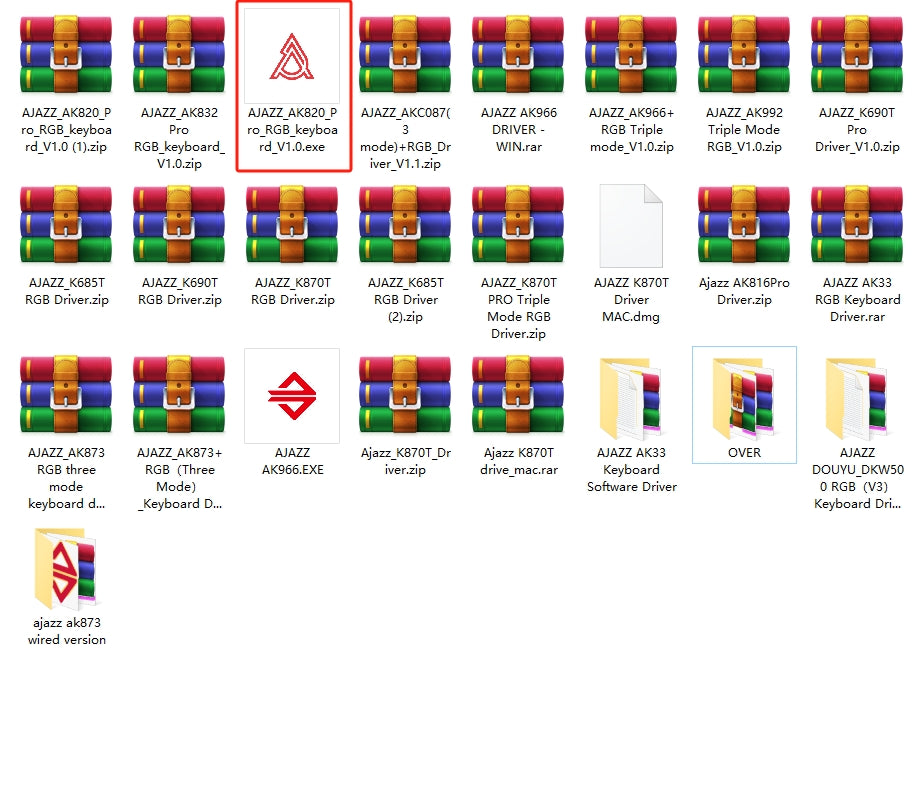
- Double-click it to install it, and choose the language.
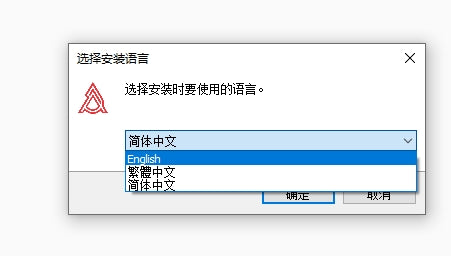
- Select the installation address of the software and click Next
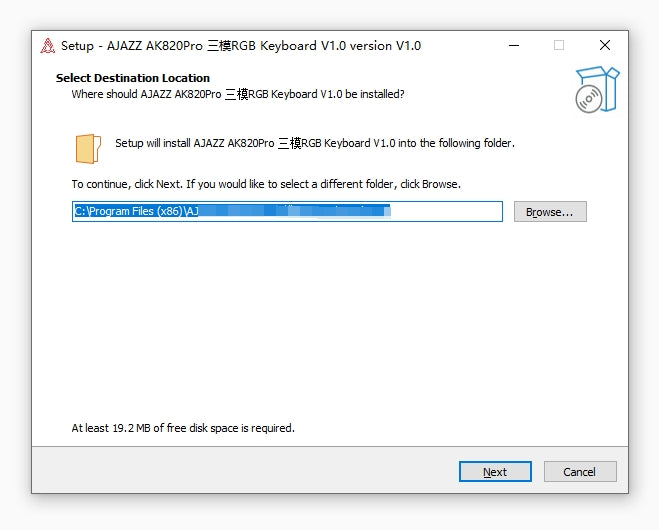
- Click the checkbox to create a desktop shortcut and then click Next

- Keep clicking Next until you finally click Install and wait for it to start
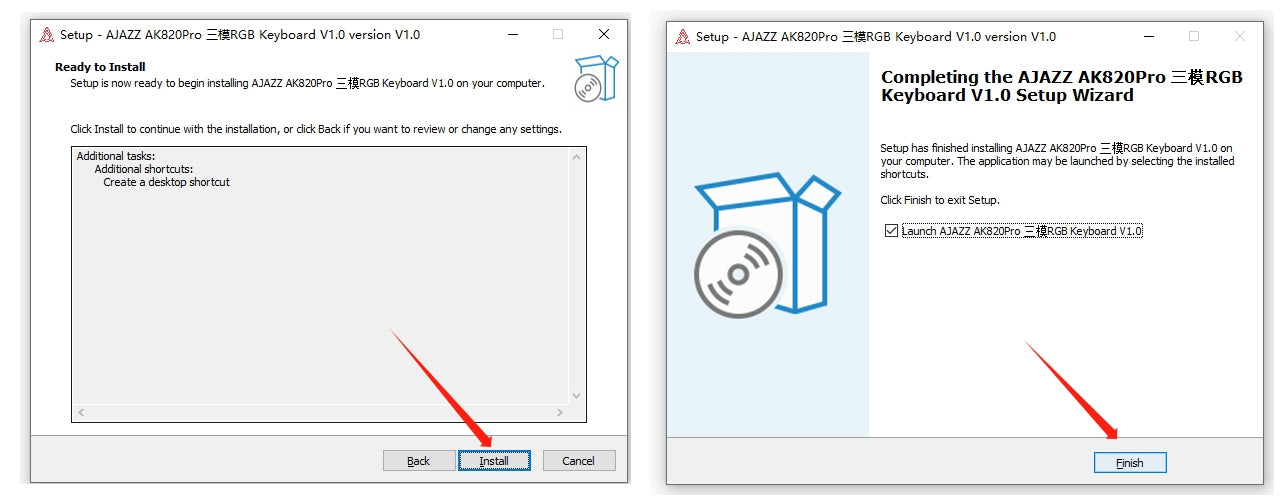
Step 4: Change Language & Change TFT
At this time, the software will start automatically, and the language of the software may still be Chinese. You can change the language in settings.

After changing the language, click on the 'TFT' button

Step 5: GIF or Picture
You have two options of uploading a picture or uploading a picture to change your keyboard display.
a. Replace Picture

After uploading your image, click Save gif and then click Upload to keyboard. Finally, wait for the software to upload and the screen display will be changed successfully.
b. Change GIF
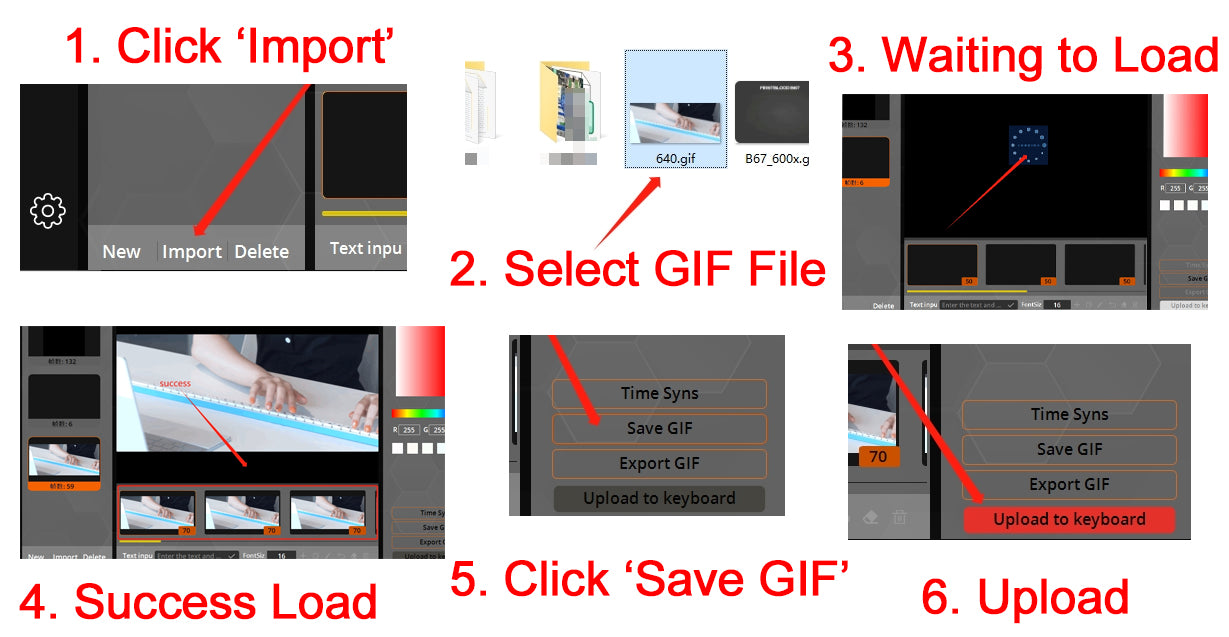
Step 6: Case Display
Finally, the animation you uploaded is successful. The following is a case display.




19 comentarios
Just got my AJAZZ AK820 Wireless Keyboard, however after connecting via bluetooth, I can’t get it to work. Pressing the ’windows" keys and all other keys and nothing….It just will not work….Is the keyboard defective and is there something else I should be doing?
I am about to return it because I do not know what else to do. I need some help. Thank you
рир
how to set time and date in the keyboard display I cannot set it
Hello, when i upload the gifs onto the software it turns out white on my screen and the gifs dont show on the preview
Hi, when I upload a gif or photo to the app, it just doesn’t show up. Is there any way to fix this? Also, Is there a way to get rid of the red light when on the USB cable setting?
Thanks