Article Directory
Understanding Keyboard Switches Mechanical Switches and Noise Membrane Switches and Noise Scissor Switches and Noise Rubber Dome Switches and Noise Innovations in Quieter Switch Technology Factors Affecting Keyboard Noise Choosing a Quiet Keyboard Switch Benefits of Quiet Keyboard Switches How To Keep Keyboard Quiet Conclusion FAQsWhen it comes to typing on a keyboard, one important factor that users often consider is the noise level produced by the keyboard switches. Whether you work in a quiet office environment, share a living space, or simply prefer a quieter typing experience, having a keyboard with quiet switches can make a significant difference. In this article, we will delve into the world of keyboard switches and explore whether they truly live up to the claim of being quiet. So, let's dive in and find out!

Table of Contents
Understanding Keyboard Switches
Mechanical Switches and Noise
Membrane Switches and Noise
Scissor Switches and Noise
Rubber Dome Switches and Noise
Innovations in Quieter Switch Technology
Factors Affecting Keyboard Noise
Choosing a Quiet Keyboard Switch
Benefits of Quiet Keyboard Switches
How To Keep Keyboard Quiet
Conclusion
Frequently Asked Questions (FAQs)
Understanding Keyboard Switches
Keyboard switches are the mechanical or electrical components beneath each keycap that register keystrokes when pressed. They come in different types, each offering a distinct feel and sound. The noise level produced by a keyboard switch depends on its design and construction.

Mechanical Switches and Noise
Mechanical switches are renowned for their Tactile feedback and audible "Clicky" sound. While these switches are loved by many enthusiasts for their satisfying typing experience, they can be quite noisy. The Clicky sound is generated by a mechanism within the switch, which can be disruptive in quiet environments.

Membrane Switches and Noise
Membrane switches are commonly found in budget keyboards and laptops. They consist of a rubber dome that compresses when a key is pressed, making contact with a circuit beneath. Membrane switches are generally quieter than mechanical switches due to the lack of physical mechanisms producing noise.
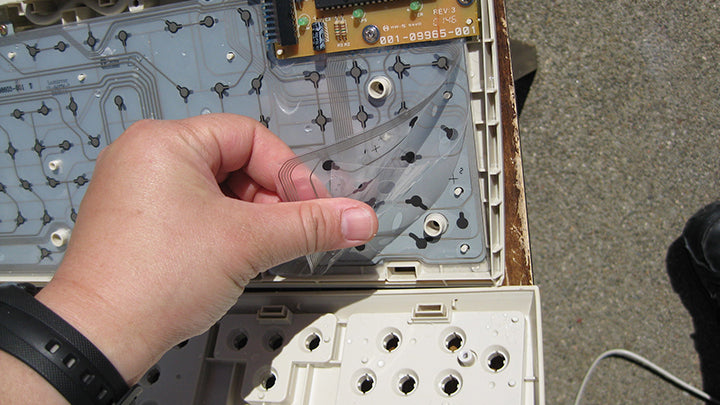
Scissor Switches and Noise
Scissor switches are commonly used in laptop keyboards. They are named after the scissor-like mechanism that connects the keycap to the keyboard base. These switches offer a balance between typing comfort and noise levels. While not completely silent, scissor switches tend to be quieter compared to mechanical switches.

Rubber Dome Switches and Noise
Rubber dome switches, also known as dome membrane switches, are found in many low-profile keyboards. They utilize a rubber dome that houses a conductive pad, which registers keystrokes. These switches are often quieter than mechanical switches and provide a softer typing experience.

Innovations in Quieter Switch Technology
Keyboard manufacturers have been constantly innovating to offer quieter switch options to cater to different user preferences. Some switches feature dampeners or o-rings that reduce the noise caused by bottoming out the keycap against the keyboard base. Others incorporate improved mechanisms or materials to minimize noise generation.
Five Ways To Make Your Mechanical Keyboard Quieter: Easy to Hard

Factors Affecting Keyboard Noise
Apart from the type of switch, several factors influence the noise level of a keyboard. These include:
Keycap Material: Keycaps made of ABS plastic tend to produce a higher-pitched and louder sound compared to PBT Plastic Keycaps, which are known for their dampening properties.
Typing Technique: The force and speed at which keys are pressed can affect the noise level. A lighter touch and controlled keystrokes can reduce the sound produced.
Keyboard Construction: The overall build quality and stability of the keyboard play a role in noise generation. Sturdy keyboards with proper insulation tend to produce less noise.
Desk Surface: The surface on which the keyboard is placed can impact the acoustics. Hard surfaces like glass or metal can amplify the noise, while soft surfaces like a Desk Mat or rubber can help absorb the sound.

Choosing a Quiet Keyboard Switch
If you're in the market for a quiet keyboard, consider the following switch options:
Gateron Oil King Linear Switches: These switches are known for their smooth linear feel and reduced noise. They incorporate dampening materials to minimize sound during keystrokes.
Kailh Box Blackberry Ice Cream Linear Switches: The Box Ice Cream Linear switch is one of Kailh's best selling switches and is loved for its good looks and long life.
Outemu Cream Blue Clicky Switches: Outemu is a switch brand that is popular with typing enthusiasts. Cream switches are sought after for their click, but not very loud.
LEOBOG Graywood V3 Linear Switches: The switches provides a tactile feel without loud clicks.
KTT Claret Smooth Linear Switches: Designed for gaming and typing at the touch of a button.
Benefits of Quiet Keyboard Switches
Quiet keyboard switches offer several advantages, including:
Reduced Noise Disturbance: Quiet switches minimize the noise generated during typing, allowing for a more peaceful and less disruptive environment.
Improved Concentration: Lower noise levels can help improve focus and concentration, especially in shared spaces or quiet working environments.
Enhanced Typing Experience: Quiet switches often provide a comfortable typing experience with smoother key actuation, reducing strain on the fingers and wrists.
Versatile Applications: Whether you're a writer, gamer, or office professional, quiet switches cater to a wide range of user preferences and activities.

How To Keep Keyboard Quiet
To ensure your quiet keyboard continues to perform optimally, follow these maintenance tips:
Regular Cleaning: Remove dust and debris from your keyboard to prevent any interference or sticking keys that may increase noise levels.
Keycap Replacement: If your keycaps become worn or damaged, consider replacing them with high-quality, dampening keycaps to maintain quiet operation.
Switch Lubrication: Some switches may benefit from lubrication to reduce friction and noise. However, it's essential to use appropriate lubricants and follow manufacturer guidelines.
Proper Usage: Avoid excessive force while typing, as bottoming out keys forcefully can create unnecessary noise. Develop a light touch and practice controlled keystrokes.

Conclusion
In conclusion, keyboard switches can indeed be quiet, depending on the type of switch and additional features incorporated into the keyboard design. Mechanical switches, known for their audible clicky sound, tend to be louder compared to membrane, scissor, and rubber dome switches. However, keyboard manufacturers have introduced innovative technologies and materials to create quieter switch options.
When choosing a quiet keyboard, consider factors such as switch type, keycap material, and typing technique. Switches like Cherry, Razer, Outemu, Kailh, TTC and Gateron are popular options known for their low noise levels and comfortable typing experiences.
Quiet keyboard switches offer benefits such as reduced noise disturbance, improved concentration, enhanced typing experience, and versatility across various applications. By following proper maintenance practices such as regular cleaning, keycap replacement, switch lubrication (if necessary), and using a light touch while typing, you can ensure your quiet keyboard stays in optimal condition.
So, whether you're a professional in a quiet office, a student studying in a shared space, or simply prefer a more peaceful typing experience, opting for a keyboard with quiet switches can greatly enhance your overall satisfaction and productivity.
Frequently Asked Questions (FAQs)
1. Are all mechanical keyboard switches loud?
No, not all mechanical switches are loud. Some switches, such as Cherry MX Silent Red, incorporate dampening materials to reduce noise.
2. Can I make my existing keyboard quieter?
Yes, you can make your existing keyboard quieter by replacing the keycaps with dampening keycaps and considering switch dampeners or o-rings.
Five ways to make your keyboard quieter
3. Are membrane keyboards quieter than mechanical keyboards?
Yes, membrane keyboards tend to be quieter than mechanical keyboards due to their design and lack of physical mechanisms producing noise.
4. Are there any trade-offs with quiet keyboard switches?
While quiet keyboard switches offer reduced noise levels, they may have slightly different typing characteristics compared to louder switches. It's important to find a switch that suits your preferences.
5. Do all quiet switches feel the same?
No, different quiet switches can have varying tactile feels. It's recommended to try out different switches to find the one that suits your typing style and preferences.

