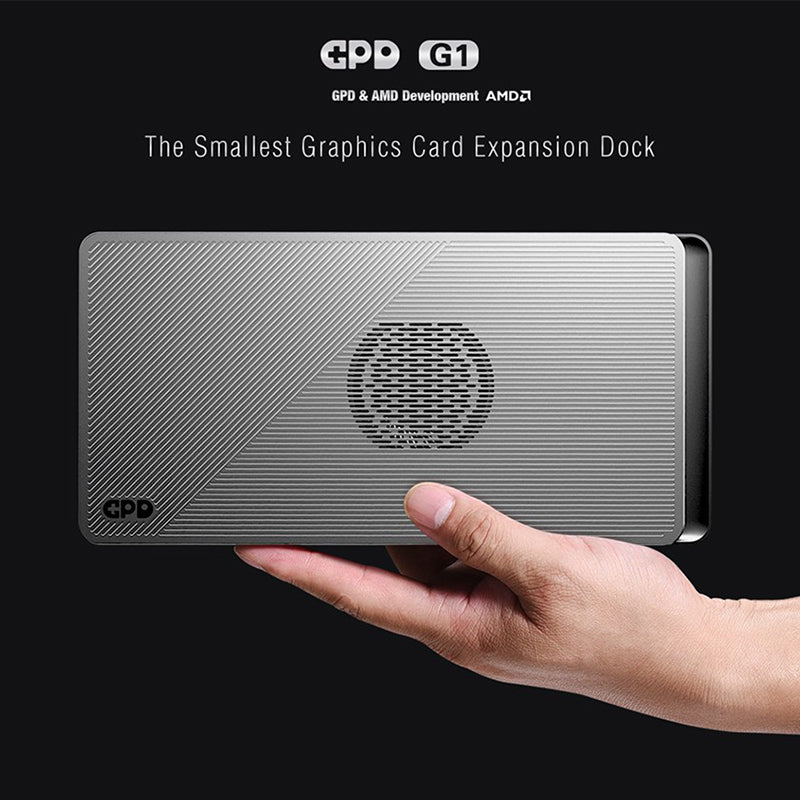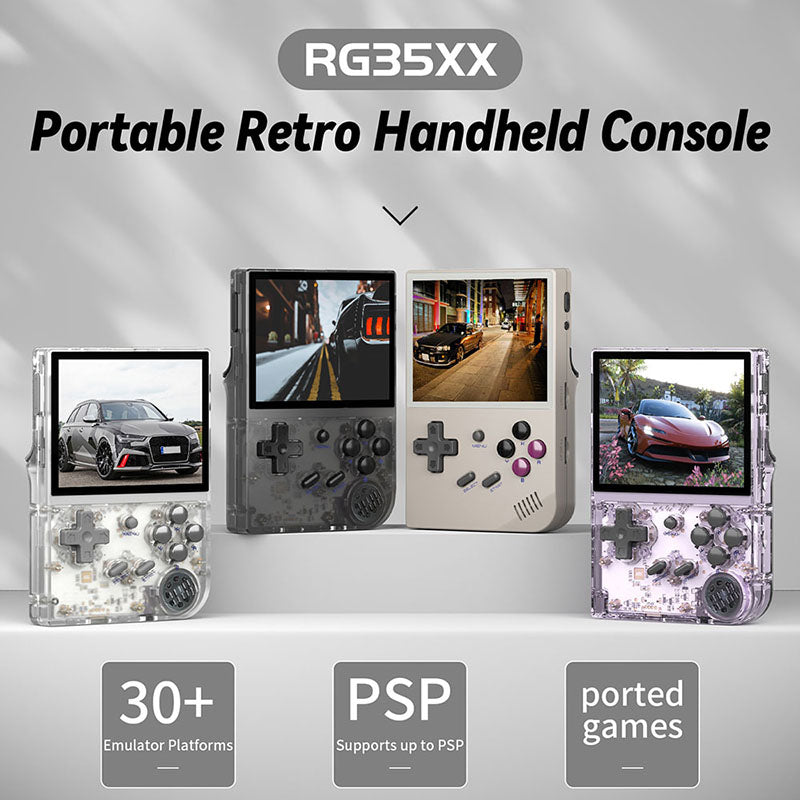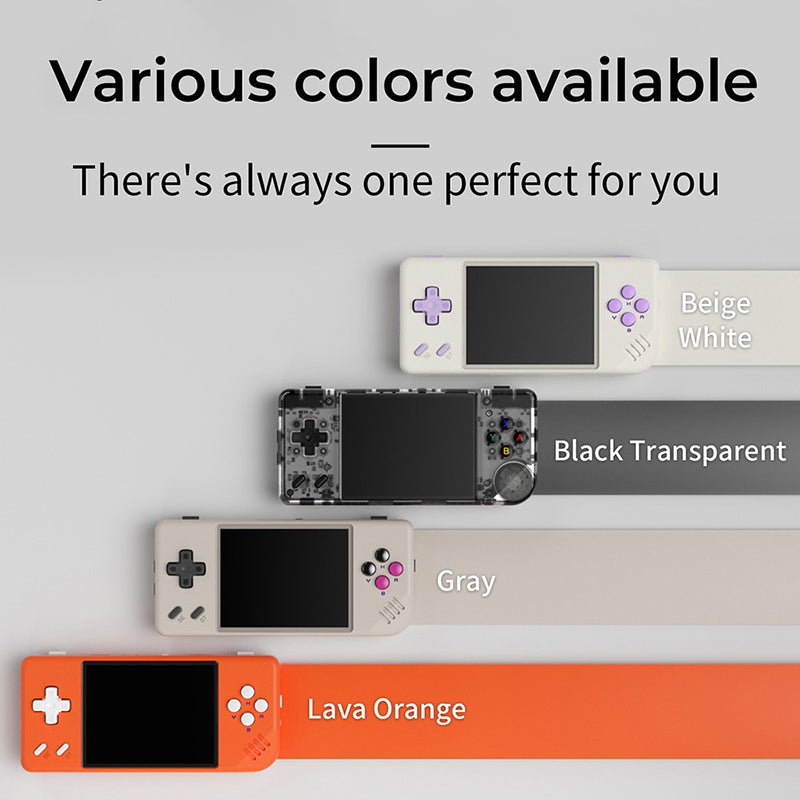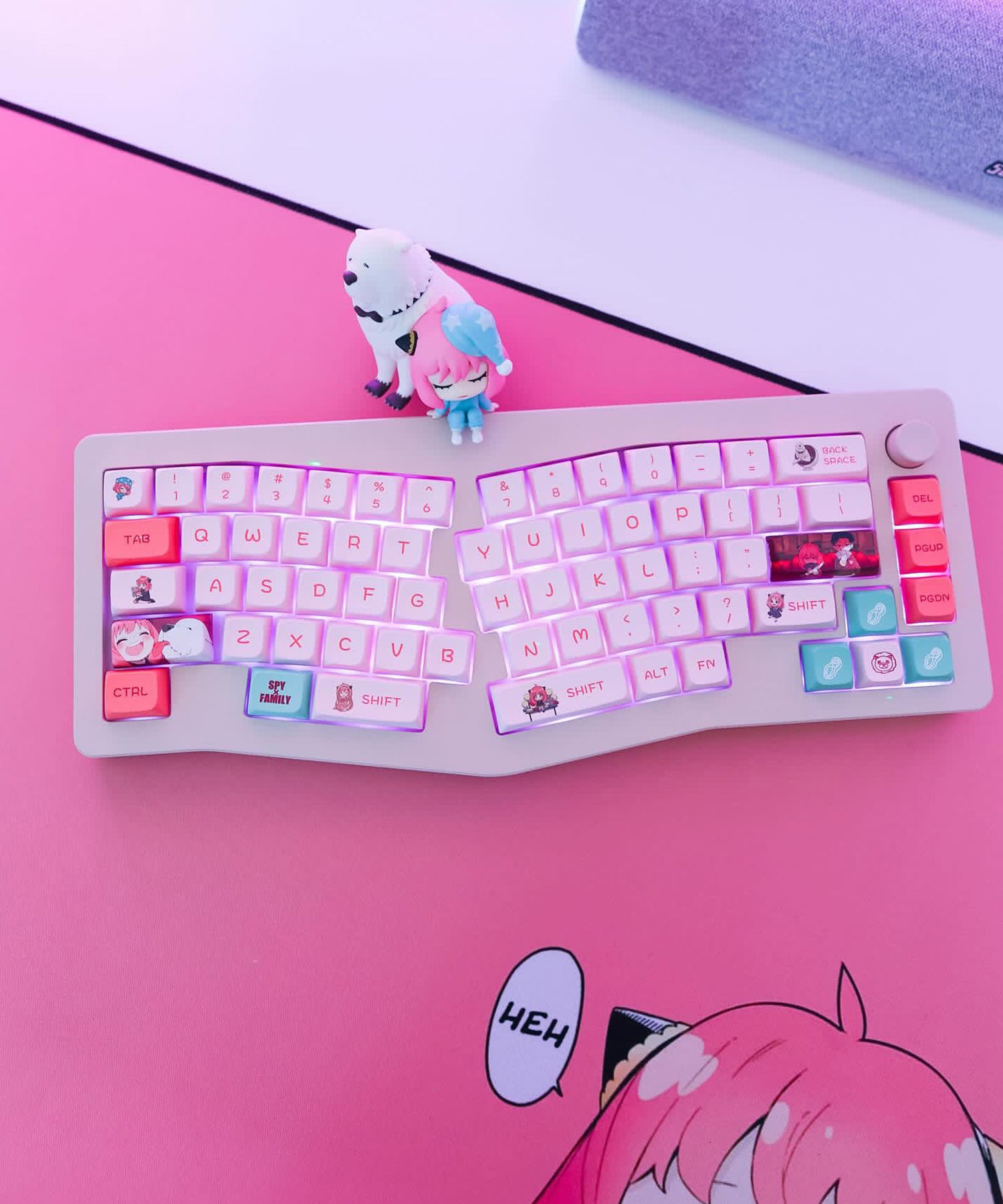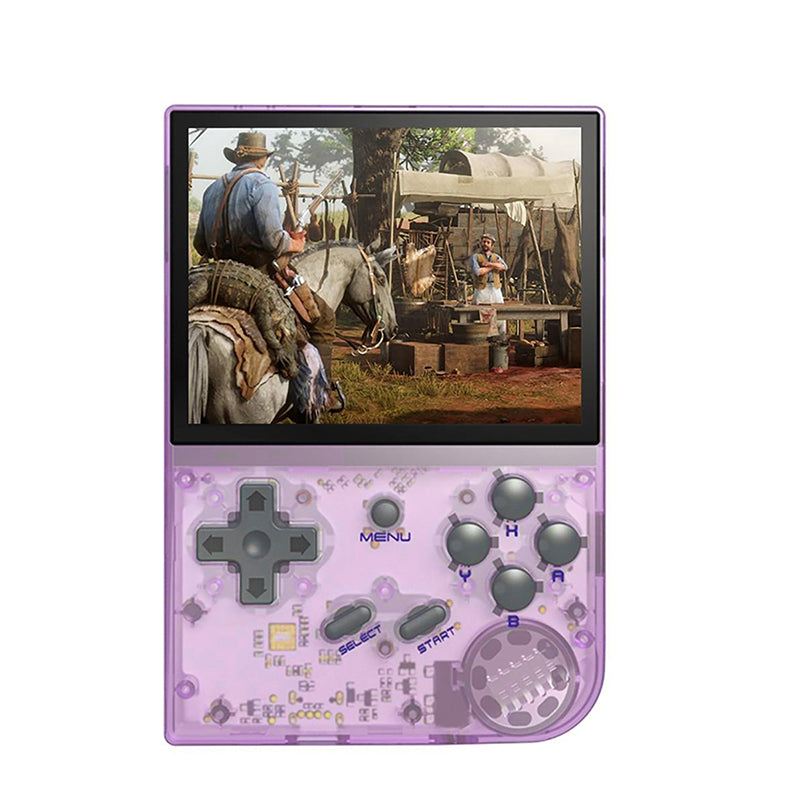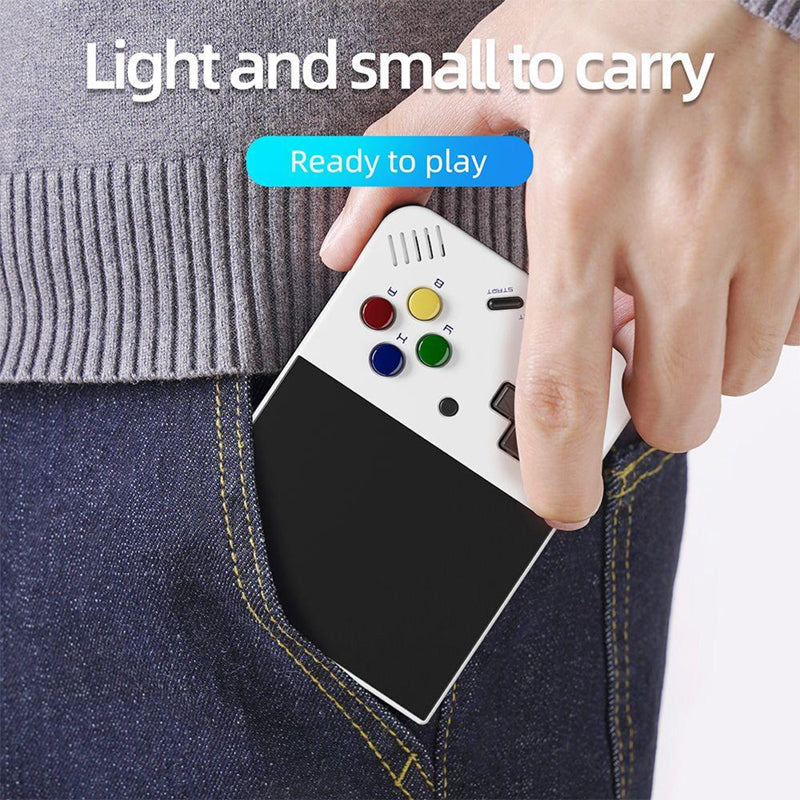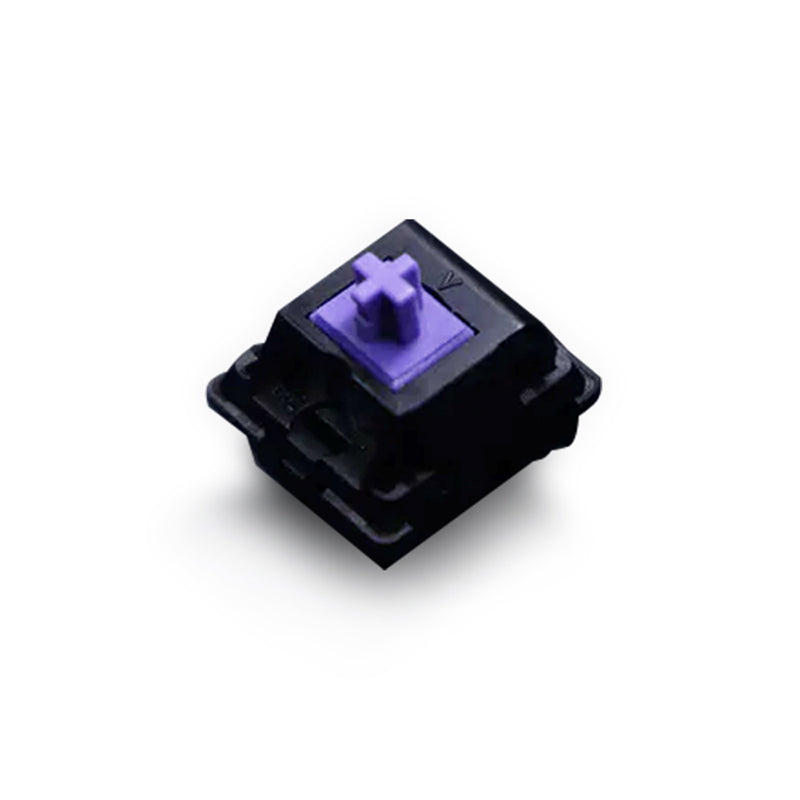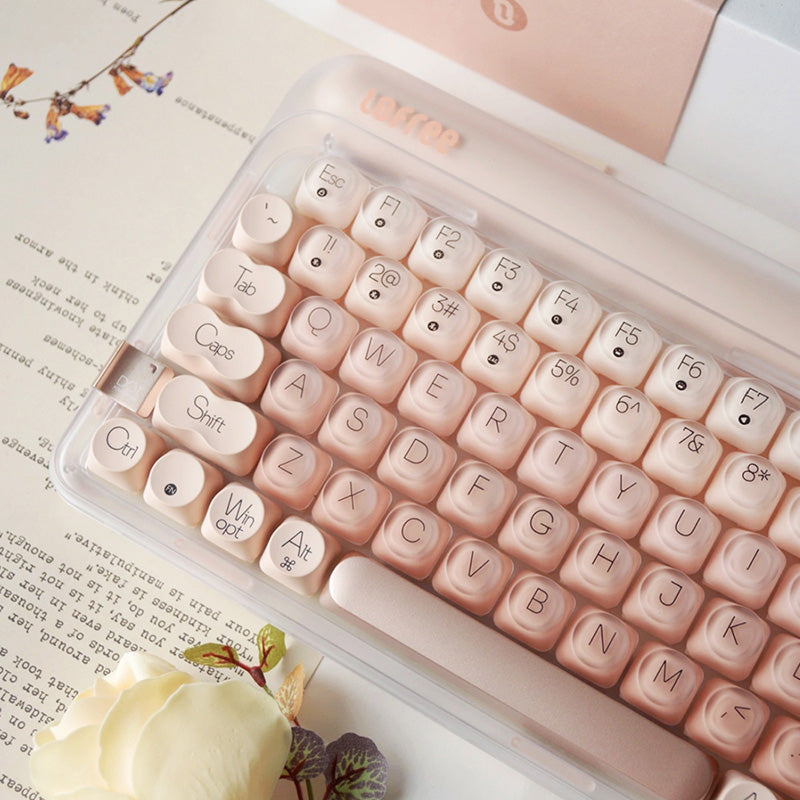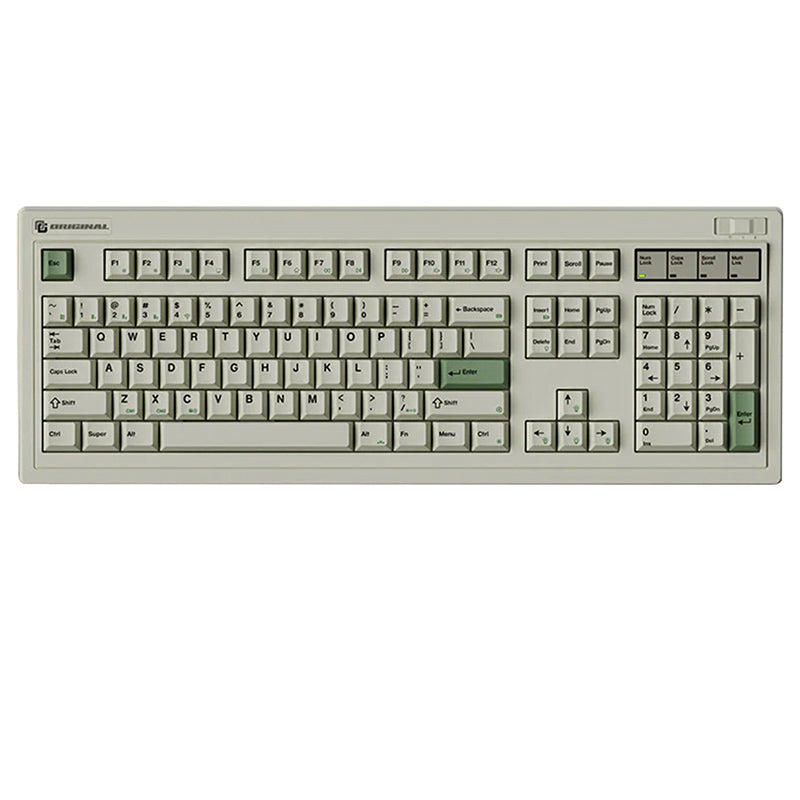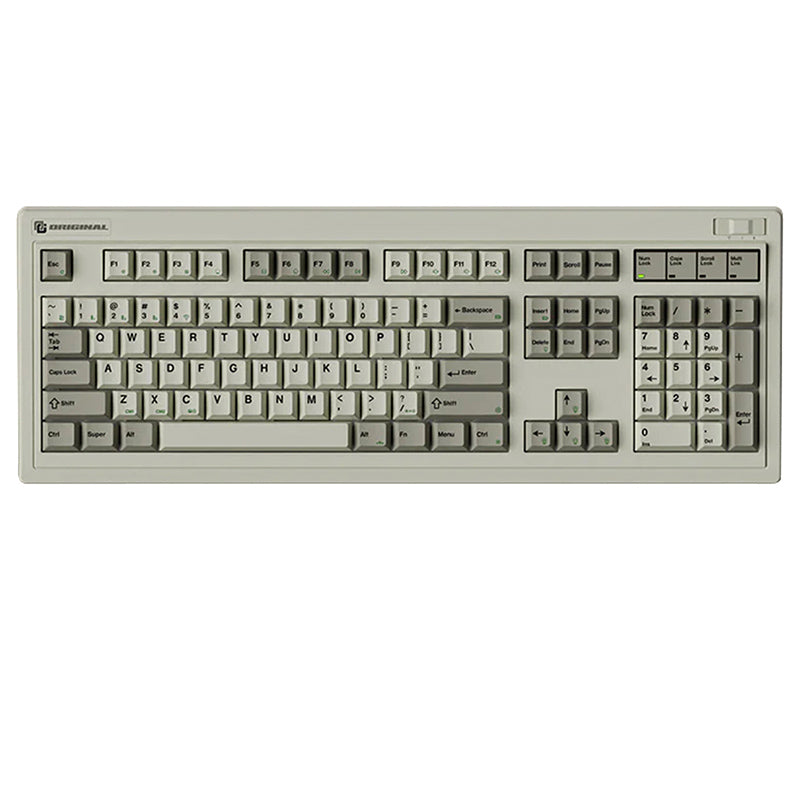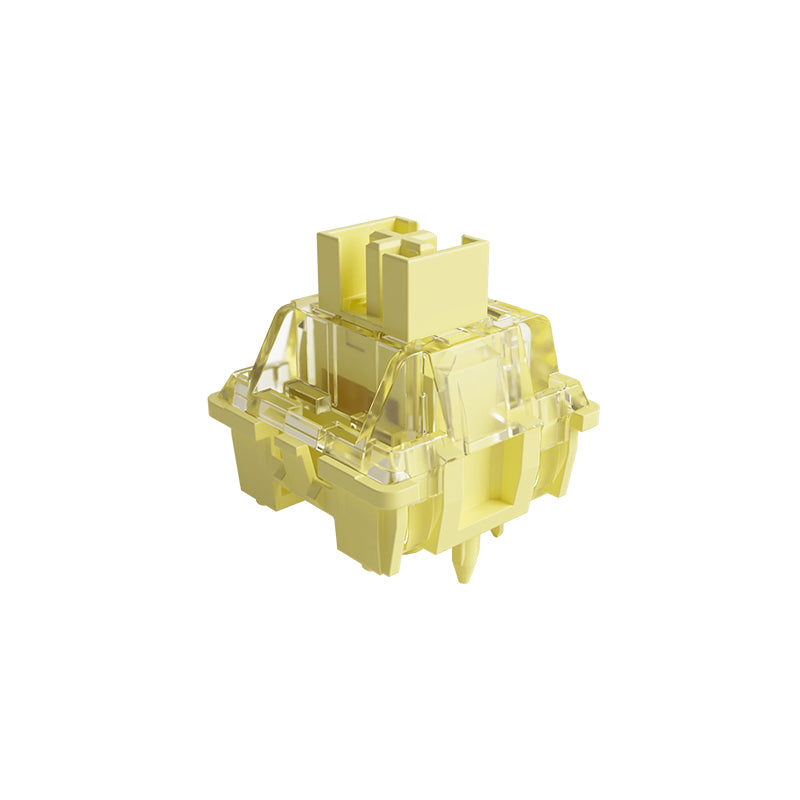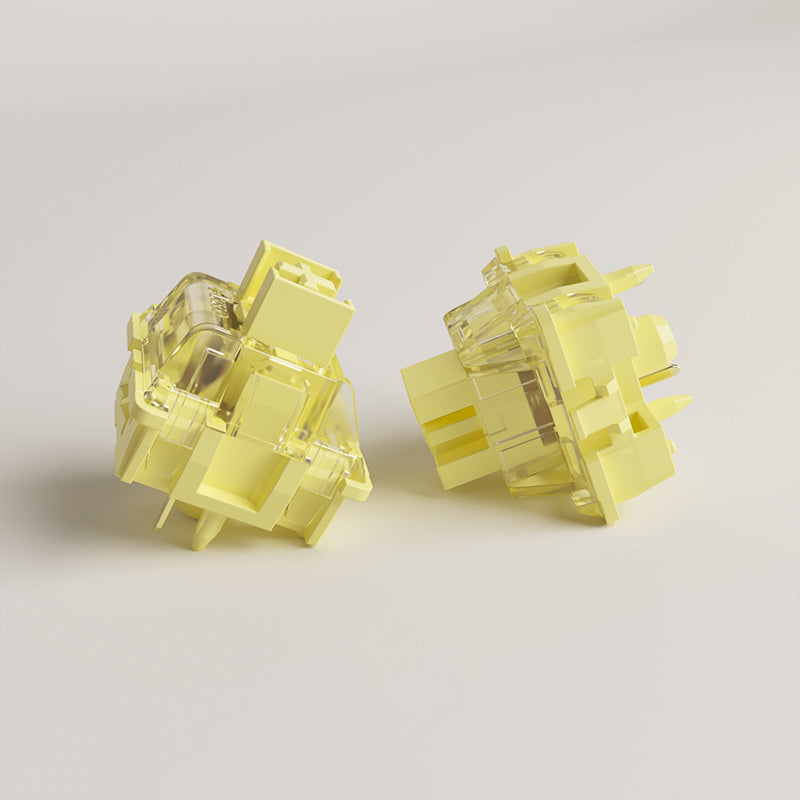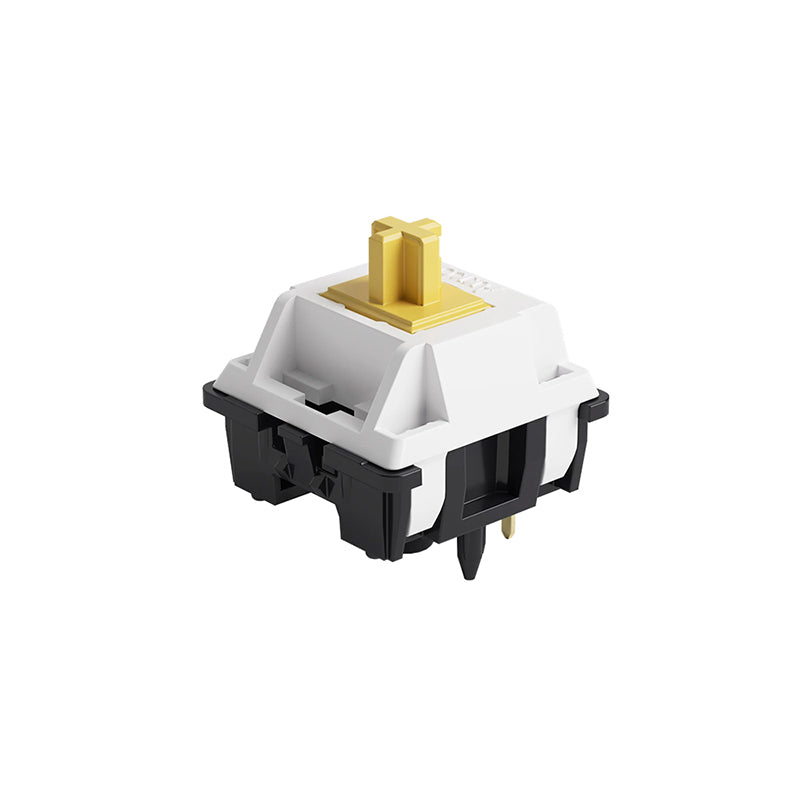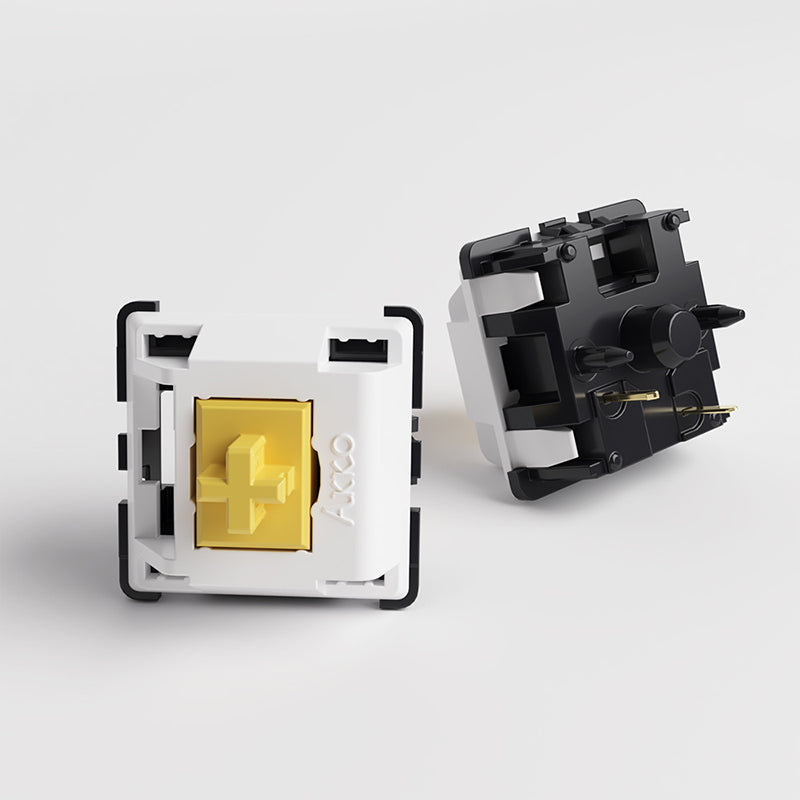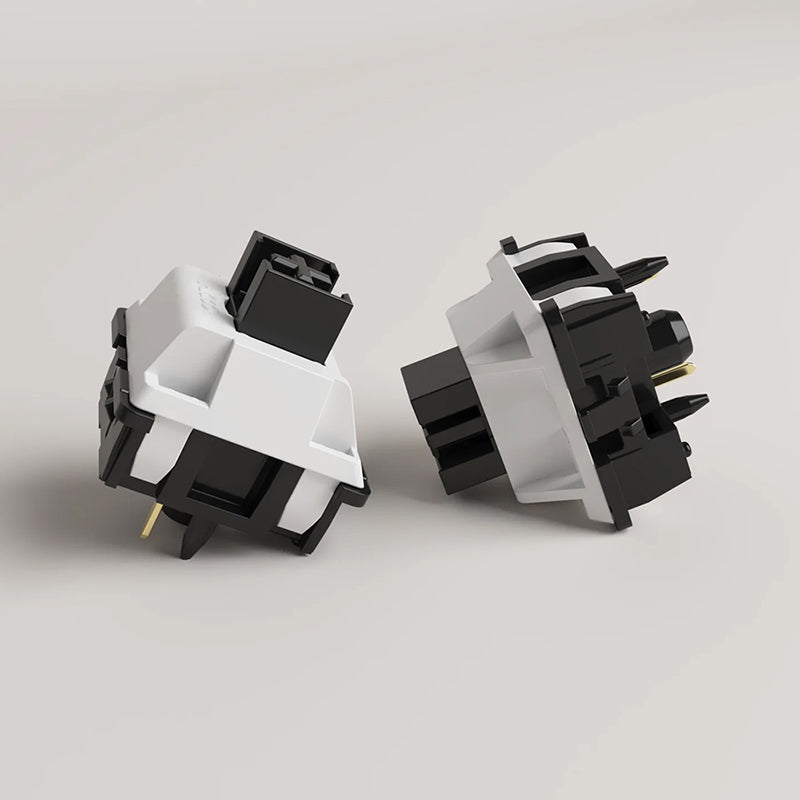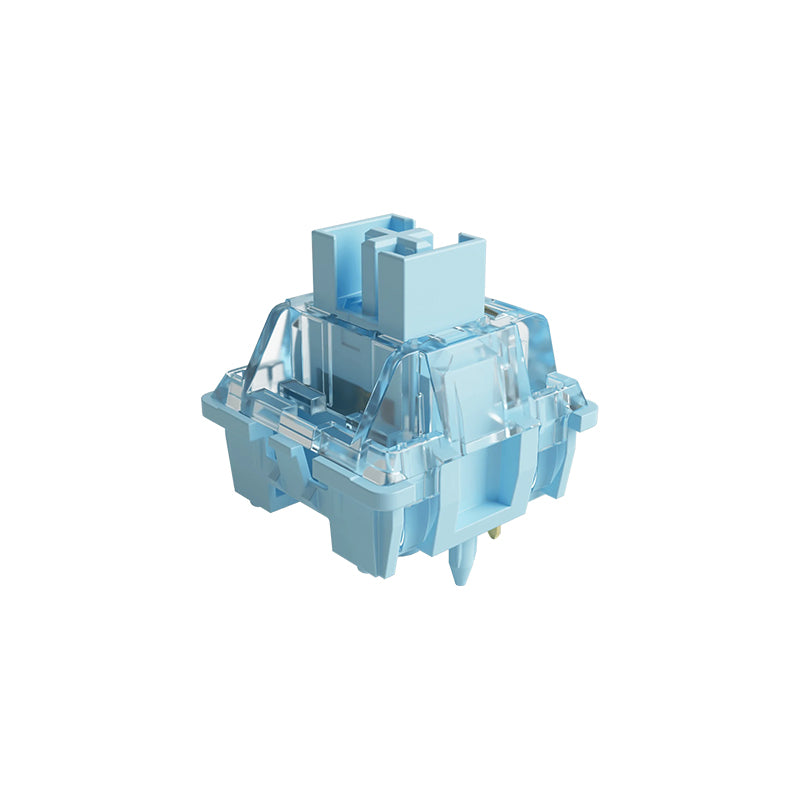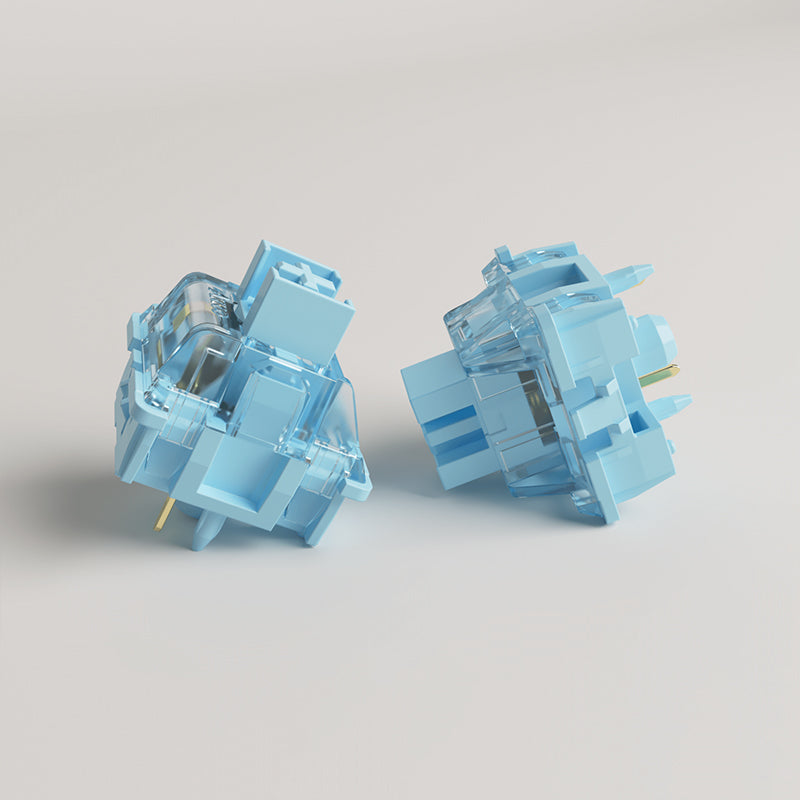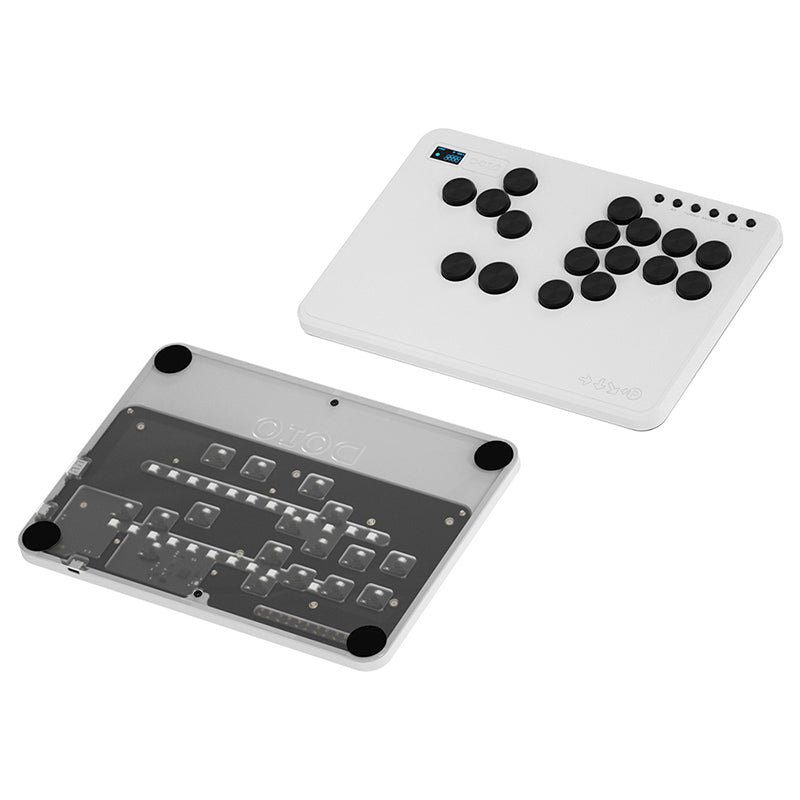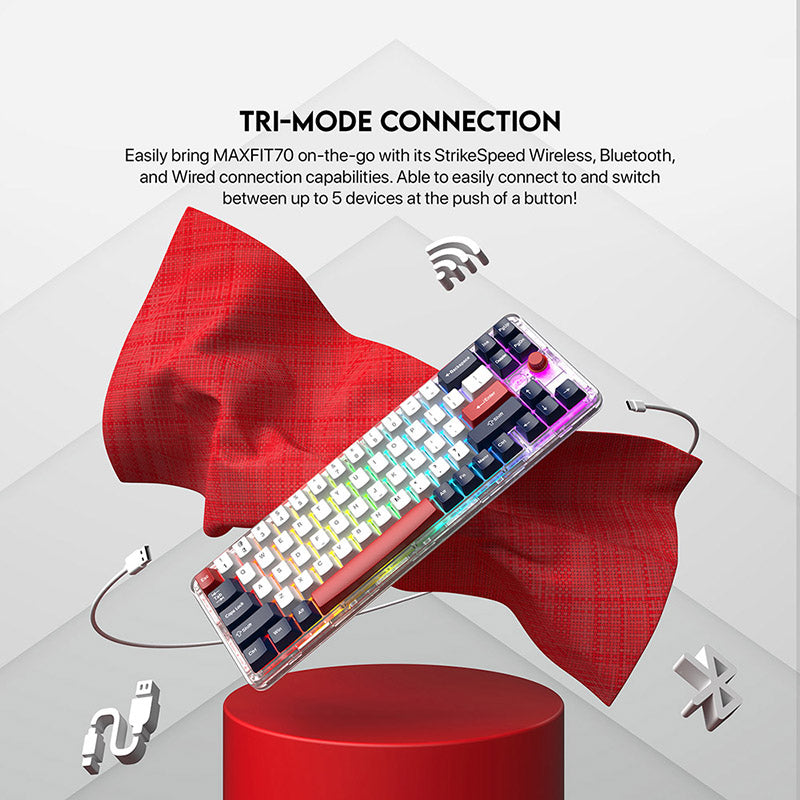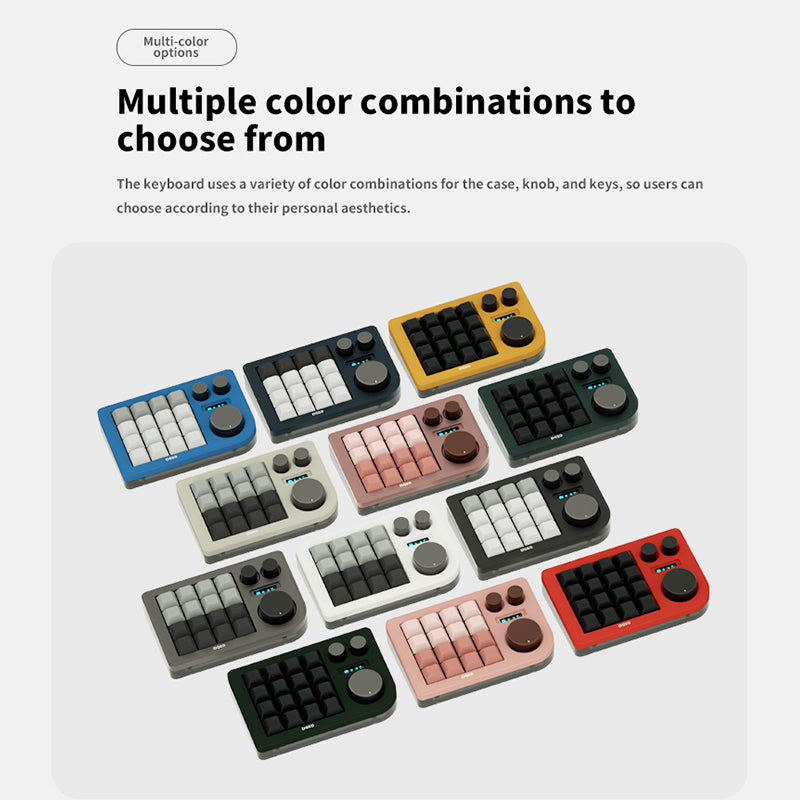
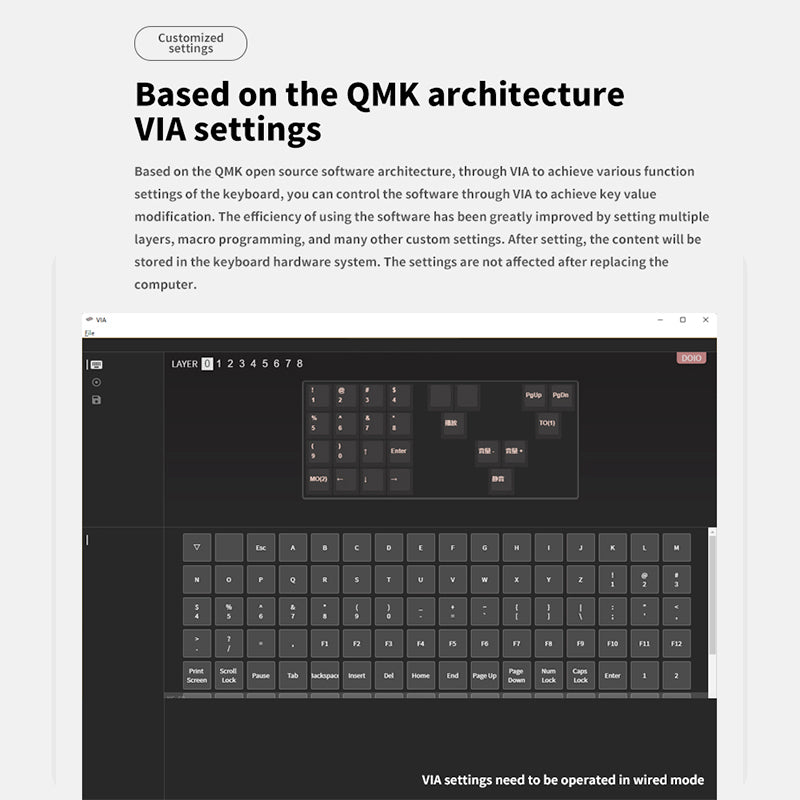
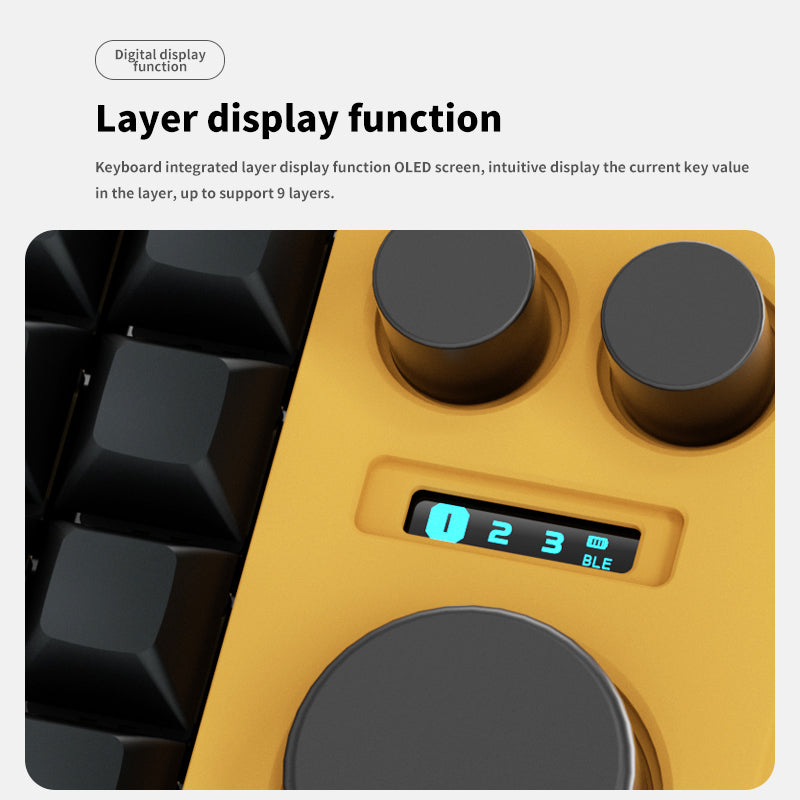
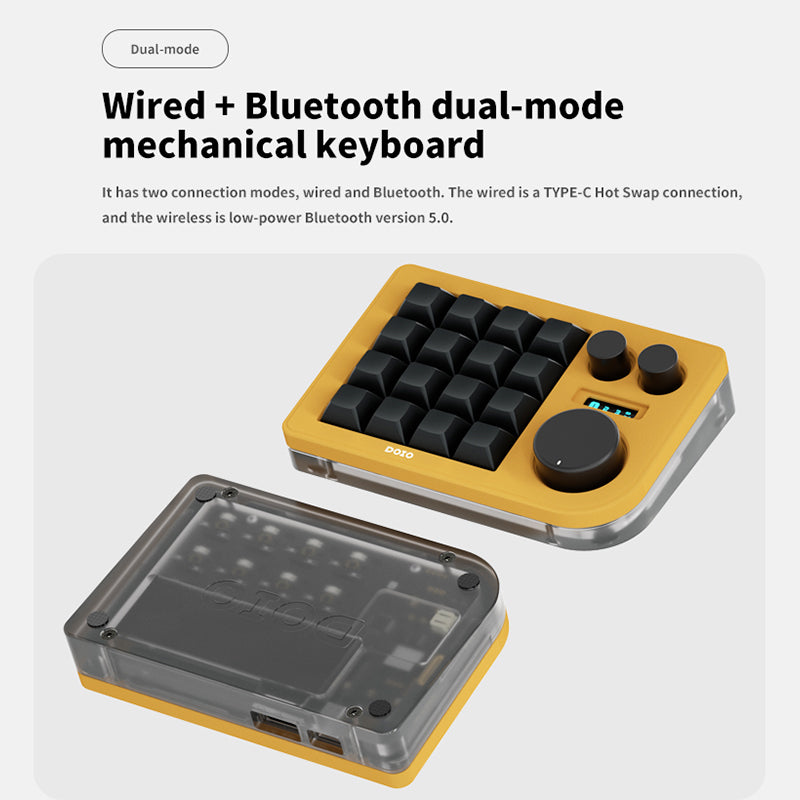
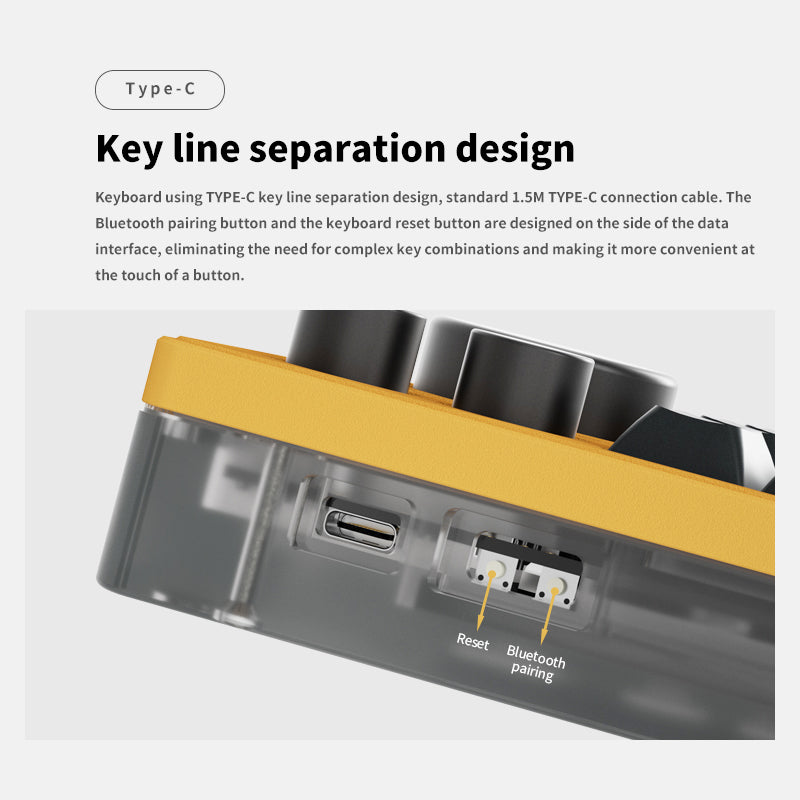

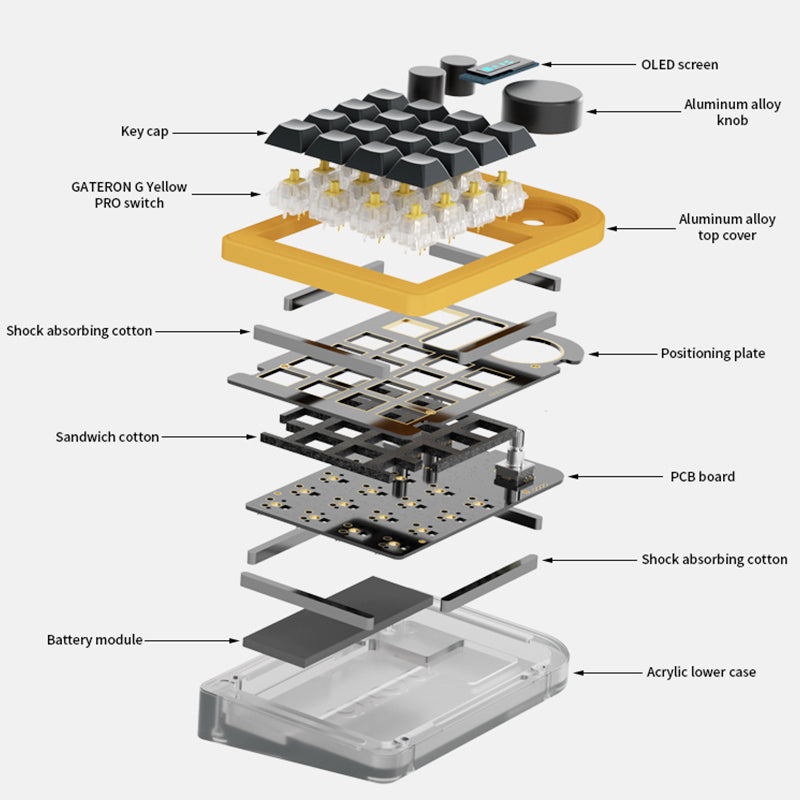
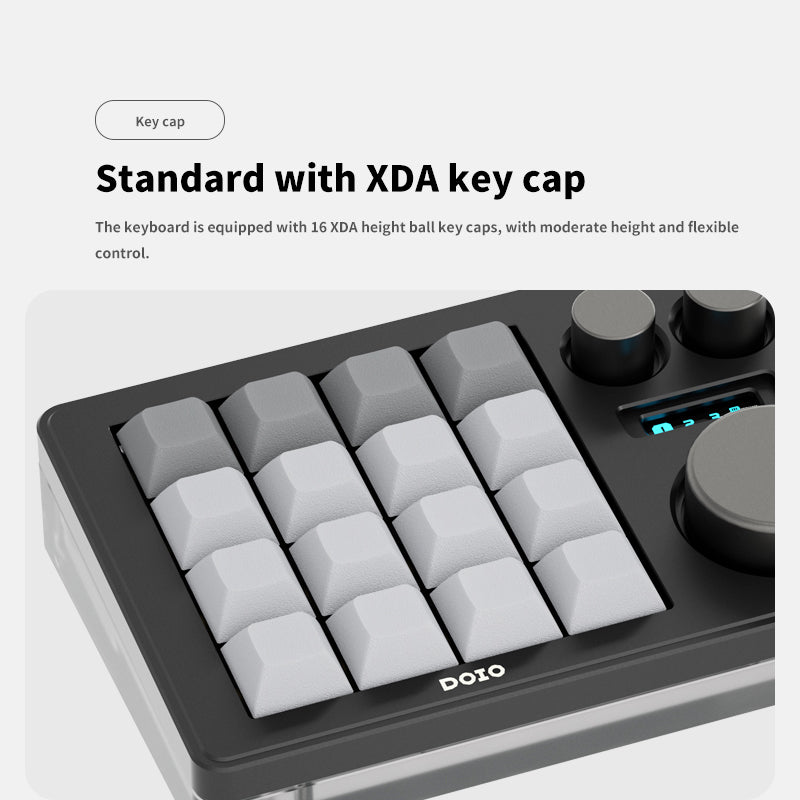
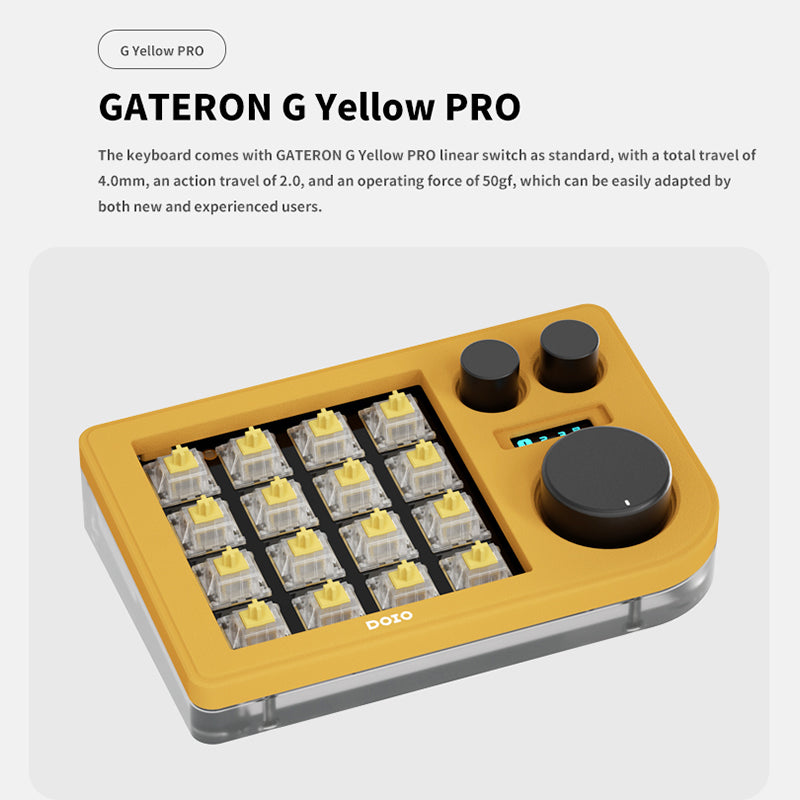
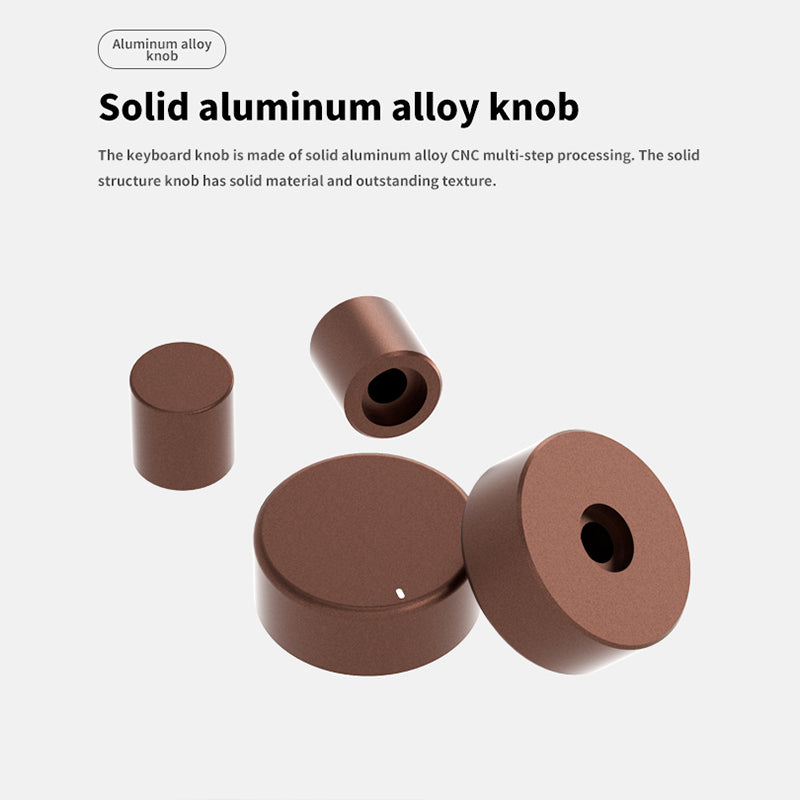
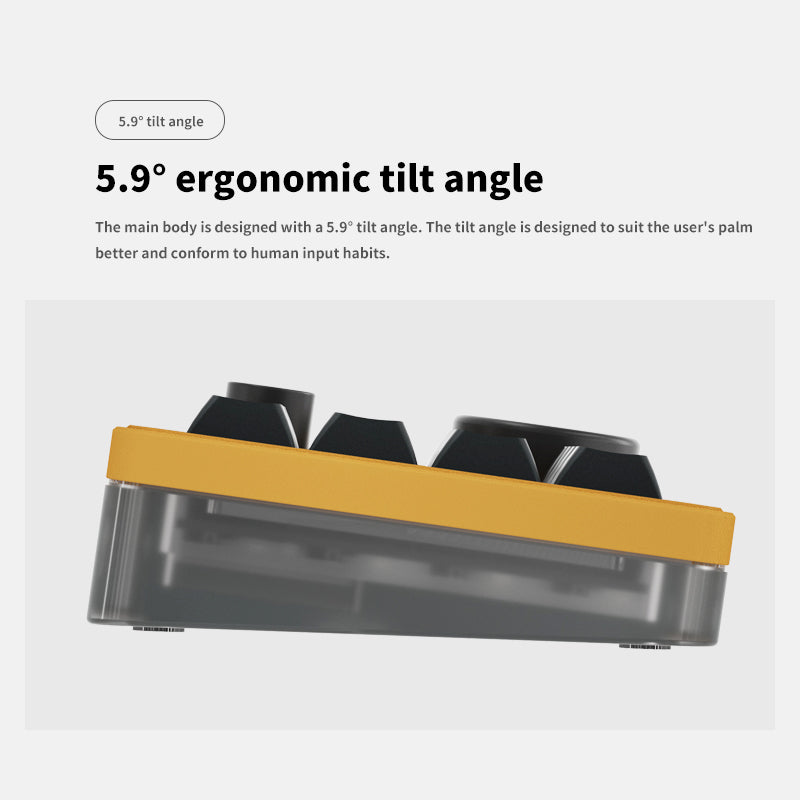

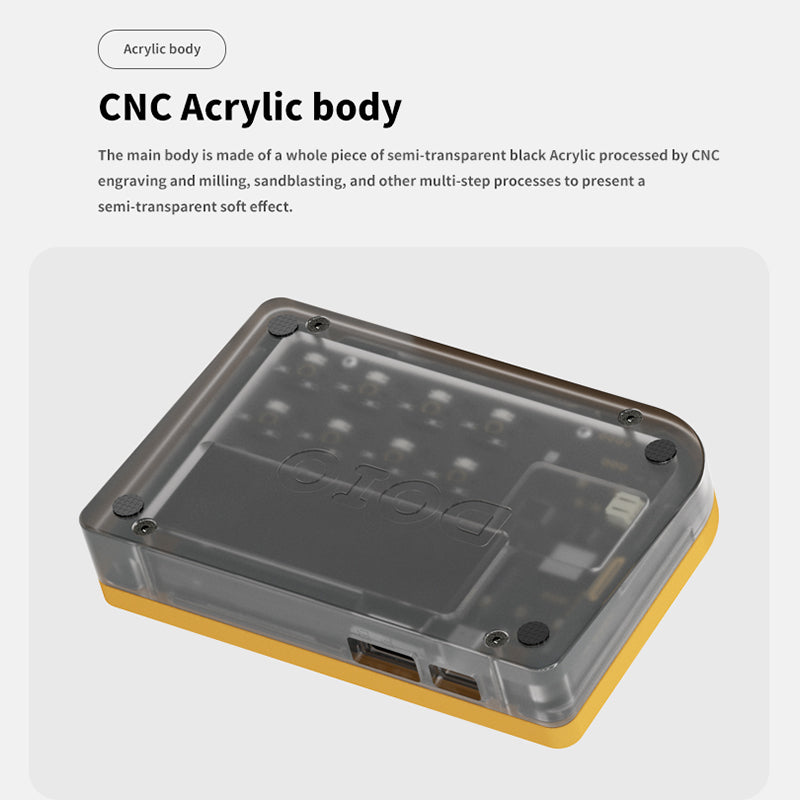
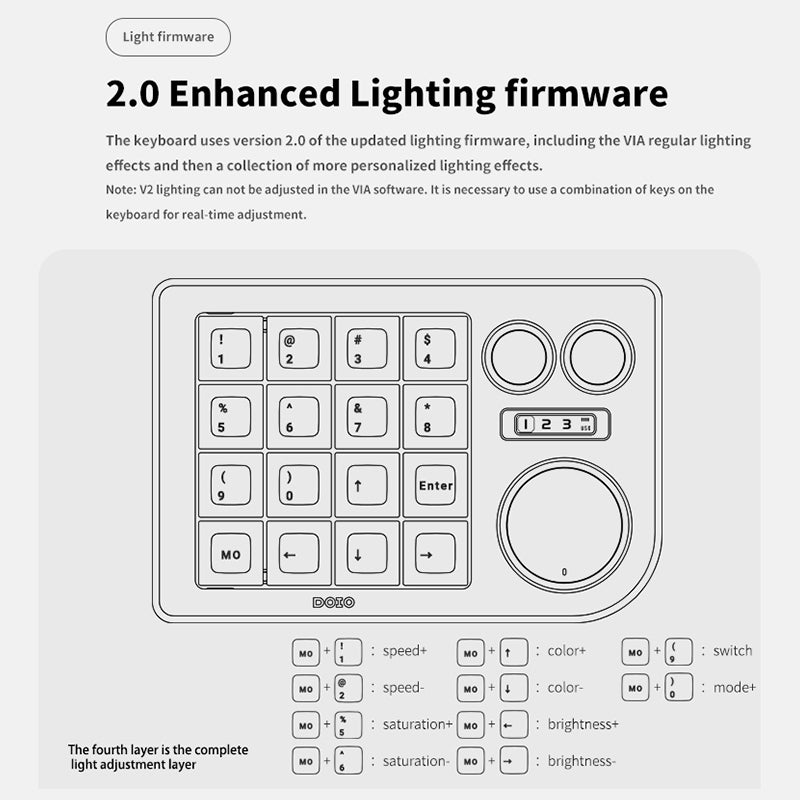
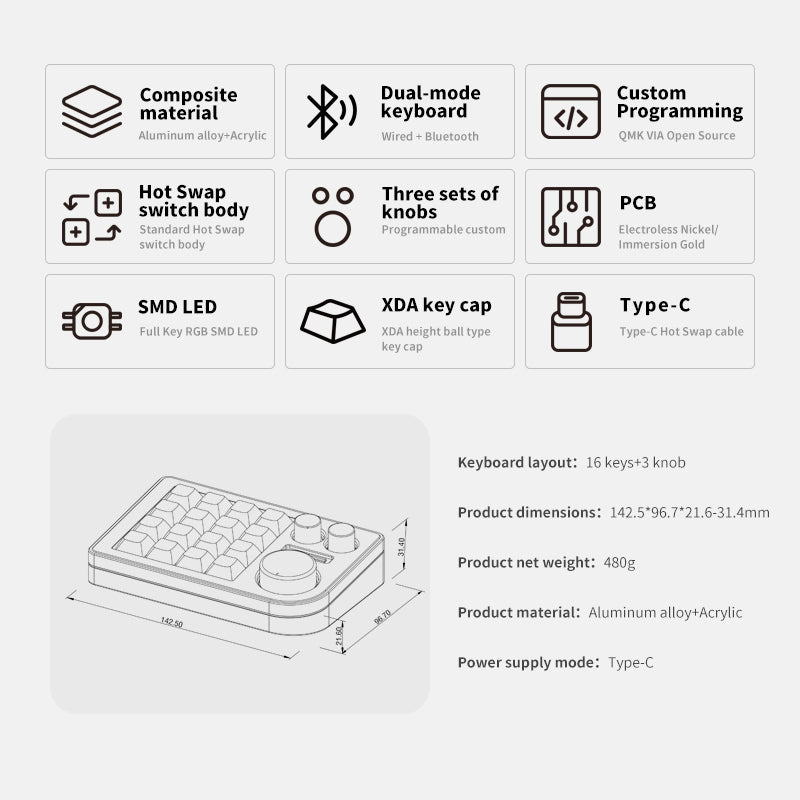










DOIO KB16B-02 Macro Keyboard Updated Macro Pad
DOIO KB16B-02 Macro Keyboard is an advancement on DOIO KB16-01, features dual modes connectivity and up to 9 layers that can be customized. Additionally, new color options are available.
Dual-Mode Connection
Support wired USB Type-C, wireless Bluetooth, and two connection modes.
Editable Layer Upgrade
On the basis of KB16-01 supporting 4 editable layers, KB16B-02 is upgraded to support up to 9 editable layers.

Triple Knob Macro Pad
A control deck with three dedicated knobs to triple your control. This little console adds an immense amount of customizable functionality to any keyboard setup with three dedicated, clickable knobs (one giant and two smaller).
Hot-swappable Sockets
There are also 16 traditional hot-swappable mechanical switch sockets for more classic macro functions, It is compatible with most 3-pin and 5-pin mechanical switches, such as Cherry, Gateron, Otemu, Kailh and other MX switches and their clones.
Support QMK&VIA Programmable
All of this is VIA&QMK programmable with 9 distinct function layers so you can get extra specific about what signals you’re sending.
Aluminum & Acrylic Case With OLED display


| General |
Brand: DOIO Type: Macro Keyboard Model: KB16B-02 |
| Specification |
Keyboard layout: 16 keys + 3 knobs Connectivity: USB Type-C, Wireless Bluetooth Programmable: QMK/VIA Firmware Setting (Support up to 9 layers) Screen: OLED Screen Keycaps Profile: XDA Switches: Gateron G Yellow Pro (Linear, 50gf) Material: 6063 Anodized Aluminum + Translucent Acrylic Base Knobs Material: CNC Aluminum PCB: Hot-Swappable Backlighting: RGB Backlighting |
| Weight & Size |
Product Weight: 0.49kg Package Weight: 0.49kg Product Size(L x W x H): 14.2x9.5x3cm |
| Package Contents |
1 x Keyboard 1 x Type-C Cable 1 x 2 in 1 Switch/Keycaps Puller 1 x User Manual |
DOIO KB16B-02 QMK/VIA Software Download Driver - Win and mac
Important Notice: Please use software within the allowed functionalities of the keyboard and refrain from self-flashing firmware. Any damage or issues arising from such actions will be the sole responsibility of the user.