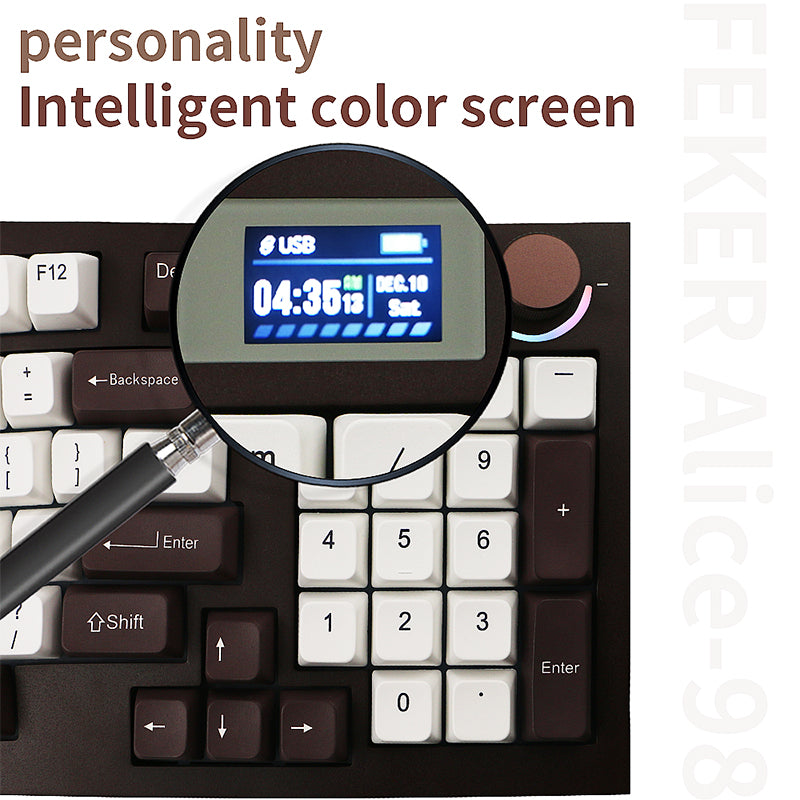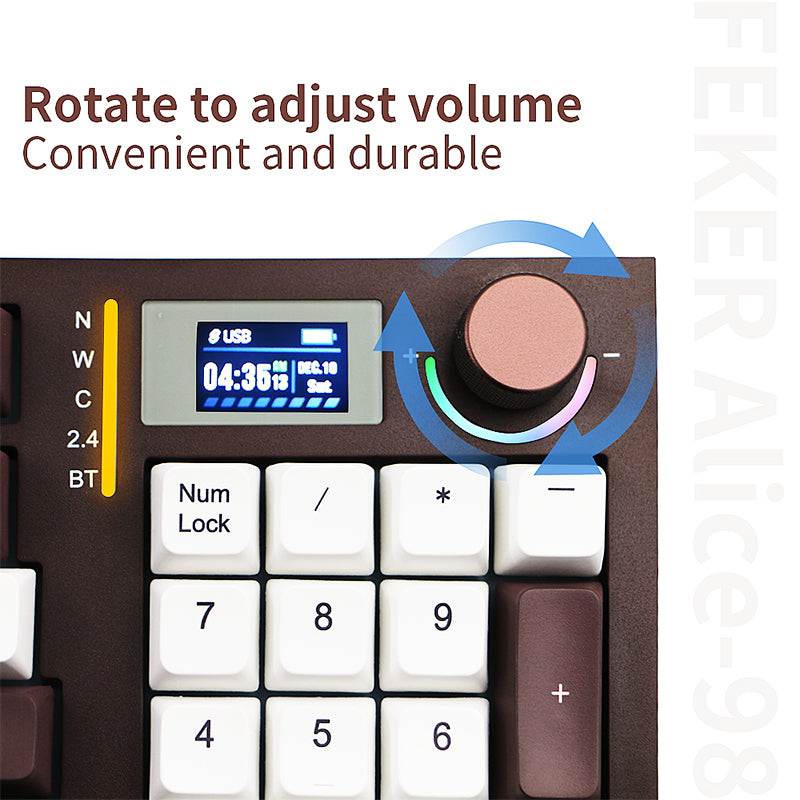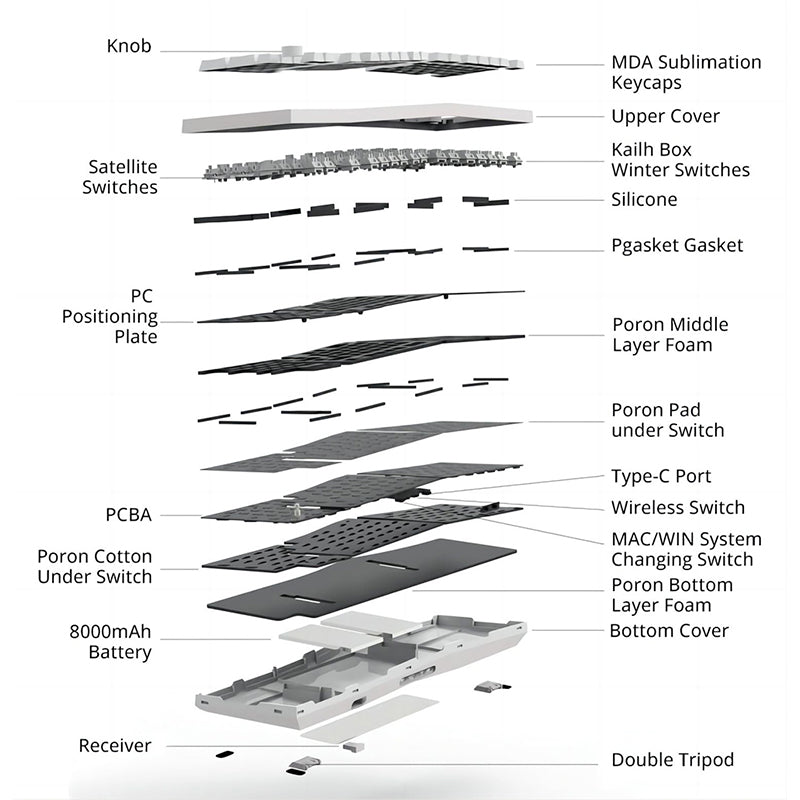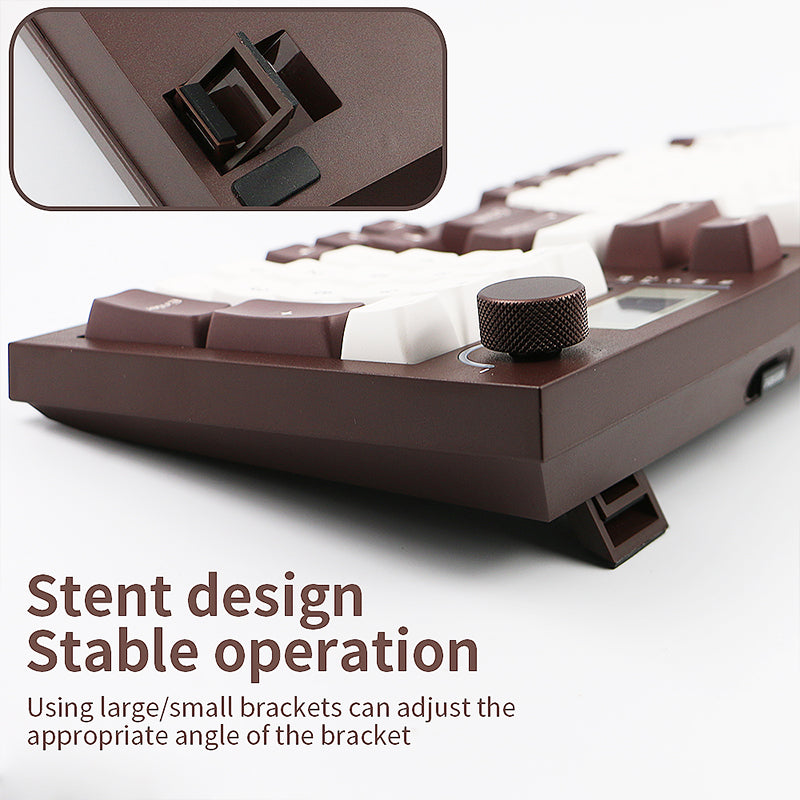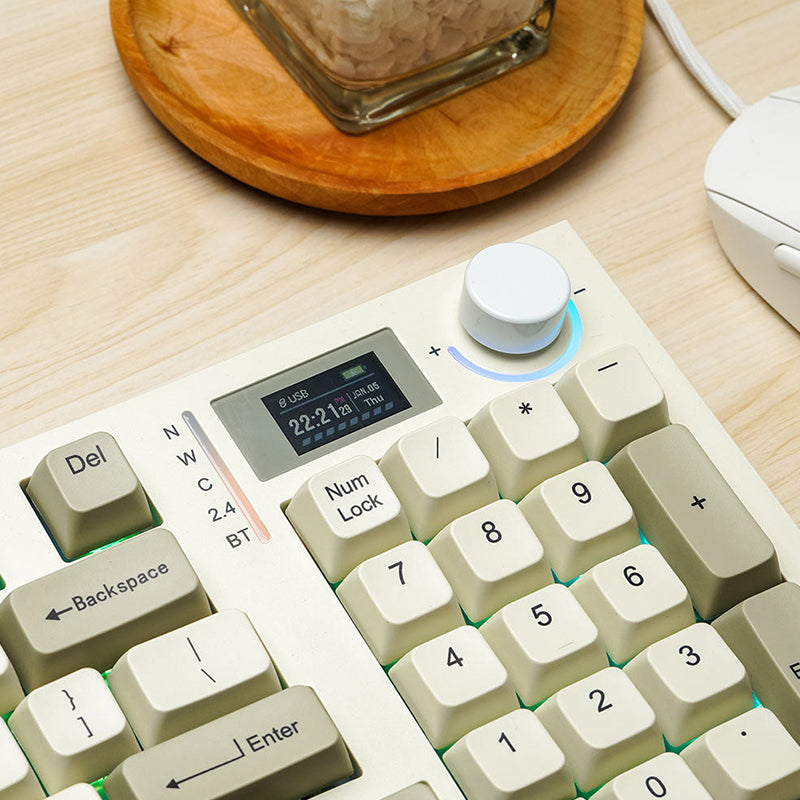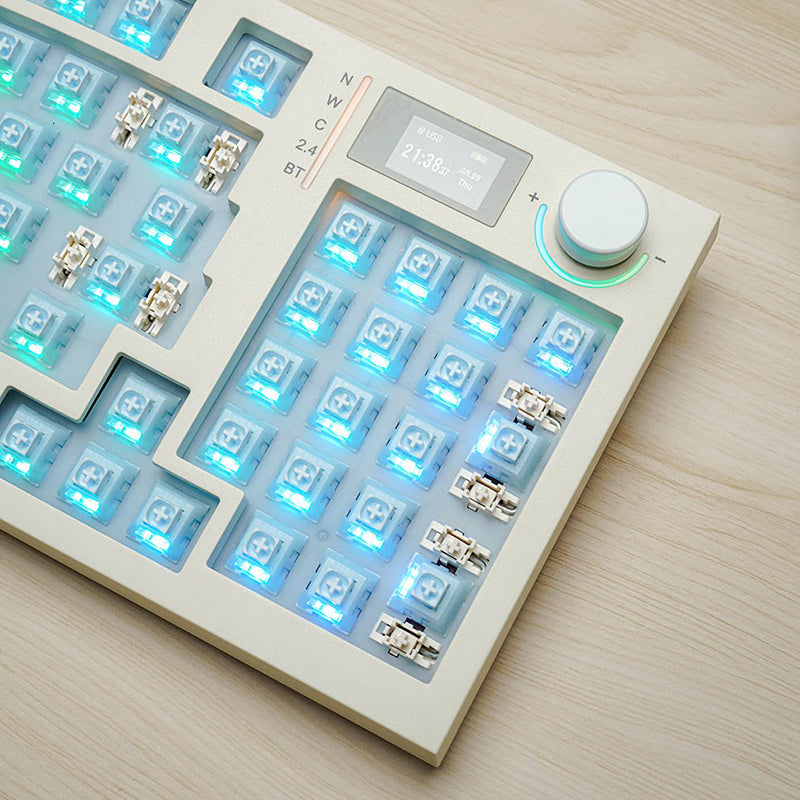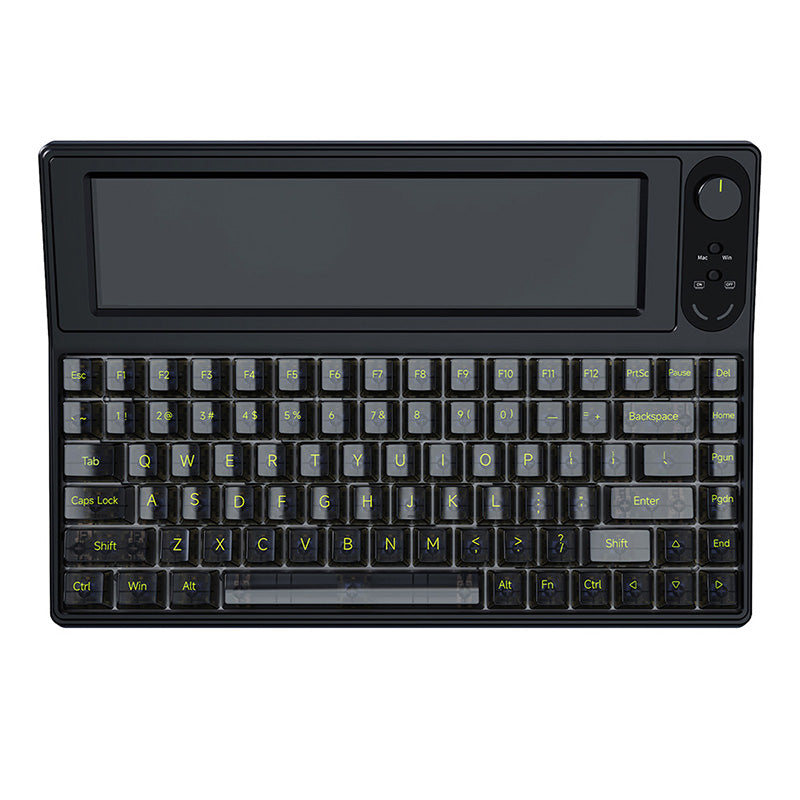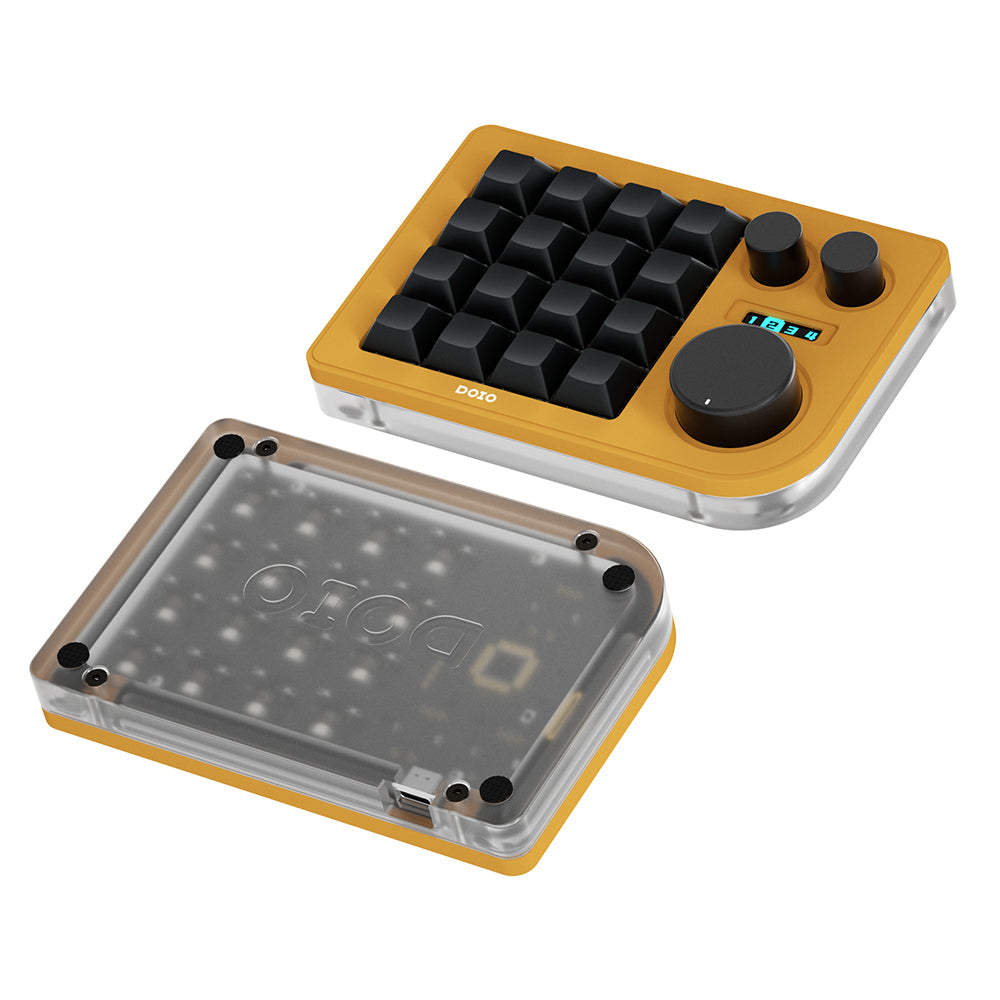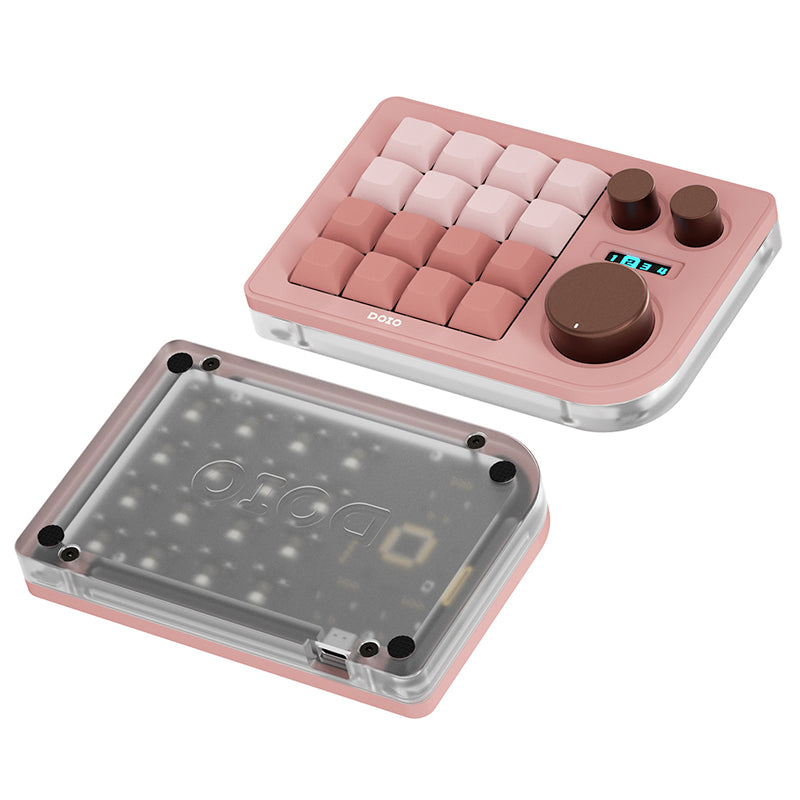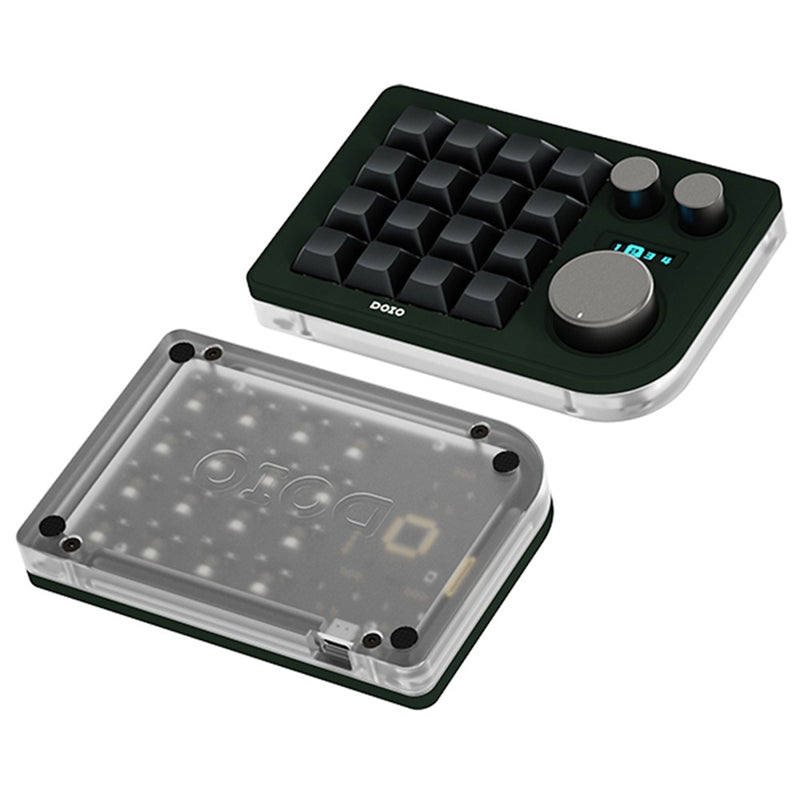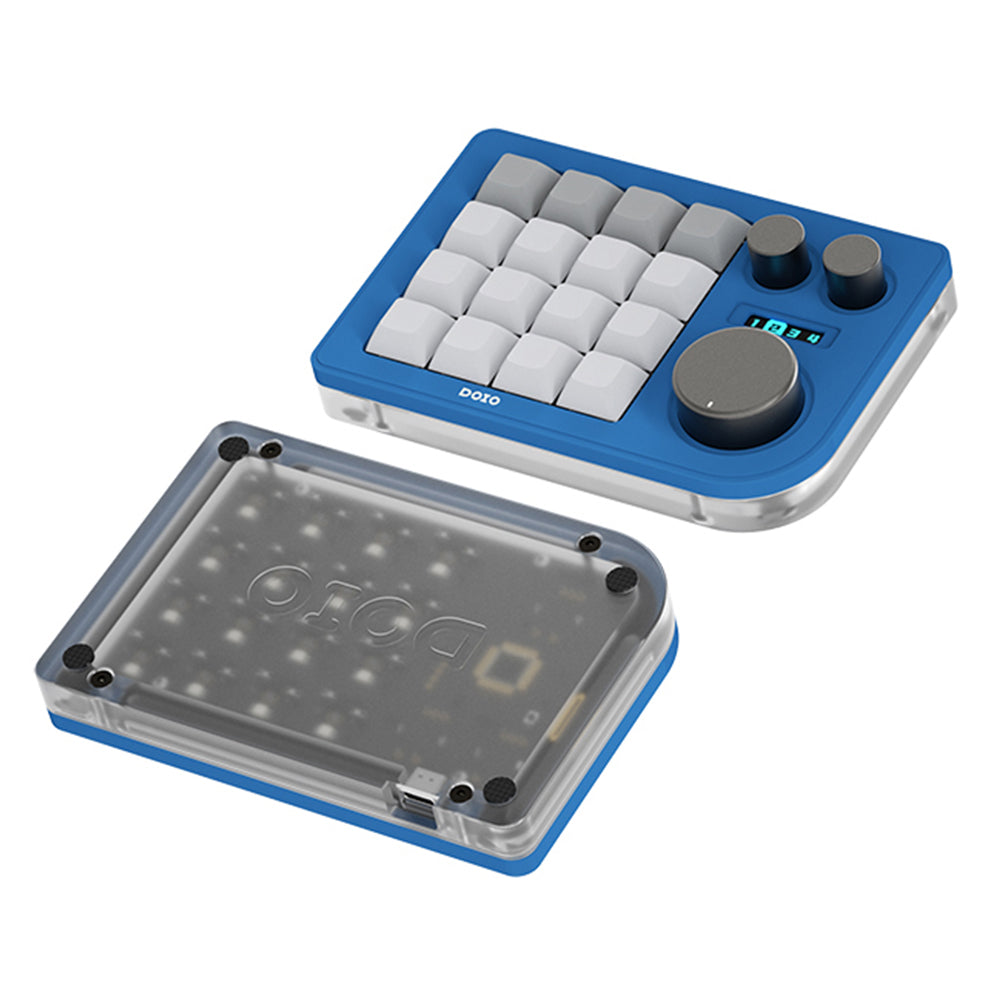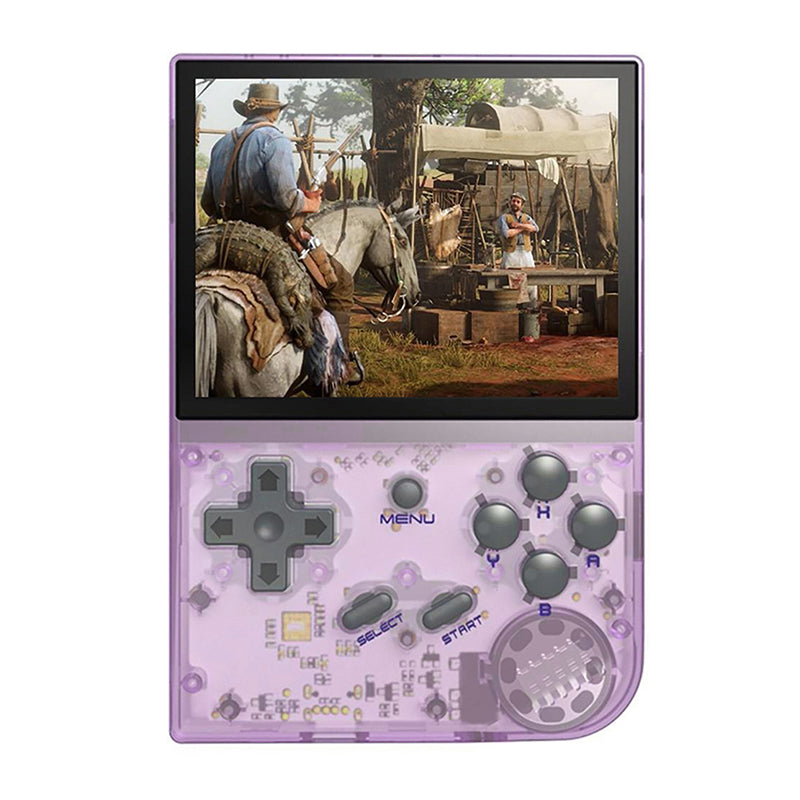[รายละเอียด]
คีย์บอร์ดแบบกลไก FEKER Alice98 พร้อมหน้าจอ LED ได้รับการออกแบบตามหลักสรีรศาสตร์เพื่อลดความเครียดบนข้อมือและมือของคุณเพื่อความสบายสูงสุด สัมผัสประสบการณ์การพิมพ์ที่ดีที่สุดด้วย FEKER Alice98 คีย์บอร์ดที่ใช้งานได้ดีที่สุดเพื่อสุขภาพของคุณ
เค้าโครง Ergo Alice พร้อมแป้นตัวเลข
สัมผัสประสบการณ์ความสะดวกสบายและสไตล์ที่เหนือชั้นด้วยคีย์บอร์ดเชิงกล FEKER Alice 98 ออกแบบตามหลักสรีรศาสตร์เพื่อความแม่นยำและความหรูหรา Alice98 นำเสนอรูปแบบอลิซที่เป็นนวัตกรรม ตัวอักษรที่ทำมุม และแถวล่าง และสเปซบาร์แบบสองชิ้นเพื่อประสบการณ์การพิมพ์ที่ง่ายดาย ด้วยปุ่มควบคุมสื่อในตัว คีย์บอร์ดนี้จึงเป็นเพื่อนที่สมบูรณ์แบบสำหรับผู้ที่มองหาประสบการณ์การพิมพ์ขั้นสูงสุด
หน้าจอ LED หรือปุ่มข้างปุ่มหมุน
FEKER Alice98 คือคีย์บอร์ดเชิงกลที่ปฏิวัติวงการพร้อมหน้าจอ LED ที่โดดเด่น ใช้หน้าจอเพื่อปรับแต่งและเปลี่ยนมีมของคุณเอง ตรวจสอบสถานะการเชื่อมต่อ และดูวันที่และเวลาได้อย่างรวดเร็ว เพลิดเพลินกับชั่วโมงแห่งความสนุกไม่รู้จบด้วยปุ่ม PgUp และ PgDn และหน้าจอ LED!
ที่ยึดปะเก็น แผ่น PC และโฟมดูดซับเสียง
เพื่อเข้าถึงประสบการณ์การพิมพ์ระดับสูงสุด FEKER Alice 98 ประกอบขึ้นด้วยตัวยึดแบบปะเก็น ซึ่งสร้างด้วยแผ่น PC ที่วางอยู่ด้านบนและด้านล่างเคสอย่างสมบูรณ์แบบโดยไม่ต้องใช้สกรูตรงกลาง ให้ความรู้สึกนุ่มนวลและสัมผัสได้ถึงการพิมพ์ที่แต่ละมุมของคีย์บอร์ด FEKER ยังพยายามปรับปรุงเสียงด้วยการวางชุดโฟม Poron ที่ช่วยซับเสียง ทั้งหมดนี้คือการมอบเสียงการพิมพ์ที่น่าทึ่งและความรู้สึกในการพิมพ์ระดับพรีเมียม
ไฟแบ็คไลท์ LED RGB หันหน้าไปทางทิศใต้และสวิตช์ฤดูหนาว Kailh
FEKER Alice โดดเด่นด้วยไฟแบ็คไลท์ LED RGB หันหน้าไปทางทิศใต้พร้อมเอฟเฟกต์แสง 21 แบบ นอกจากนี้ยังสมบูรณ์แบบด้วยสวิตช์ Kailh Winter ที่ส่องสว่างด้วยไฟ RGB ที่น่าทึ่ง ยิ่งไปกว่านั้น สวิตช์ยังได้รับการหล่อลื่นล่วงหน้าเพื่อเพิ่มความรู้สึกนุ่มนวลอีกด้วย ด้วยแรงกระตุ้นที่ 38gf ที่จะกด สวิตช์สัมผัสจึงเหมาะอย่างยิ่งบนคีย์บอร์ดเพื่อให้กดและส่องผ่านได้อย่างง่ายดาย
โหมดสามโหมด (แบบมีสาย Type-C, Bluetooth 5.0 & 2.มีความเร็ว 4GHz)
FEKER Alice 98 รองรับการเชื่อมต่อผ่าน Bluetooth หรือ 24GHz สำหรับการเชื่อมต่อไร้สาย หรือใช้สาย USB Type-C ที่ให้มา ด้วยบลูทูธ 5.0 สามารถเชื่อมต่อกับอุปกรณ์ของคุณได้อย่างราบรื่นในระยะ 10 เมตร มาพร้อมกับแบตเตอรี่ขนาด 8000 mAh แป้นพิมพ์ยังสามารถสลับระหว่างสามโหมดได้อย่างง่ายดายเพื่อการทำงานมัลติทาสก์ที่มีประสิทธิภาพและประสิทธิภาพที่รวดเร็ว
สายเคเบิล Type-C ที่ถอดออกได้ของ NKRO
แป้นพิมพ์ยังรองรับ NKRO อีกด้วย นั่นหมายความว่าคุณสามารถพิมพ์หลาย ๆ คีย์ได้โดยไม่มีข้อขัดแย้ง คีย์บอร์ดมาพร้อมกับเลข 1สายเคเบิล Type-C ถักด้วยมือยาว 8 ม. พร้อมขั้วต่อเคลือบทอง ตอนนี้คุณสามารถสร้างคีย์บอร์ดเชิงกลของคุณเองได้อย่างง่ายดายด้วยคีย์บอร์ดนี้!
[/รายละเอียด]
[ดาวน์โหลด]
ไดรเวอร์ดาวน์โหลดซอฟต์แวร์ FEKER Alice 98 - Win
ดาวน์โหลดคู่มือผู้ใช้ FEKER Alice 98
[/ดาวน์โหลด]
[ข้อมูลจำเพาะ]
| ทั่วไป |
ยี่ห้อ: FEKER ประเภท: คีย์บอร์ดเชิงกล รุ่น: Alice98 เวอร์ชันหน้าจอ LED (96 ปุ่ม + 1 ปุ่ม) เวอร์ชันปกติ (98 คีย์ + 1 ปุ่ม) |
| ข้อมูลจำเพาะ |
Hot-Swappable: ใช่ โครงสร้าง: ตัวยึดปะเก็น วัสดุตัวเรือน: พลาสติก ABS ไฟ LED: หันหน้าไปทางทิศใต้ แบ็คลิสต์: แบ็คไลท์ SMD RGB, 21 เอฟเฟกต์ การเชื่อมต่อ: แบบมีสาย Type-C, Bluetooth 50 & 2.4GHz ความจุแบตเตอรี่: 8000mAh ความยาวสายเคเบิล: 1.8ม วัสดุปุ่มกด: PBT |
| น้ำหนักและขนาด |
น้ำหนักผลิตภัณฑ์: 1.1กก. น้ำหนักบรรจุภัณฑ์: 1.5กก. ขนาดสินค้า(ยาว x กว้าง x สูง): 43.5ซม.x15.6ซม.x4.3 ซม. |
| เนื้อหาแพ็คเกจ |
1 x คีย์บอร์ด สาย USB 1 เส้น 1 x 2.เครื่องรับ 4G 1 x คู่มือการใช้งาน |
[/ข้อมูลจำเพาะ]
Shipping
Products shipped via free shipping service are normally delivered within 7-15 business days after placing the order. You have the options to choose faster shipping if you pay additional cost.
Tracking information will begin delivering upon dispatch of your order. You will receive your tracking number via the email you place your order through. Note: Due to COVID-19, the shipping time can take longer than the expected date.
Shipping
Products shipped via free shipping service are normally delivered within 7-15 business days after placing the order. You have the options to choose faster shipping if you pay additional cost.
Tracking information will begin delivering upon dispatch of your order. You will receive your tracking number via the email you place your order through. Note: Due to COVID-19, the shipping time can take longer than the expected date.
Warranty
WhatGeek offers a 30-day money back guarantee for goods purchased directly from www.whatgeek.com.
We are confident that you will love your new WhatGeek product. However, if you are unsatisfied for any reason, simply let us know within 30 days. Once we receive the product and confirm the validity, we will refund the full purchase price.
Warranty
WhatGeek offers a 30-day money back guarantee for goods purchased directly from www.whatgeek.com.
We are confident that you will love your new WhatGeek product. However, if you are unsatisfied for any reason, simply let us know within 30 days. Once we receive the product and confirm the validity, we will refund the full purchase price.
Customer Service
Customer Service
Let me start off my saying I am new to keyboards, this is my first. I used a Microsoft ergonomic split for about a year but wanted a mechanical to increase my typing speed & customized typing experience. This was my perfect for me as a beginner, and was just about everything I was looking for, or so I thought. PROS: The layout is great, has just about every key I need and I love the look of all the keys being in a straight line (which is hard to find in a lot of alice layouts for some reason). I actually bought the white looking one without the LCD screen priced at $150, BUT while that keyboard looks white in the pictures, its actually just this beige version. I'm not sure why that one is cheaper... maybe its because of the keycaps and switches that it comes with? CONS: The software is not terrible but just okay... Not a lot of customization options with lighting and light settings. (especially compared to other keyboard brands like Logi G hub). Really wish I could set how saturated the rainbow lighting is, or select the shades of colors i can cycle through with the hot keys. ALSO there are no instructions on how to change the colors of the connection bar/ volume knob lighs. I figured out by trial and error that you have to press fn+left ctrl, and there are only like 4 or 5 settings. To change the colors press fn+win, but only able to set colors to the presets in the app so you cant match it to any customized colors you set. The macro changing is also whatever, had a very hard time just swapping the windows and alt keys on the left side of my keyboard and eventually gave up. (I recommend just using powertoys app). My volume knob started malfunctioning, turning the volume up and down at random. Then my number pad keys nearest the knob started messing with the volume too! Customer service was very helpful; they sent me a bunch of drivers and keyboard updates (which should be uploaded to the software/ downloads tab here but for some reason isn't?), Ultimately it didn't work but they are sending me a replacement which is greatly appreciated since I worked hard on my build. Over all, I really like this keyboard. Great for a beginner and works well for me, I mostly use it for work and casual gaming. I love the look, and how the keys are in a straight line which is hard to find with alice layouts. If you are a little more into DIYing and aren't afraid of modding, id say spend a little more and get a Keychron Q13 Pro. You will get a much better experience with the software, and the brand is very popular among keyboard enthusiasts.
I had a user error issue and customer service was happy to help me out. Once I work through my issue I painted the case and swapped out the keycaps.
The keyboard was great to use out of the box with no hassle. Removing some keycaps were difficult due to clearance between the top chassis and key. The software from FEKER was however flagged as malware so I’d avoid using it, this removes functionality of the screen however.
I bought this wanting to use the LCD but the software is lacking in it's capability to actually update the LCD features. I would highly recommend getting the non LCD version as the keyboard itself is still very nice. When you download and install the software for the keyboard the computer believes it is malware, or has a trojan virus. This is my second review.
The keboard itself works really well so far, my only issue is the lack of support on how to use the LCD and update the pictures or add videos. also not able to change the times. I would adv if you wanted this get the non LCD one
Hi, sorry for bringing you an unpleasant experience. The LCD screen supports changes. You can download alice98's software and edit it to change time, animation, pictures, etc. You can download it from the product page or software download page.
Setup Ideas from Customers

Lofree DOT Liquid Foundation Keyboard Set

PIWIJOY In Winter Cherry Proflie Keycap Set

WhatGeek x LEOBOG Hi8 & Hi8 SE Aluminum Keyboard

WhatGeek x Redragon K681 Tri-mode Keyboard

PIWIJOY Summer Dessert Cherry Proflie Keycaps

Leobog Hi75 Aluminum Keyboard kit + Cow Farm SOA Profile Keycap Set

Akko Bun Wonderland Keycap Set + Leobog Hi75 Keyboard Kit

SKYLOONG GK104Pro Dual-Screen Mechanical Keyboard

MONKA A75 Aluminum Tri-Mode Wireless Keyboard

Lofree Block 98 Wireless Mechanical Keyboard

Lofree Flow Low Profile, the Smoothest hot-swappable Keyboard

Ajazz AK870 Tri-Mode Wireless Mechanical Keyboard

MCHOSE K99 Wireless Gasket Mechanical Keyboard