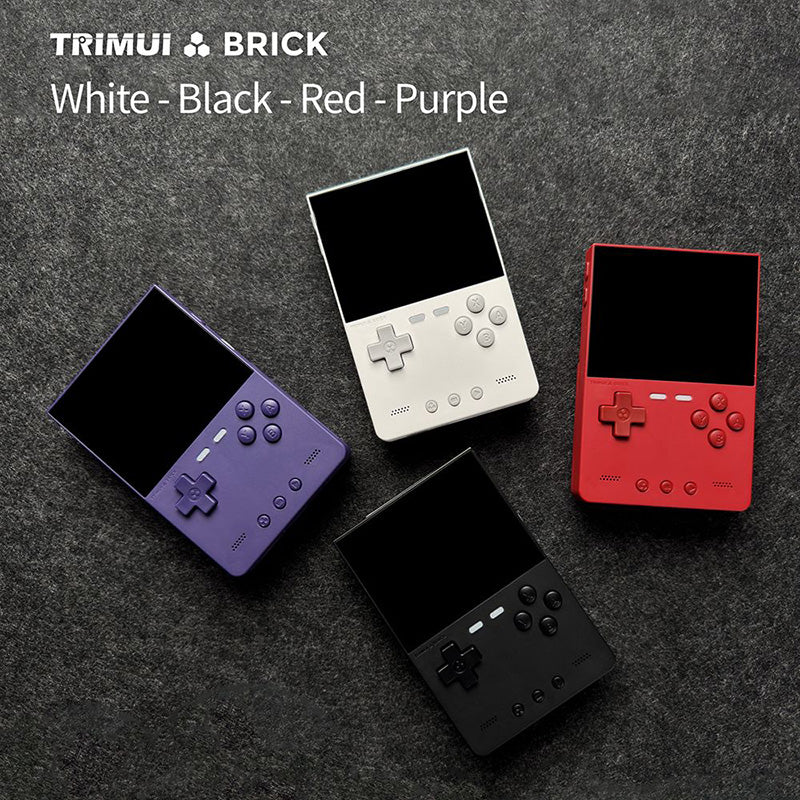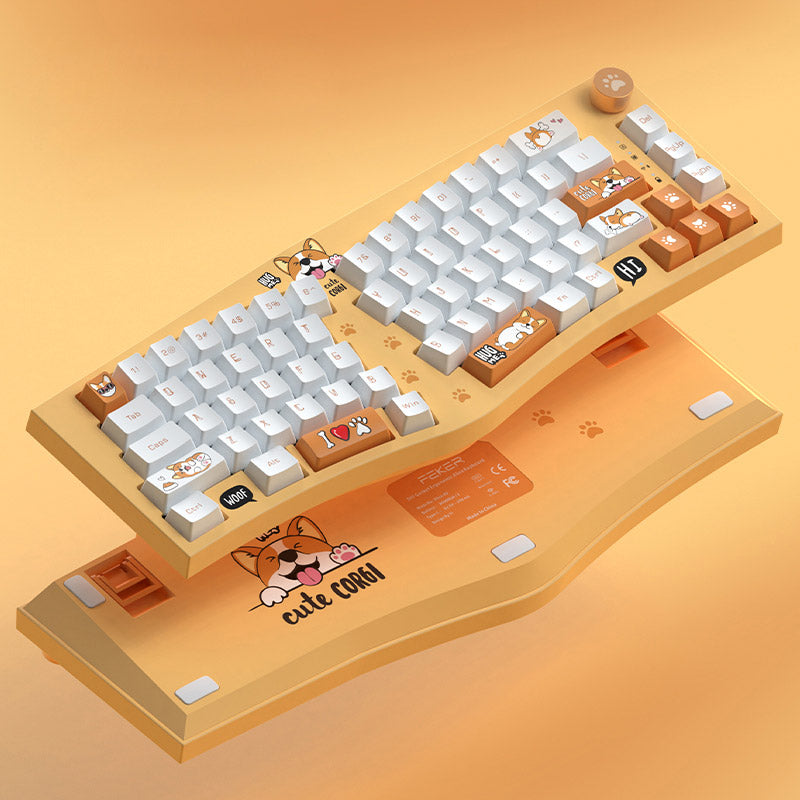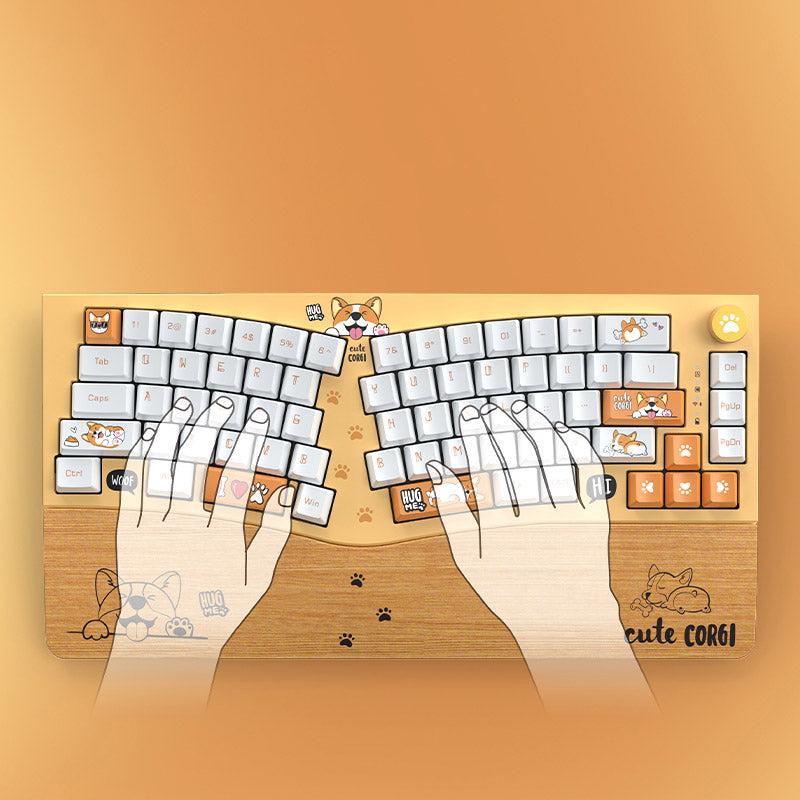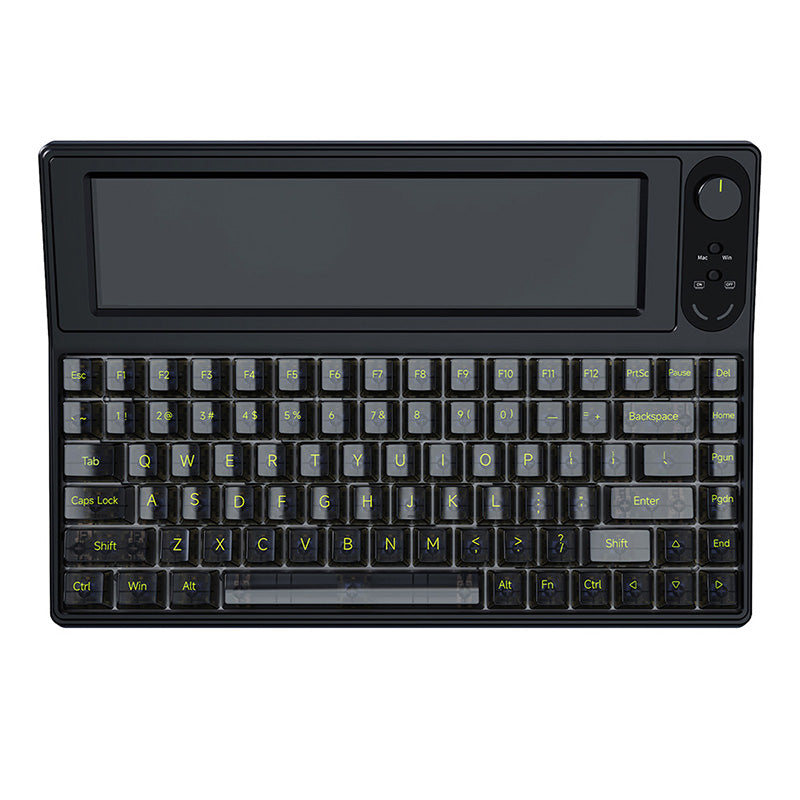Experience typing like never before with our mechanical keyboard - designed for comfort and performance!
Here's how our keyboard stands out from the rest:
Alice Layout: Our keyboard features the popular Alice layout, which is known for its ergonomic design that reduces strain on your fingers and wrists. This allows you to type for longer periods of time without experiencing discomfort.
Creamy Sound: Our keyboard uses high-quality switches that produce a creamy sound when typing. This not only adds to the overall typing experience but also reduces the noise level, making it perfect for quiet environments or shared workspaces.
Corgi Pattern: Our keyboard features an adorable corgi pattern that adds a touch of fun and personality to your workspace. It's sure to make you smile every time you use it!
Wrist Rest: Our keyboard comes with a detachable wrist rest that provides additional support and comfort while typing. This helps to prevent wrist fatigue and makes typing more comfortable, especially during long typing sessions.
Upgrade your typing game with our mechanical keyboard today!
Easy Customization
Built with gasket mounted top notch including sound absorbing foam. Hot-swappable sockets for easy customization including Cheery MX, Kailh, Gateron switches and other 3-pin/5-pin switches. Pre-lubed switches make it easier for customization providing smoother keystrokes.
Wider Compatibility
FEKER Alice allows you to connect through multiple ways including Bluetooth 5.0, USB Type-C and through 2.4GHz wireless connection. You can use it with a great number of devices with ease.
Long-lasting Battery Life
FEKER Alice is equipped with an 8,000mAh battery providing long hours of uninterrupted performance.
RGB Lights
FEKER Alice has south-facing LED RGB backlights with up to 21 lighting effects.
Support for NKRO with Removable USB Type-C Cable
NKRO allows multiple key inputs without errors. The 1.8m cable that it comes with is hand-braided with golden-plated connectors.
Intuitive Controls
The knob control provides users with added convenience for adjusting volume and play/pause functionality.
FN+N -> Change to a wired USB device (Dongle can choose not to plug into the computer)
FN+G -> switch to the 2.4G link, the blue light of 2.4G will flash, Dongle must be plugged into the computer.

| General |
Brand: FEKER Type: Mechanical Keyboard Model: Alice80 |
| Specification |
Key Amounts: 68 Keys + 1 Knob Keycap Material: Dye Sublimation PBT Switch: FEKER Switch Backlit: SMD RGB backlit, 21 light effects LED: South-facing Structure: Gasket Mount Gasket Material: Silicone Case Material: ABS Plastic Switch Socket: Hot Swappable 3-5 pins Plate Material: PC Battery Capacity: 8000mAh Anti-ghosting: NKRO in All Keys Connectivity: Type-C Wired, Bluetooth 5.0 & 2.4GHz |
| Weight & Size |
Product Weight (Keyboard+Wrist Rest): 1.38kg Package Weight (Keyboard+Wrist Rest): 1.95kg Keyboard Size(L x W x H): 36.8 x 12.8 x 4.0cm |
| Package Contents |
1 x Keyboard 1 x Wood Wrist Rest 1 x Switch Puller 1 x Type-C Cable 1 x 2.4G dongle 1 x User Manual |
Shipping
Products shipped via free shipping service are normally delivered within 7-15 business days after placing the order. You have the options to choose faster shipping if you pay additional cost.
Tracking information will begin delivering upon dispatch of your order. You will receive your tracking number via the email you place your order through. Note: Due to COVID-19, the shipping time can take longer than the expected date.
Shipping
Products shipped via free shipping service are normally delivered within 7-15 business days after placing the order. You have the options to choose faster shipping if you pay additional cost.
Tracking information will begin delivering upon dispatch of your order. You will receive your tracking number via the email you place your order through. Note: Due to COVID-19, the shipping time can take longer than the expected date.
Warranty
WhatGeek offers a 30-day money back guarantee for goods purchased directly from www.whatgeek.com.
We are confident that you will love your new WhatGeek product. However, if you are unsatisfied for any reason, simply let us know within 30 days. Once we receive the product and confirm the validity, we will refund the full purchase price.
Warranty
WhatGeek offers a 30-day money back guarantee for goods purchased directly from www.whatgeek.com.
We are confident that you will love your new WhatGeek product. However, if you are unsatisfied for any reason, simply let us know within 30 days. Once we receive the product and confirm the validity, we will refund the full purchase price.
Customer Service
Customer Service
So cute! Love the entire Fekker Alice Corgi Keyboard. I’ve had my eye on it for over a year and finally bought it. The ergonomic design of the keyboard with the match wrist rest is great! Wish it had come with additional keys for replacements. Other than that, it’s a 5 star rating!
I love it, it's very light and easy to type, convenient, and the uncompact layout makes it very comfortable for me to use.
This keyboard is adorable and sounds great stock!! Definitely one of my favorites!!
Great Arisu keyboard, I like it very much, and the after-sales response is very timely, really replied to me within 24 hours, because I am not familiar with the Arisu keyboard, and it still doesn't work properly with the manual, thank you customer service reply to me in a very short time, maybe of the different regions, I was able to chat live at night at that time, all in all, thank you very much.
Finally, a summary for everyone: If you insert a 2.4G dongle and the keyboard does not work, then you can press and hold the FN+G key to switch to the 2.4G part, and the 2.4G indicator on the right. It can be used, and the keyboard back button next to the usb-c port must be on the side of On. If it is using the usb-c link method, then on can be linked and used on any side. To add lights use FN+Del instead of FN+\.
I'm very satisfied The product is of good quality. reasonable price
Setup Ideas from Customers

Lofree DOT Liquid Foundation Keyboard Set

PIWIJOY In Winter Cherry Proflie Keycap Set

WhatGeek x LEOBOG Hi8 & Hi8 SE Aluminum Keyboard

WhatGeek x Redragon K681 Tri-mode Keyboard

PIWIJOY Summer Dessert Cherry Proflie Keycaps

Leobog Hi75 Aluminum Keyboard kit + Cow Farm SOA Profile Keycap Set

Akko Bun Wonderland Keycap Set + Leobog Hi75 Keyboard Kit

SKYLOONG GK104Pro Dual-Screen Mechanical Keyboard

MONKA A75 Aluminum Tri-Mode Wireless Keyboard

Lofree Block 98 Wireless Mechanical Keyboard

Lofree Flow Low Profile, the Smoothest hot-swappable Keyboard

Ajazz AK870 Tri-Mode Wireless Mechanical Keyboard

MCHOSE K99 Wireless Gasket Mechanical Keyboard