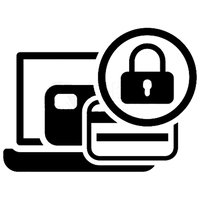- Home
- SKYLOONG GK61 QMK/VIA Wireless Mechanical Keyboard
SKYLOONG GK61 QMK/VIA Wireless Mechanical Keyboard
Esaurito
🔥 Huge Black Friday Savings:
11% Off — code: BF11
13% Off on 2+ — code: BF13
🙌Don’t Miss Out!
The GK61 PCB with 6 standard screw positions accepted most of the 60% customized keyboard shells.
Split Spacebar & Knob for Multi Usage Scenario
Endless possibilities for programmable split spacebar & knob, customize the exclusive configuration according to your game or career. Utilizing the knob as the Left/Right arrow key function on 60% keyboard, and the right split spacebar as Backspace. Significantly improve your typing fluency and efficiency without FN combination hassle, and raising your hand from the keyboard.
Hot-Swappable
You can easily customize the feel and sound of your keyboard with a PCB plate that allows you to swap switches under each keycap. This offers the ability to re-customize your typing feel, feedback, sound, and keystrokes.
New GK61 -- Powered By QMK Firmware
QMK/VIA Set Tap-Hold Function
Tap-Hold Keys: These can be arbitrarily set to your most commonly used key or key combination function.
Type: [Short Press]: Arrow Keys; Hold Function: [Long Press]: Shift /Fn/ Menu / Ctrl
Double Space Keys Can Be Set
Type: Spacebar; Hold: Shift / Ctrl / Delete...
| General |
Brand: Skyloong Type: Mechanical Keyboard Model: GK61 QMK/VIA |
| Specification |
Layout: 60% Connection: Type-C/Bluetooth/2.4G QMK/VIA: Yes Hot-Swappable: Yes Product Weight: 0.7kg Package Weight: 0.7kg Product Size(L x W x H): 32*14*5cm Product Weight: 0.86kg Package Weight: 0.9kg Product Size(L x W x H): 292*104*40mm |
| Switch Type |
SKYLOONG Rose Pink SKYLOONG Rose Speed Silver SKYLOONG Rose Blue |
| Package Contents |
60% QMK/VIA Keyboard Spare Keycaps Spare Switches Keyboard Manual USB Cable 2 in-1 Keycaps & Switch Puller Stabilizer |
Customers Also Viewed
Shipped from the USA
-
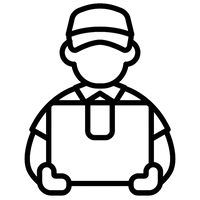 Free Shipping & Delivery Guarantee
Free Shipping & Delivery Guarantee -
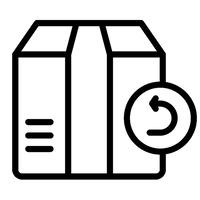 30-day No-hassle Returns
30-day No-hassle Returns -
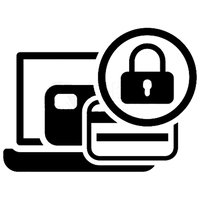 Secure Payments & Privacy
Secure Payments & Privacy -
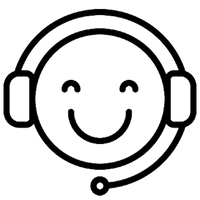 Support & Wishlist
Support & Wishlist
Subscribe to our emails
Subscribe to our emails
Be the first to know about new collections and exclusive offers.