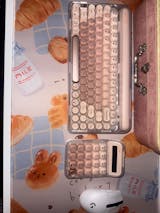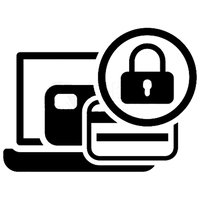- Home
- Lofree DOT Liquid Foundation Mechanical Keyboard
Lofree DOT Liquid Foundation Mechanical Keyboard
Esaurito
Spring Clearance Mega Sale!
Enjoy 12% OFF sitewide with code: WGSS12
Experience the beauty of the Lofree DOT Liquid Foundation Mechanical Keyboard! Showcasing a unique Liquid Foundation design, this keyboard will help you gain the perception of beauty and better fight against sloppy daily life. Let your fingertips play music and be inspired as you type. The perfect accessory for any desk setup!
DOT 75% Keyboard:
Mounting Art
In addition to the well-designed overall appearance, the exquisite mounting of flowers in the details is also very in line with the aesthetics of consumers.
Customized Red Switch
Select the mechanical switch of the red switch, the dense percussion experience, with a delicate and silky touch, just like liquid foundation smooth and soft.
Four Levels Of Backlight Brightness
It adopts a white LED monochrome backlight, and the brightness of four levels of light can be adjusted. When night falls, counting the stars and sipping chocolates, it is still wonderful and interesting in the dark.
System-Wide, All-Equipment Common
Supports wired and Bluetooth dual-mode connections, mobile phones, tablets, and computers are all universal. Windows, Mac, and iOS system-wide common.
Bluetooth Link Method
Flip the switch on the back to "WLS" and then flip the switch to your system, such as Windoes/Android. Then press and hold FN+1 or FN+2 or FN+3 until the Bluetooth indicator light (to the right of the Enter key) flashes slowly to enter Bluetooth pairing. Bluetooth name "DOT2@Lofree".
2.4G Link Method
Flip the switch on the back to "WLS" and then flip the switch to your system, such as Windows/Android. Then take out the 2.4G dongle and insert it into the computer interface. Press the FN+4 shortcut key, and the indicator light on the right side (to the right of the Enter key) is always on, indicating that the link is successful.
Numpad:
One Machine With Two Functions
It is a numeric keypad and a calculator, and the one-touch switch between the two modes is a supplement to the keyboard key area and is also convenient for daily use.
Tri-Mode Connections
Bluetooth/wired/2.4G, no driver required, connect and use immediately without restrictions on environment and equipment.
GASKET
GASKET structure makes input softer and more flexible, with a comfortable feel. With Gateron's specially tuned foundation switches and 40G linear feel, it has better consistency when used with a keyboard.
Adjustable Single-Color Backlight
Single-color warm light backlight, adjustable 4 levels of brightness, worry-free use at night.
| General |
Brand: Lofree Type: Mechanical Keyboard Model: Liquid Foundation |
| Specification |
Keys Number: 79 / 75% Backlight: LED Support System: Windows/Mac Battery Capacity: 4000mAh Switch Type: Customized Red Linear Switches Connectivity: USB-C / BT. / 2.4GHz Material: ABS |
| Weight & Size |
Product Weight: 0.81kg Package Weight: 1kg Product Size(L x W x H): 306*144*30.6mm |
| Package Contents |
1 x Liquid Foundation DOT Keyboard 1 x Cleaning Brush 1 x Type-C Cable 1 x 2.4G dongle 1 x User Manual |
| General |
Brand: Lofree Type: Numpad Model: EH121 |
| Specification |
Number of keys: 20-Key Case Material: PC Keycaps Material: ABS+PC Hot-Swappable: Yes Connection: Wired Type-C/Wireless 2.4G/Bluetooth 5.3 Battery Capacity: 950mAh |
| Weight & Size |
Product Weight: 0.252kg Package Weight: 0.4kg Product Size(L x W x H): 94*149.3*39.1mm |
| Package Contents |
1 x Numpad 1 x Type-C Cable 1 x 2.4G Receiver 1 x User Manual |
Love this calculator. It works great and looks amazing! I use the dongle to connect it to my of to use as my numb pad along with the matching keyboard. Only con is the price. It’s very high but whatgeek has the best price available!
I ordered the essential set! Literally it was the cheapest getting it here versus on Amazon. Numpad and keyboard are buttery smooth, I love it!
Such a beautiful keyboard to look at and buttery smooth keys and sound pleasing to hear. Makes working definitely more enjoyable.
I looked at this keyboard for months! I watched YouTube videos all the time just to listen to the key noises and gaze upon the pretty. Let me tell you, this keyboard is worth every penny and I love it even more than I thought I would. It’s perfect if you want a cute desk setup. Just get it- you won’t regret it!
I love my new keyboard and mouse
Customers Also Viewed
Shipped from the USA
-
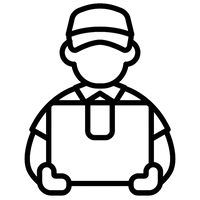 Free Shipping & Delivery Guarantee
Free Shipping & Delivery Guarantee -
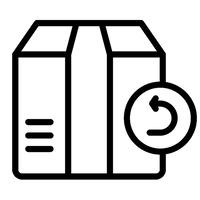 30-day No-hassle Returns
30-day No-hassle Returns -
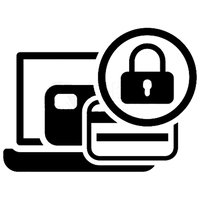 Secure Payments & Privacy
Secure Payments & Privacy -
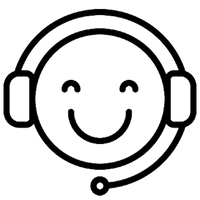 Support & Wishlist
Support & Wishlist
Subscribe to our emails
Subscribe to our emails
Be the first to know about new collections and exclusive offers.