If you're someone who spends a lot of time typing, whether for work, gaming, or other activities, then you know the importance of having a high-quality keyboard that's both comfortable and productive. While there are many different types of keyboards available, mechanical keyboards are more popular than membrane or normal keyboards for their durability, speed, and precision. In this article, we discuss the best mechanical keyboards for typing and what to look for when buying one.

Switch Type
The switch type is the most important factor to consider when choosing a mechanical keyboard. It determines how the keys feel and sound when typing. There are three main types of switches: Tactile, Linear, and Clicky.
Tactile switches provide tactile feedback and a bump when a key is pressed.
Linear switches have a smooth and consistent feel without any bump or click.
Clicky switches produce a distinct click sound when a key is pressed, along with tactile feedback.
Read more about the how to choose switches

Key Travel and Actuation Force
Key travel is the distance a key travels before it registers a keystroke. Actuation force is the amount of pressure required to actuate a key. A higher actuation force and shorter key travel can provide a more responsive typing experience. Different switches bring different feelings, the required pressing force and rebound speed are also different, and the corresponding time and tactile sensation are also different. This requires your own favorite type to choose the key switche travel and actuation force brought by different switches.
Friendly tip: you'll have a better experience if you lubricate the switches.
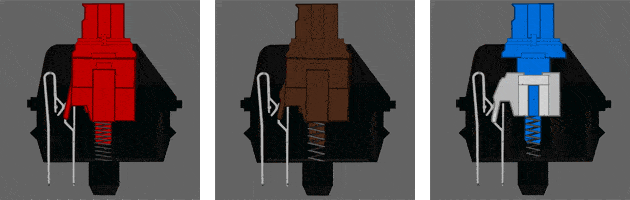
Customizability
Mechanical keyboards offer a higher degree of customizability compared to membrane keyboards. They allow you to change keycaps, modify switches, and program macros. Consider your personal preferences and needs when selecting a keyboard with customizability features.
Learn more about the diffrenet between the mechanical and membrane keyboards.

Size and Layout
Mechanical keyboards come in various sizes and layouts, such as full-size, tenkeyless (TKL), 60%, and 40%. The size and layout you choose should depend on your typing habits and workspace. Keyboards with different layouts represent different sizes and keys, for example, TKL has no number keys.
Best Mechanical Keyboards for Typing
FEKER Alice 98 keyboard is the latest ergonomic mechanical keyboard with 98 layout in 2023. It has a built-in 800mAh battery, three link modes and LED screen, making it more convenient and diverse for you to link and use, and it can be used for a long time. Pre-lubricated Kailh switches, you only need 38gf trigger force, you can easily press. The south-facing LED RGB backlight can make your keyboard glow, and you can see your keyboard letters clearly, so you don’t have to worry about the position of the letter keys being unclear without the hollowed-out keycaps. Learn more about FEKER alice98 keyboard click the button below
JamesDonkey is a retro-like keyboard. The gray and white color scheme is always classic and will not cause visual fatigue. It has a multimedia volume knob button in the upper right corner, and a 99-key arrangement, including number keys, F keys, direction keys and some function keys. Supports three link modes, including Bluetooth, wireless 2.4Ghz and type-c link. The JamesDonkey RS2 keyboard is equipped with Gateron G pro switches, and there are two options of brown switches (tactile switches) and red switches (linear switches), you can choose your favorite type, more typing experience of the switches.
Alice80 Corgi version mechanical keyboard is the keyboard I use now, I really like to use it, because its FEKER white switches are very comfortable to use, creamy feel and sound, increase your typing experience, reduce the noise when tapping , ideal for keyed environments and shared workspaces. And this keyboard is very cute, with yellow color and milky white PBT keycaps, and the package also includes a wrist rest, which gives you more support and comfort when typing, and relieves your wrist fatigue. For those who have been typing for a long time, this is a boon.
MonsGeek M1 is the hottest mechanical keyboard this year. It is made of aluminum and has a weight of 1.9kg, which allows it to stabilize at a certain position on your desktop and will not move easily. The M1 mechanical keyboard also has three link modes, and there are two color options of black and white. This keyboard is very playable and you can customize it.
The Ajazz AK992 is a really nice keyboard that comes in four colors and four different switch options. Vibrant colors are full of vitality, keeping you away from boring and monotonous typing life. The oil-resistant PBT keycaps can keep their bright colors even after long-term use, and will not wear out. Three link methods and 98% key layout allow you to find the key you want on the keyboard.
Conclusion
Choosing the best typing keyboard is a matter of preference, whether it's how it looks, how it's arranged, or the types of switches it carries. There is no keyboard suitable for typing, only a keyboard that is suitable for you. Follow WhatGeek for known more keyboard knowledge or buying guide.

