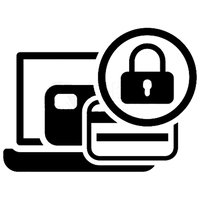- Home
- DOIO KB03-01K Macro Keyboard 3 Keys + 1 Knob Macro Pad
DOIO KB03-01K Macro Keyboard 3 Keys + 1 Knob Macro Pad
Celebrate Anniversary:
✨ Buy 1: 10% OFF (Code: HBWG31)
✨ Buy 2+: 13% OFF (Code: HBWG32)

Factory default 4-Layer Pad with Indicator Light
The incredible 4-layer pad has a helpful indicator light for registering keystrokes and input, guiding you in your interaction with the smart device. The first layer: The multimedia shortcut key layer; the second layer: The Photoshop shortcut key layer; the third layer: The premiere shortcut key layer; the fourth layer: The backlight adjustment layer.
VIA supported RGB Backlight and Programmable Marcro Key
The default RGB patterns are already fantastic and yet it also allows anyone to add more with the VIA software. Programmable Macro key Set up multiple layers, Friendly reminder that QMK will not work for this pad.
Solid Aluminum/Acrylic Case
This Dual-Layer Knob keyboard is built with numerical control for precision and quality. Made of acrylic and anodized aluminum, the top is smooth and durable while the bottom is translucent and convenient for adaptation and update.
3-for-1 Knob
The most prominent feature of the pad is the double-layer knob. Both the central knob and the outer circle are programmable and able to register twiddle, while the central knob could also respond to keystrokes. This special knob of this pad offers the function of 2 knobs and 1 key altogether, for greater gameplay and more fun.
Hot-swappable Board
The pad is the perfect choice for customizing as one can simply plug the switches in with no additional tools or skills required. The support of hot-swap also is handy for any alternation in the future, while the 3 bonus Outemu Switches and Blank XDA keycaps within the pack will make the DIY process much easier.
| General |
Brand: DOIO Type: Macro Keyboard Model: KB03-01K |
| Specification |
Keyboard Layout: 3 Keys+ 1 Knob Functionality: 4 Layers of Functionality Programmable: VIA Firmware Setting (Support up to 4 Layers) Keycaps Profile: XDA Switch: OUTEMU Linear Switches Material: 6063 Anodized Aluminum + Translucent Acrylic Base Material of Knob: CNC Aluminum PCB: Hot-swap Backlighting: RGB Backlit Connectivity: USB-C |
| Weight & Size |
Product Weight: 0.193kg Package Weight: 0.3kg Product Size(L x W x H): 8.8x6.5x3.05cm |
| Package Contents |
1 x KB03-01K Keyboard 1 x Type-C Cable 1 x User Manual |
Important Notice: Please use software within the allowed functionalities of the keyboard and refrain from self-flashing firmware. Any damage or issues arising from such actions will be the sole responsibility of the user.
DOIO KB03-01K Macro Board Download VIA - Windows
DOIO KB03-01K Macro Keyboard Download VIA - Mac
I use this macro pad daily as part of my workflows. The special purpose layers allow me to change its behavior for specific tasks. Once the setup issues were addressed, the VIA web config tool makes changing the configuration very easy.
My biggest frustration was the toolset initially available with the device. It was a dated version of the desktop release of VIA with quirky firmware. I couldn't get the desktop tool working. Finally, I went to the VIA web site and downloaded a new base firmware and reflashed the macro pad. Once I took this step, everything worked perfectly, including the VIA web tool.
With respect to the physical design, my favorite feature are the double knobs with inner and outer spinners. Very useful that reduces hand and wrist movement.
You should be aware of what means to have a pad with only 3 buttons.
For me, it's just what I needed.
Only don't is the fact that the software VIA only allows to have 15 macros.
That's not a real problem with this macro keyboard, but it limits you when you use other DOIO macro keyboards as the 16 key.
Excelent purchase.
Customers Also Viewed
Best Sellers
Flash Sale
-
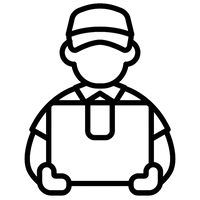 Free Shipping & Delivery Guarantee
Free Shipping & Delivery Guarantee -
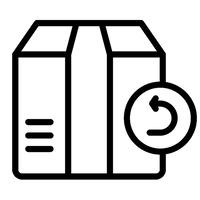 30-day No-hassle Returns
30-day No-hassle Returns -
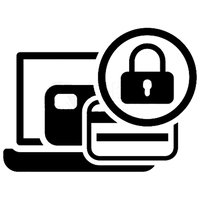 Secure Payments & Privacy
Secure Payments & Privacy -
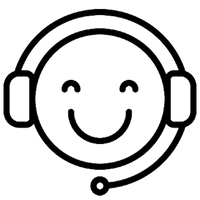 Support & Wishlist
Support & Wishlist
Subscribe to our emails
Subscribe to our emails
Be the first to know about new collections and exclusive offers.